3D Projectors
-
Hi, I'm using the 3D projectors, I'm spinning and rotating a white square box. The spin and flip pivot points are set in the center. There work perfectly. However there is a third pivot point I can't seem to get. It distorts the angles of the box when spinning and flipping.
See pics.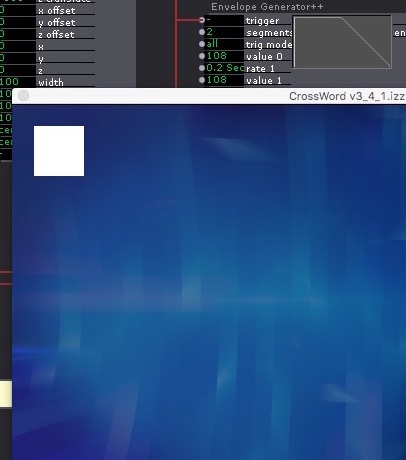
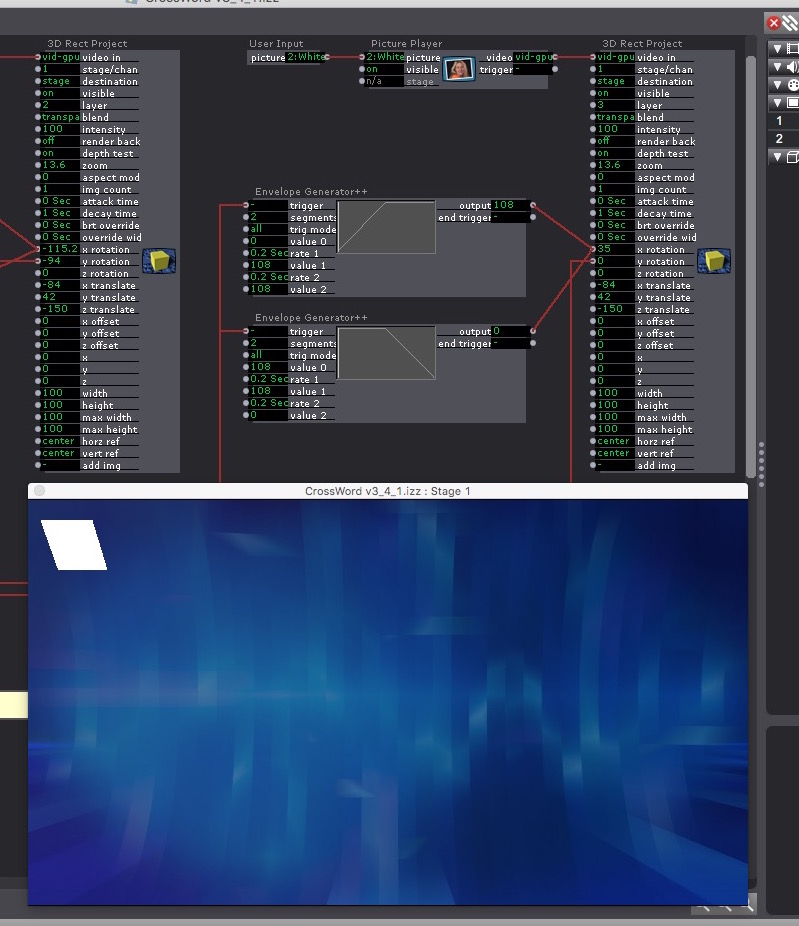
-
not sure I've got it right what you are talking about. You are changing the values of x and y rotation and they work fine, but if you change the z-rotation the image gets distorted? Is that what you are saying?
Best Michel
-
What you are seing is an interpretation of perspective. You are working in a 3d space but what you see is in 2d...if the shape had shading you would understand that the top of the shape is closer to you then the bottom. Its still a square just viewed from and angle that makes it look otherwise.