ChristieDHD800 control via TCP Stream actor?
-
Hey there!
We're trying to control the internal shutter functionality of a Christie DHD800 (it is a pre-PJLink model) via TCP within Izzy.
Attached are pictures of the user actor we're using.
We think it's just a matter of getting the syntax right, but don't really know how to figure that out!We've successfully managed to operate it via telnet (picture attached), so the C0D/C0E commands do correspond to the shutter open/close functionality.
Any ideas?
Many thanks!stivo
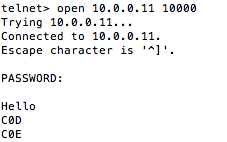
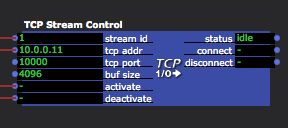
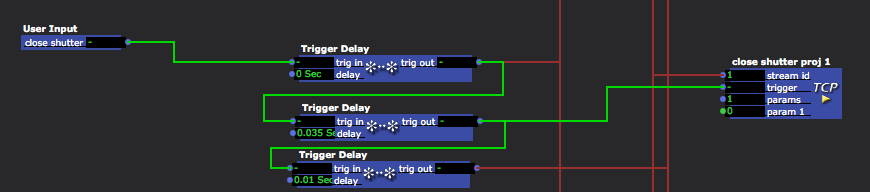
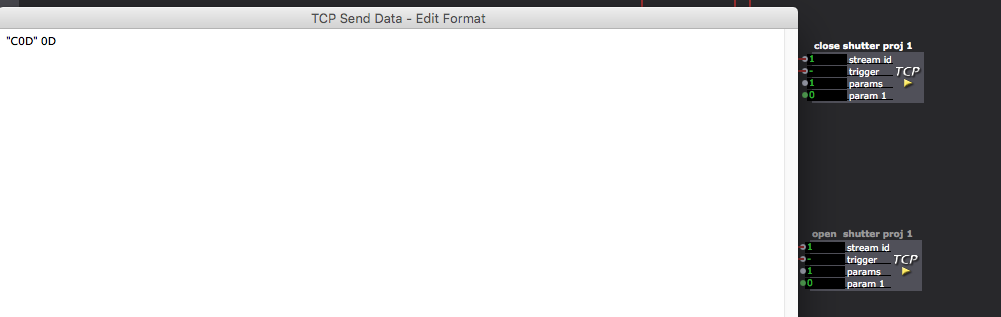
-
@stivo
i would deactivate the network authentication (set the network pin to 0000), use a TCP IN watcher to wait for the hello confirmation and then send out the commands. -
@m_theater thanks!
Is the command you would use "C0D"?
-
i don't have the projector, but i think this could work - good luck
clemens -
Thanks very much for this. It is incredibly helpful! We're working out the syntax, but it would appear that the stream control/text watcher are connecting to the projector.
-
@stephen_stivo i am not so sure what you mean with the connection, in the tcp stream control you should put in the 10.0.0.11 as ip and 10000 as the port value. the tcp in watcher should show you all responses from the projector, it could be that you only see a little square as not all ascii has a readable representation, please be aware that if you are using a new tcp in watcher you have to open it and write in some code to parse the input stream (double click on the one in the patch to see what i mean), if you open the monitor (menu->windows->Show Monitor) you see all communication channels isadora is using. Attached is a sample screenshot how it should look like.
google showed following christie documents-[network](https://www.google.de/url?sa=t&rct=j&q=&esrc=s&source=web&cd=1&cad=rja&uact=8&ved=0ahUKEwiHx7btis3OAhWcF8AKHcPzCBMQFgghMAA&url=https%3A%2F%2Fwww.christiedigital.com%2FSupportDocs%2FAnonymous%2F020-000246-01-DHD800-Network-and-Operation-User-Manual.pdf&usg=AFQjCNEXoHjbKsey7WWbGdmiYhrZGZlOkQ) setup-control codes [basic](https://www.christiedigital.com/SupportDocs/Anonymous/020-000581-01-Christie-LIT-TECH-REF-DHD800-RS232-BSC.pdf) & [expanded](https://www.google.de/url?sa=t&rct=j&q=&esrc=s&source=web&cd=2&cad=rja&uact=8&ved=0ahUKEwjH4pWPi83OAhXkD8AKHRkyAUcQFggqMAE&url=https%3A%2F%2Fwww.christiedigital.com%2FSupportDocs%2FAnonymous%2F020-000582-01-Christie-LIT-TECH-REF-DHD800-RS232-EXP.pdf&usg=AFQjCNFShUtOcVpK-vz9Vu9D83dSPpdy1g&bvm=bv.129759880,d.ZGg)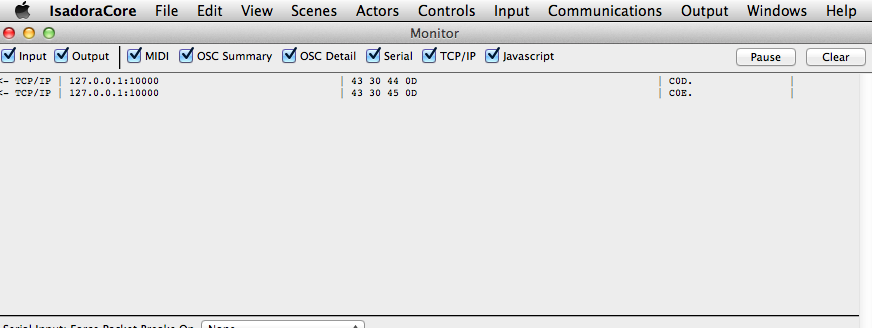
-
@stephen_stivo Do you have the control computer and the projector each linked to the same wireless router via ethernet? That turned out to be the solution for me.
Also take a look at my post on the same topic here: http://troikatronix.com/troikatronixforum/discussion/2783/sending-tcp-to-christie-s-10k#latestBest Wishes,Woland -
Hey all, I've been following this thread very closely and thanks to the work you've done as well as the good people at Christie I've managed to build an actor that sucessfully shutters Christie Projector.
The big X factor was actually sending the TCP command to Port 23 instead of the PJLink port. The command is:BE EF 03 06 00 F3 93 01 00 05 24 00 00 to Open
BE EF 03 06 00 63 92 01 00 05 24 01 00 to Close
I also have my command for controlling the Projector Midi Remote which will continue to be my preffered method when dealing with non-Christies.
I have the Chrisite password turned off and so far this have been very sucessful. Enjoy!