GLSL Shader Actor : 'parameter setting window'
-
Dear @DusX and All,
I have added another "addendum" to the GLSL Shader Tutorial called "Performance Issues." This is based on the performance problems @bonemap identified in this thread. Hopefully that will allow users to understand why some shaders are giving them low frame rates/poor performance.Best Wishes,Mark -
Thank you Mark,
I am exploring the "generative geometry" possibilities of GLSL, huge expectations to replace Arduino.I have some problems and I will to submit them.Jacques -
Dear @jhoepffner,
What does "generative geometry" mean? Is there an example you can show?Best,Mark -
I am working on it, it means simple and complicate shapes, fractals etc. Unfortunately the glsl langage is not made for that explicitly, like in Processing (I wrote Arduino instead of Processin) Glsl is more focused on lights and materials.
My question could be if it is possible now to use vertex shaders as to program surfaces before to render it in fragment shaders.I hope I an understandable…Best, Jacques -
Hi,
I have not been able to relieve the GPU overhead in the 'Swaying Strands' GLSL Shader code posted earlier in this thread. But have slightly improved an average frame rate to between 25 - 35 fps (up from 15 - 20 fps) at the same resolution 2400 x 600. With some minor compromise to the visual integrity, adjustment of float numbers associated with the 'for' loop responsible for the GPU strain appear to have lessened the loop overhead allowing the range of live Isadora inputs to be extended somewhat. However, higher screen resolutions remain a hurdle for complex looping shaders.
I have also noticed that the complex GLSL Shader may not play through smoothly even at higher fps. For example, I still get a slightly stuttering play back at 60fps at the 2400 x 600 resolution. This suggests the 'all at once' throughput of the GPU process is not buffered and takes it as it comes - more complex calculation of pixels slow the visuals as the code is passed.
Attached here is the revised GSLS shader code with comments indicating the float modification associated with the 'for' loop instance.
This does not change the conditions of what to look out for as indicated by Mark and DusX in this thread.
The original code is from Ingo Quilez (https://www.shadertoy.com/view/XsjXR1) and nimitz (https://www.shadertoy.com/view/4sfXDs)
-
Hi,
here is a screen capture of the GLSLshader with Isadora inputs animating the code across three stages with a total resolution 2400 x 600.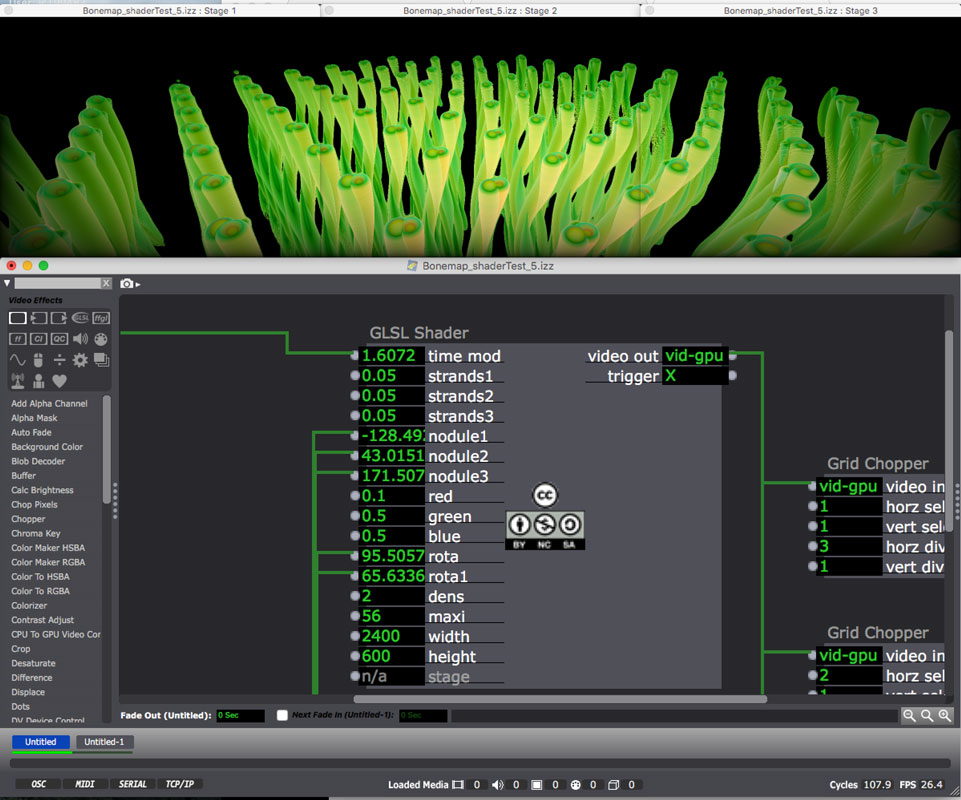
-