Timecode Calculator / Comparator
-
Yes I have 1,1 but seconds aren't running when my movie is.
Do you know what are Timecode comparator / calculator actors for ? -
I added the seconds to the movie as well, download the 1.2 version from the same link as the previous post.
To be honest, I have no idea in what format the timecode has to be in the Timecode comparator/calculator actors.
Any body else? @Mark?Best,
Michel -
**[EDIT]** I have updated the file "timecode user actors.izz" to fix a bug found by fifou. The version here incorporates this fix.Dear All,
OK, well, the timecode format is really not documented well. I'll need to do something about that. But it is a 32 bit integer with each byte representing the different parts of the timecode:Bits 24-31 = hoursBits 16-23 = minutesBits 8-15 = secondsBits 0-7 = framesIf you're familiar with Midi Time Code, this will make some sense. To help you along I've created three User Actors that may help. You'll find them all in the attached file "timecode user actors.izz."Create Timecode Value: converts four individual numbers (h,m,s,f) into a valid Isadora Timecode Value.Frames to HMSF: converts a frame number into hours, minutes, seconds and frames for specified frame rate (use 24, 25, or 30)Frames to Timecode Value: converts a frame number into a valid Isadora Timecode ValueI did these quickly, and initial testing indicates they work. But please try them out and let me know.**IMPORTANT: Download the Logical Calculator actor too!** While doing this, I discovered a bug in the "Logical Calculator" actor. If you have v1.3.0f25 or earlier, you'll need to update your Logical Calculator actor before using these patches. Mac and Windows versions are attachedMac: Unzip Logical Calculator.izzyplug.zip and place actor in Isadora[Core].app/Contents/MacOS/Isadora Plugins -- replace the old actorWindows: Unzip Logical Calculator.dll.zip and place actor in C:\Program Files\Isadora\Isadora Plugins -- replace the old actorLet me know if these actors help or if you need something else.Best Wishes,Markc91c9b-logical-calculator.izzyplug.zip 92a232-logical-calculator.dll.zip aa4f9d-timecode-user-actors.izz
-
Thanks a lot Mark for your work and explanations.
Everything works fine... -
So it's all good then???? If so then maybe just edit your post to remove the mention of the problem so that other readers aren't confused.
Best Wishes,Mark -
Mark,
I've made two user actors based on yours.-
TimeCode Trigger : All-in-one actor to simply send trigger at specific TimeCode.
But I have a strange behaviour with Timecode Comparator : when my TimeCode to trigger is set to 00:00:00:00 and the movie's running, it sends randoms triggers !? It doesn't happens with every movie but you can try by sliding the position of the movieplayer while playing too.. -
TimeCode Jump : All-in-one actor to jump to a specific TimeCode.
Note that these actors need your update of the logical calculator.
Do I have to send a bug report about this logical calc or is it already corrected for the future f26 release ?Nevertheless, I'm afraid of a community's confusion about names between Timecode comparator / calculator
and TimeCode Trigger / Jump, because they aren't "speaking" the same timecode.
Maybe should I call them TC Trigger & TC Jump ?Advice anyone ?
Thank you Mark for your devotion and sorry for my English (I'm not sure to be precise or clear enough everytime)
Cheers
Philippe
0c040d-timecode-trigger-1.0.iua 611bb7-timecode-jump-1.0.iua -
-
This is exactly what I was looking for! Thank you for posting!
-
Dear Fifou,
Regarding this question: "But I have a strange behaviour with Timecode Comparator : when my TimeCode to trigger is set to 00:00:00:00 and the movie's running, it sends randoms triggers !? It doesn't happens with every movie but you can try by sliding the position of the movieplayer while playing too."There is a situation when the output of the Calculator called "Remaining Frames" can briefly be a negative value -- this leads to all kinds of confusion for the Logical Calculators, and this is what is causing the multiple triggers. To fix this, you need to insert a Pass Value actor and, to be safe, a Float to Int actor too. See the picture so to understand what I mean.I have updated my original Timecode User Actors to include this fix. I'll leave it to you to do the same with your User Actors.Best Wishes,Mark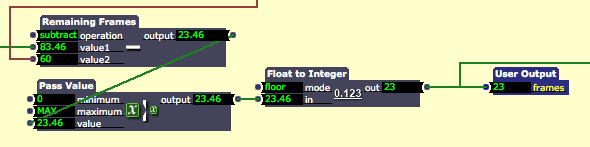
-
@Mark @Michel @Fifou
I am tracking down the latest versions of all these various timecode based Timer Tools and Timer Trigger User actors etc, since some users have been finding old threads and trying to work with buggy versions.
When you have time is it possible to upload your latest versions of these? Then I'll start a new thread that will be easier to direct people to look in one place for them and put your names so folks know the authors of these fabulous user actors.
thanks
pd -
@primaldevine Mine should be up to date. I only leave one version online, delete the old one and replace it with the new one with the date I updated it. So as soon as I hear that someone has a problem I will check and fix if necessary. Best Michel
-
ok, great, thanks Michel.
-
I'll try to do this next week..
Best
Philippe -
I apologize for the thread necromancy, but I have a question for you.I downloaded your user actors and @fifou 's user actors as well.Just to clarify, am I putting a Pass Value actor and a Float to Integer actor after _each_ Calculator actor named "Remaining Frames", or just after the final one in the series that is connected to the "frames" User Output?Thanks very much to both of you,Woland -