Unable to connect 2 video inputs to video mixer when both videos are run through separate effects
-
Not sure if I am phrasing this correctly; I will post a pic for reference. Basically, I've got a sound level watcher hooked up to dot size, to which one of the movie players are connected. Player 1 goes to video mixer, and there's no problem. But then I have another movie player hooked up to another effect like threshold, and I can't connect it to video 2 input of the mixer. Is this a glitch, or am I just unable to connect 2 movies with effects to a mixer? I'm running the latest version of Isadora, and it's been a while since I've even used the older versions so I'm out of the loop. I'd appreciate any insight.
Thanks!
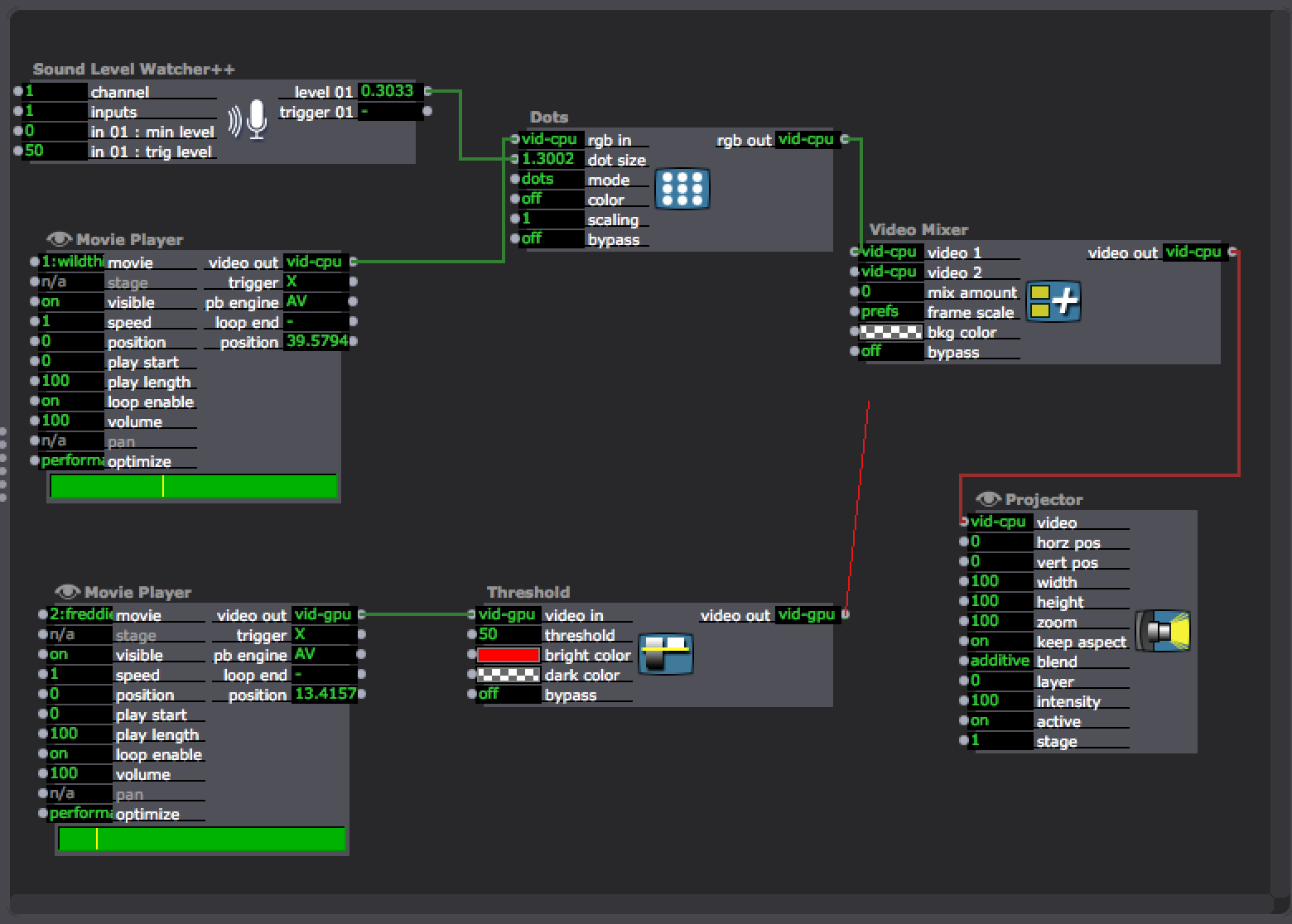
-
Hello,
Dots its working in CPU and Movie Player normaly output GPU. You can make the connexion (I have done it) making it in this order:Movie Player 1 / Dots / Video Mixer / Threshold / Movie Player 2 / projector / sound level watcherBut its not very good for performances to use CPU, there is an announcement for dots in GPU but I don't know when. There is also a way to do a GPU DOTS with GLSL shader but that's more difficult…Jacques -
It's because the Movie is GPU and the other other Movie (with dots) is CPU.
If you remove the input 1 connection in the image above, then connect input two first, THEN add the first input it may force everything to be GPU based.I can see that both files are AV (AVFoundation) so both are GPU based, so its basically just the workflow.Please report back and let us know how you get on. -
Thank you both!! Based on what you said, I tried using GPU to CPU conversion run from both movie players, and was able to use effects on them.