Support for Matthew Haber's User Actors
-
Hi Daniel, I have not experienced that issue you are describing so I'm not sure what could be causing that.
-
Hi Matthew,
my fault! While testing, I had been using the old and the new version of the multiscene sender actor in the same project, so the mixer was jumping between different percentages I guess.. Replaced everything with the new version and everything works nicely! Thanks again, this is a great community! -
In response to a user request, I have done up a version of the multiscene syphon example patch that uses entirely core actors for those interested in an entirely GPU based signal pipeline. I tested this one pretty thoroughly so it should work fine out of the box but it is a little more complicated under the hood than the non-core version so depending on how you implement it in your project there might be some unforeseen hiccups. The issue is that the CI Dissolve actor, unlike the Video Mixer actor, requires both inputs to simultaneously be receiving signal in order for anything to be output so it would only work during when multiple scenes were active. I spent a little bit of time trying to come up with a more elegant solution than the one I have implemented but this seems to work well and isn't super crazy. I would love to hear if anyone checks out the patch and comes up with a better workaround for this issue. Anyway, download away! 6cb4d5-ci-syphon-scene-change-v2.izz
-
@Matthew et all,
I have designed my scenes on a laptop in the full version of Isadora. I used Matthews Cornerpin Mask v1.1 . I've laid it out as follows MOVIE PLAYER > CROP > CORNERPIN MASK V.1\. > PROJECTOR. It was working when I was laying it out on my laptop, but we moved the entire project to a desktop computer and used the USB Key I have (which I believe should have the Core Audio/Video on it.... not sure if I need it in this instance.) However, when I go to SHOW STAGES I get nothing. If I go to edit mode in the CORNERPIN MASK the red circles do show up, but I can't see any image/video I've placed there.I'm suing ISADORA 1.3of24 on USB KEY.Could you please help? Any troubleshooting ideas?thanks everyone.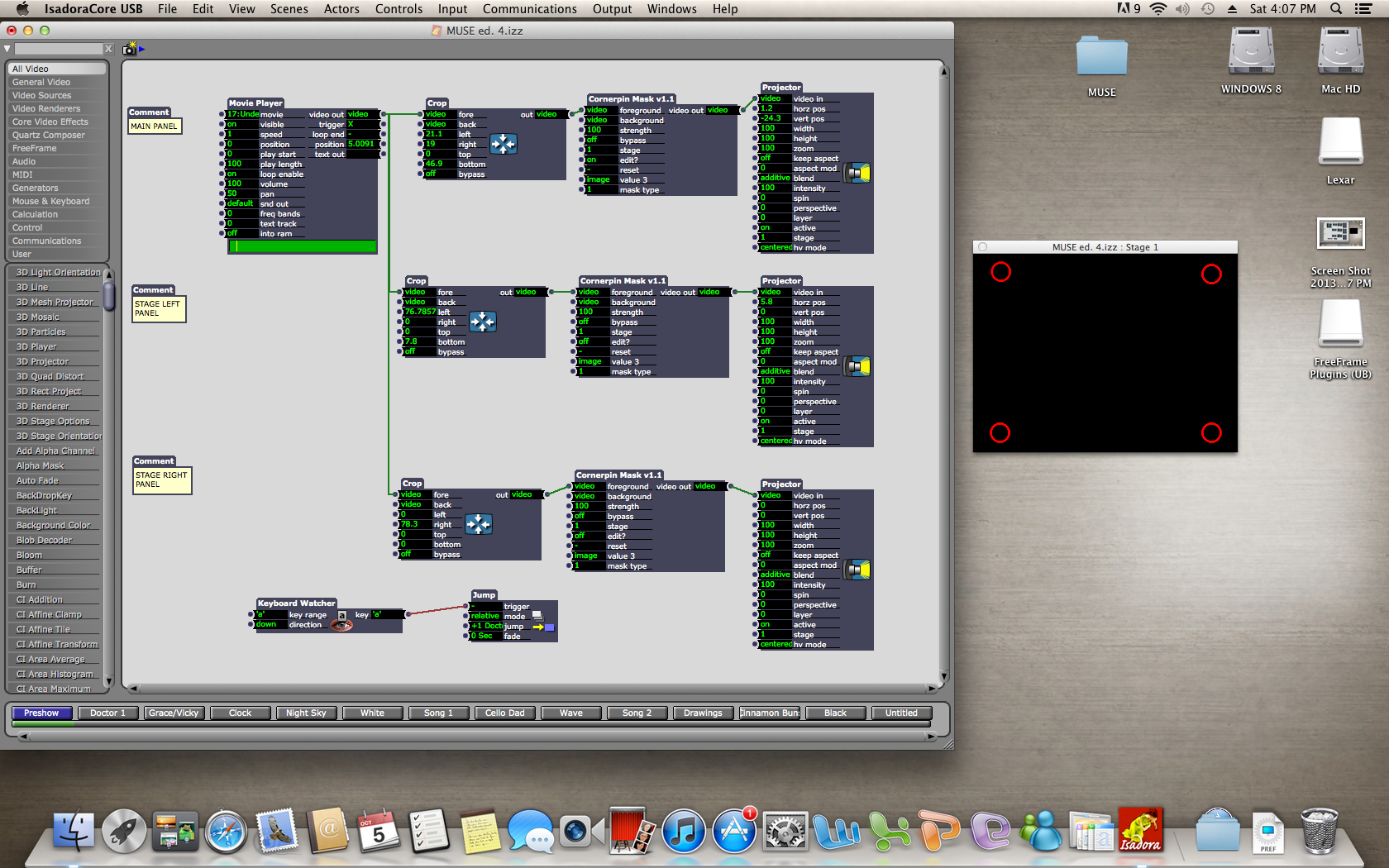
-
Has anyone got all the original Haber actors as the site has changed and the links even from the madmapper site for example no longer work. i used to have them on my older machine
-
All the actors will soon be hosted on a lovely new site but in the meantime if you send me an email at matthewhaber@matthewhaber.com I will send you download links for whichever ones you need.
-
As promised, there is now a new home for all of the actors that have been historically available through my website. Please download them from the Imaginary Media Artists software resources page here: http://www.imartists.com/software-tools-home/
-
Brill thanks :)
-
Hello,
I'm working on a gallery installation and am trying to use the Bezier Surface actor but am not having any success. I can get the corner circles to appear but they're not changing anything on the video. I followed the installation instructions above and have upgraded to Core video 1.3.1f06.I've also downloaded the Cornerpin Mask and am not having any luck either.Have I missed anything?I'm working on 10.9.2 on a Mac Mini 2.5 Intel Core i5.Many thanks,Stefanie -
Sounds like the .plugin is not in the right place - but I am not 100% will wait for Matthews reply.
-
I presume you're not getting any sort of error message about a missing QTZ when you launch Isadora or place the user actor? If you're not getting an error, it definitely sounds to me like the .plugin is in the wrong place or not working for some other reason. I haven't used any of these plugins in ages and I don't really have time to test them at the moment but can you open up Quartz Composer and confirm the the 1024 plugin is showing up in Quartz? I haven't used any of these actors since pre-10.9 but some quick Googling hasn't given me any evidence that they have been depreciated or are no longer compatible. Just to be sure, is anyone successfully using my Core Video based actors with OSX 10.9?
-
Hi all,
First off, Matthew, thanks for these actors, they will be a real help :) I do have a bit of a strange thing happening with corner pin mask. I have my video stream connected to the mask, but as you can see in the attached screenshot, the image and the control circles don't align. They still adjust the image if moved, but it makes accuracy somewhat difficult.Any help greatly appreciated!Andy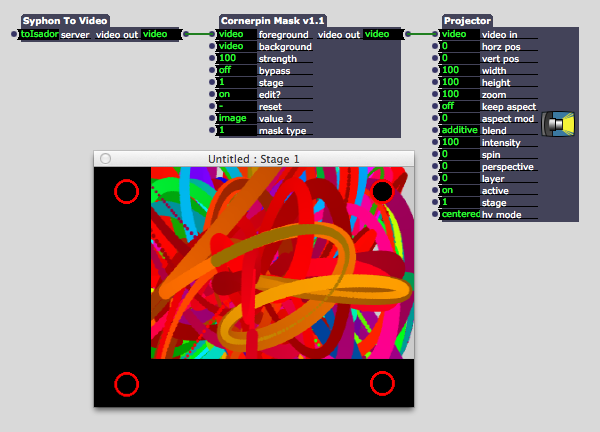
-
Matthew will be the best person to confirm this but I am fairly certain this is just an offset due to the use of the Syphon input.
If you use another source (such as a picture of movie) for reference does it do the same thing or does it line up correctly? -
Thanks for the response Skulpture - unfortunately it seems to be happening with everything. I've tried a live video feed through the Video in Watcher and a .mov through Movie Player. All the same.
I've also tried two different machines both running the same version (latest beta). Really odd. -
Interesting. I think this will be a question for Matthew then i'm afraid.
-
The issue had to do with scaling between Quartz Composer and Isadora. I'm guessing this behavior has changed slightly in more recent QC versions which would account for you being the first person to encounter this issue. Regardless, here is a version of the actor that should fix your problem. 79a68b-cornerpin-mask-v1.6.iua b1050c-cornerpin-mask-v1.6.iua
-
Hi Matthew,
All working perfectly, thanks so much for your support.Andy -
Hey everyone, the actors have moved again: they can now be downloaded from my company's new website at http://www.imaginary.media/lab/
-
-
Tango Down! (link not working)