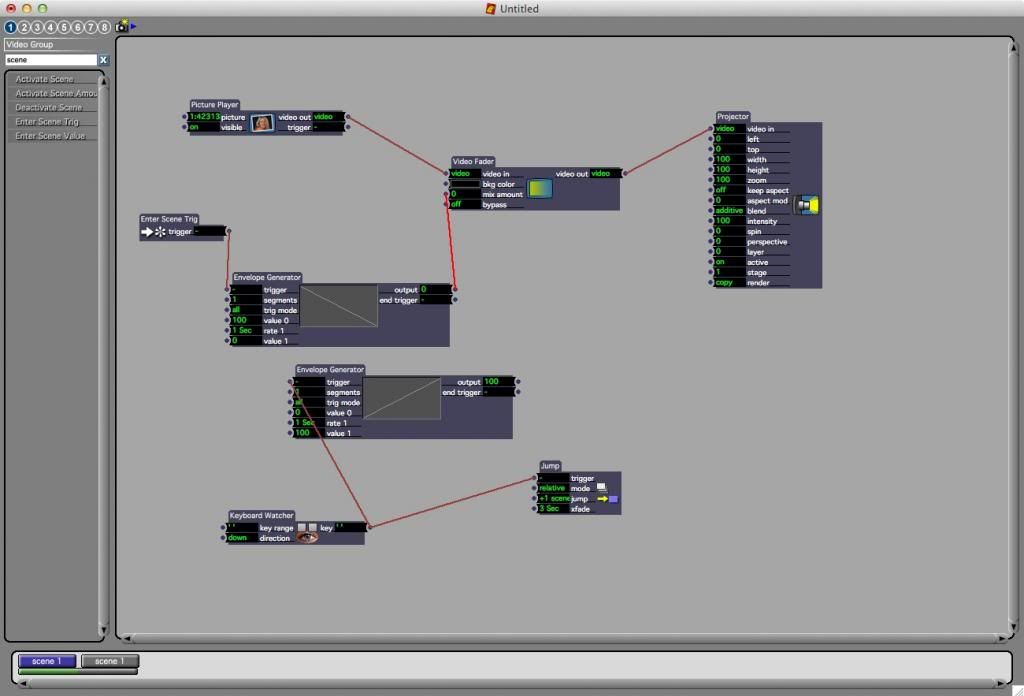Why are scene transitions so jumpy?
-
I'm a lighting designer and I've used QLAB for all projection before Isadora. I have a show in tech right now and the fades are horrible in Isadora and we cannot run QLAB this time. I need help.... I am using actor PICTURE PLAYER > FISH EYE> PROJECTOR The Keyboard watcher is connected to a JUMP actor and the fade times are set.. but there is a really ugly jump then fade, despite altering the fade times. There has to be a better way... Someone please help!
-
Mark Coniglio, creator of Isadora here.
I'm sorry you're having trouble -- I can assure your experience is not the norm.
Tell me more about:
-
Which platform you're on - Mac or PC -- and which version of the operating system you use.
-
The machine you're using (CPU, CPU Speed, Memory, Hard Drive RPM)
-
The resolution and codec of the media you are using, and how many you are playing at the same time.
The FishEye actor is a third-party plugin -- part of the free FreeFrame installation -- can be a big CPU hog depending on the resolution of the images is key here.
One essential question: is the resolution of the images greater than the resolution of the projector? If so, then you are wasting CPU on the extra resolution. Reducing the resolution of the images to match that of the Projector would be a good first step if you have not already taken it.
Finally, can you tell me the name of the license you are using. I only see one user at usu.edu, but it is not your name.
Best Wishes,
Mark -
-
- make sure your media is sized to match your output resolution. (if 800x600 output then resize your images to match that.
- change your video image processing to scale to default resolution and set that to match your output. if things are still slow you can change the default resolution to 3/4 or half your output resolution . eg, for 800x600 you can do 600x450 or 400x300.-use preload scene actor. -
I just did the same thing last week with my show migrating from qlab to Isadora. I had scene fading issues as well (more related to syphon than anything else) but I found that using scene fade and envelope generators gave me really precise control over scene fades. More experienced users might have a better solution, but this worked for me. I attached a screen shot of the set up.I just realized I didn't attach the 2nd envelope generator to the fader's mix amount, so if you do this, make sure to make that connection. Good luck.