(Live) Text Overlay on Live Video
-
I'm working on a performance where I want to the performer typing live text overlaid on a live stream video. I was patching some things in Isadora out and I was able to program text overlay on live video but it was using TEXT DRAW which doesn't let you write in live time. Can anyone help with which patch I'd need for this?*I'm a relatively new Isadora user*using 2.2.2Thanks for any help! -
You can create a Live text in the control panel linked to Text Draw. See image attached. Use the 'Edit Text' actor.
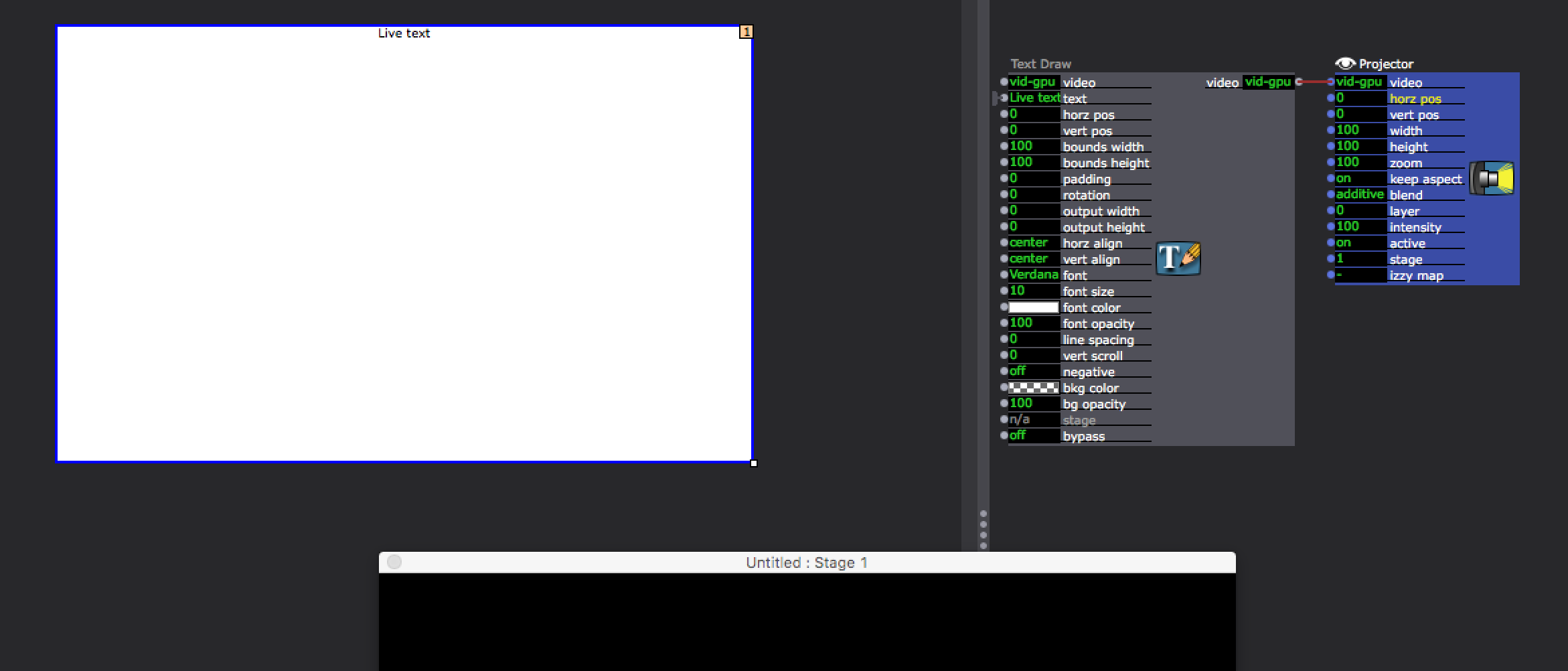
-
A better image....
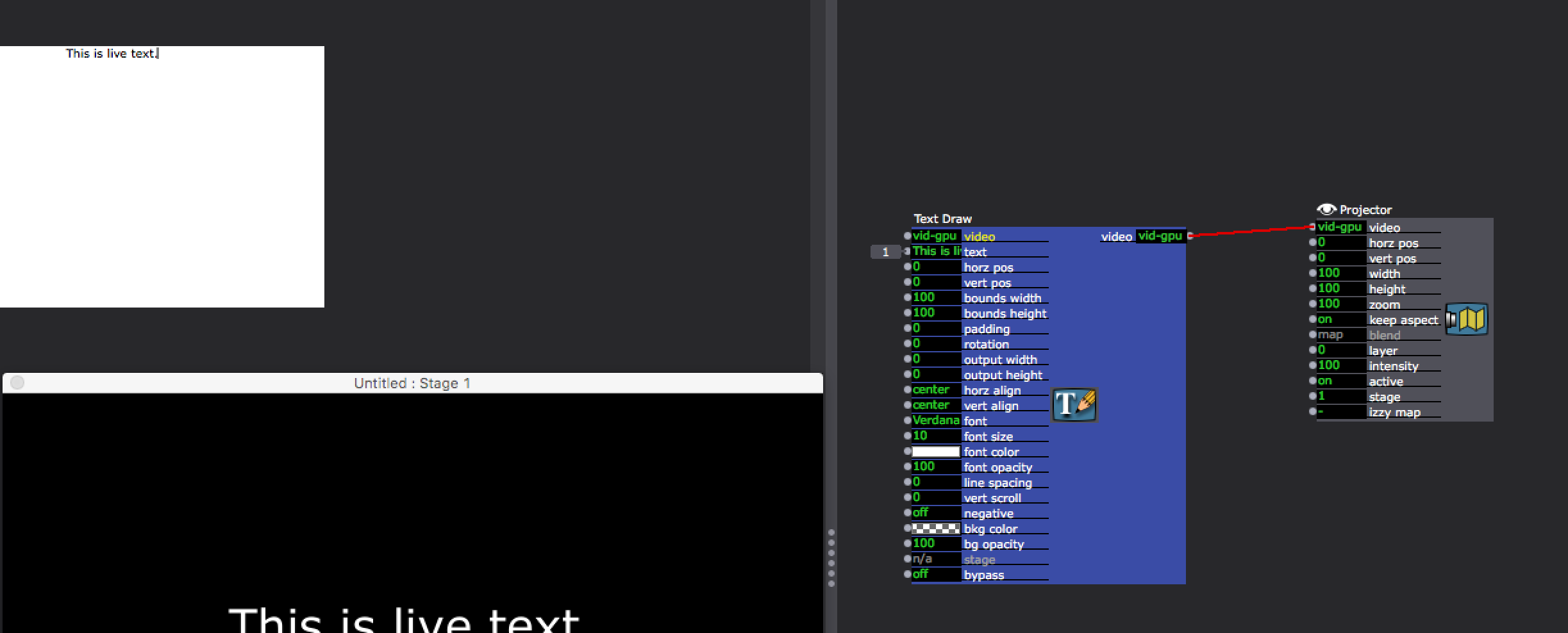
-
I'm still having trouble. I can't find Edit Text when using the search bar...can you break down these steps for me?EDIT:I accessed the control panel and found Edit Text - but don't know how to connect the [1] to the text input on Text Draw -
Click in the little box and drag it to the input on 'text' on the Text Draw actor.
You can do this in split screen mode. This is in View > Actor Control Split.https://www.youtube.com/watch?v=HLkmL7XheQo -
Thank you!! It's working smoothly! -
You are welcome. Please let us know how you get on with your project.