Can't get 3d particles to work
-
I'm following this guide on 3d particles:
https://www.youtube.com/watch?v=7_2iX1NI4Ps
and I'm doing everything he's done, but can't get particles to appear. One youtube commenter said z translate has to be -100, and so I tried that and got a single particle. Can anyone tell me what I'm doing wrong? How can I get more particles? See screenshot below:
Thanks!
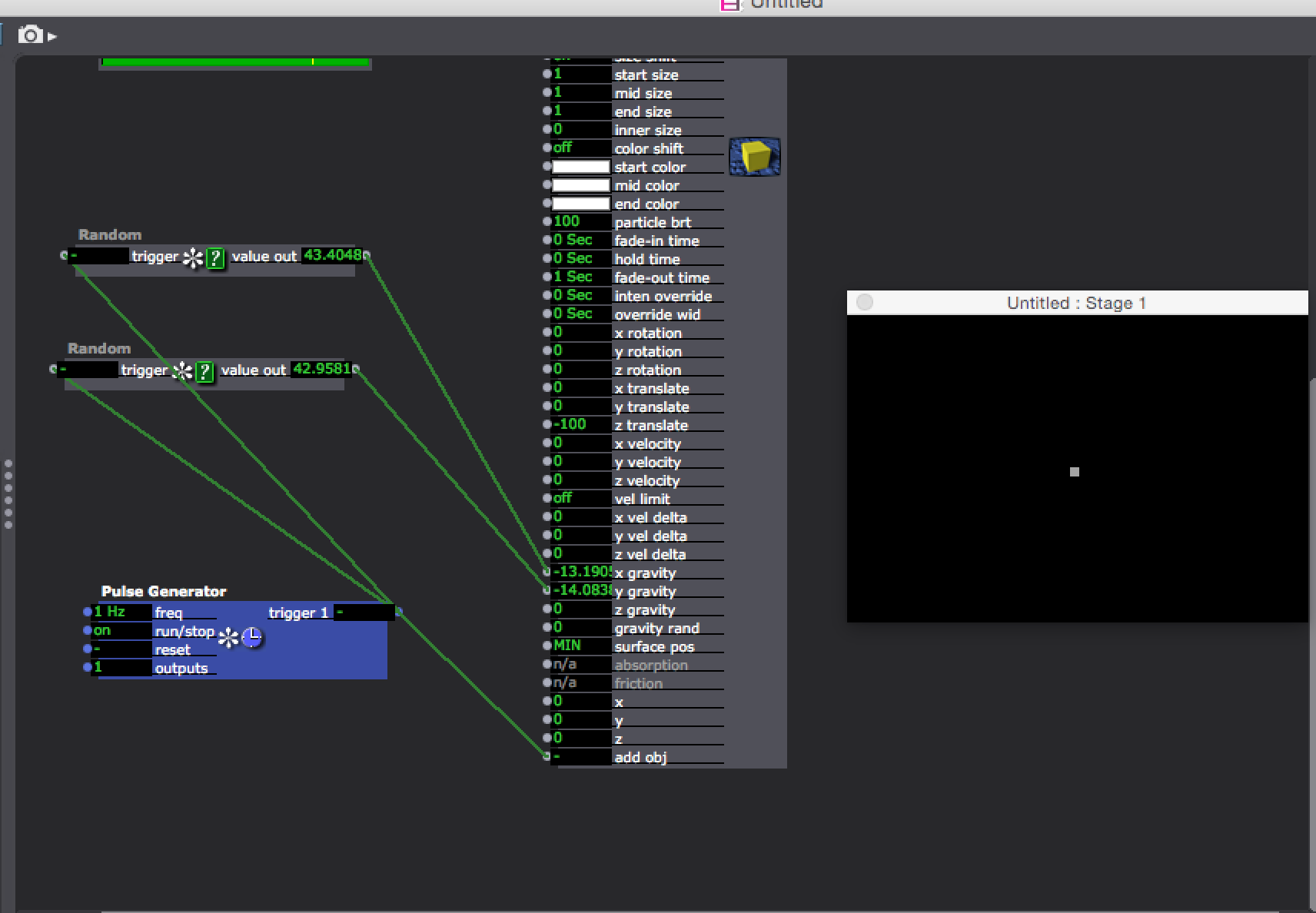
-
Hi,
I'm Graham who made the tutorial. I will re-crate the file and send it to you.Cheers :) -
-
Thank you Graham!!!!
-
Welcome. I couldn't see everything in your screenshot; and its a big actor so it was easier to create it again.
Did you click on some of the snapshots? It should help understand what's being done. -
I used the 3D Particle actor (cpu) back in 2014. I had the start color, mid color , and end color controlled by a Korg nano midi, value 1 to 127.
All worked well then.After an Izzy update (2.0 I believe), the colors would only change to dark blue and black.Now I tried to recreate the same scene with GPU 3D Particle actor, but have the same problem. When I move the control knob, the color immediately changes to dark blue or black. I cannot see any way to adjust the parameters of the color selections.I can click directly on the box and manually change the color, but not with the midi controller.Win 7 64 bitIsadora 2.4.5b04 -
well I do not have a PC but please download the newest beta and check if the problem persists http://troikatronix.com/isa25betaBest Michel -
For color, you may need to add a 'RGBA to color' actor (or HSB) infront of the color input.
Version 2 added Alpha support to all colors. This has changed things just a bit. -
There was a similar question in another thread about changing colors with a midi device of a shape actor. With the classic actor you did not have the opacity value and with a slider you only had a limited range of colors. But to get a similar effect with only one slider attach a "Color Maker HSB" to the fill color and connect the slider to the hue input.
Best Michel -
I used the HSBA actor and had a productive evening.I will also add here (because of the reference to Graham's tutorial above) that the 3D Render actor has been replaced with the Virtual Stage actor.ThanksC.