Projecting onto a curved wall
-
Hello everyone,
I've been asked about the potential for creating some responsive visuals for an exhibition. the space they are offering has a large curved wall, 10m wide, 2.5m high. Does anybody have any ideas of the best way to cover this wall with projection(s)?Projectors are designed to send a flat image onto a flat surface, so what are the implications of projecting onto a concave surface? and can IzzyMap solve these problems?Please see the attached plan of the room. I have been told that there are rigging points in the ceiling. I think the space at the top of the image is a service walkway, although I don't know how high this is overhead - it may be a very useful place to set up projectors and control.Thanks,John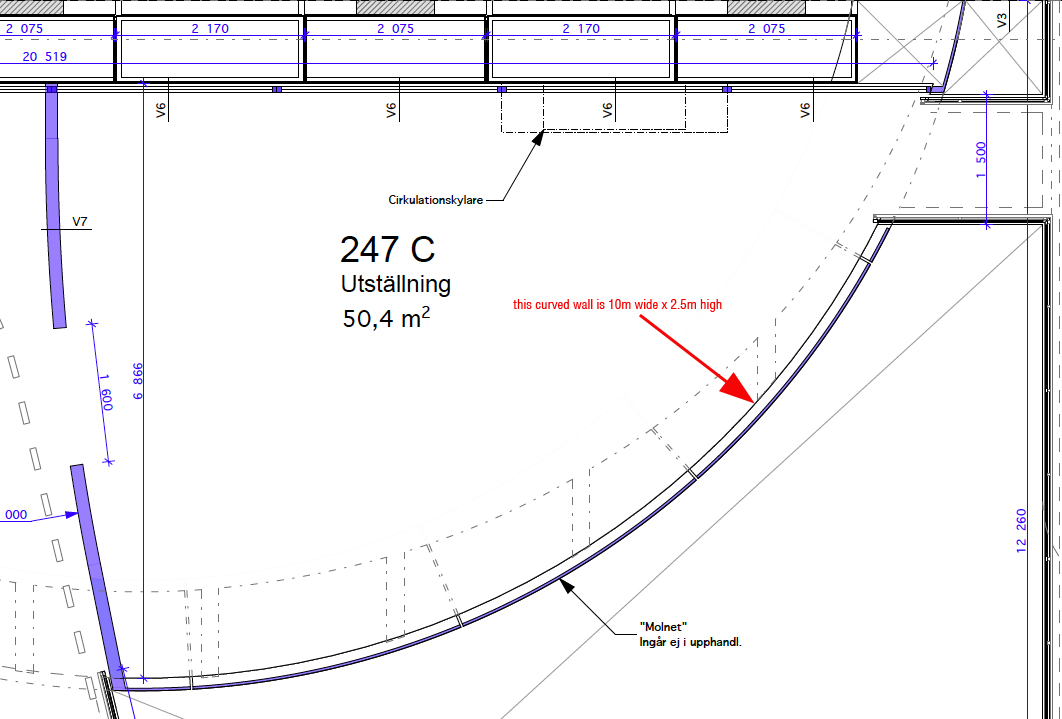
-
I had this problem and I found a way to do it but not so easy. I would write a manual, but I lack time.The way to do it:– make a 3D model of the place in cinema 4D, with a uv texture on the projection wall– import the model in Unity 3D– use syphon to send a movie from Isadora to the uv texture in Unity (there is a syphon package)– place a camera at the beamer place in Unity (there is a shift package)– send the camera view with syphon– use the image in IsadoraIf the distances, curves and angles are accurate, you have a very good and precise projection.You can even change the parameter using OSC or Midi.If you come in Paris, I can make a demo, or I can make the job with a travel ticket… :-)Jacques -
Thank you Jacques. so its complicated. looks too complicated for me...
-
-
thank you @olialonso.
-
add this feature of mapio in isadora wish list for Mark ;-)
-
There is always just one focus plane though. You cant force a projector to be sharp at different depths. But your wall is so big I say just map it. The curvature is not that extreme.
At the end of the day, the nature of your content is important. Mathematically correct geometry is tricky, if its anything like abstract then you can get away with a lot. -
@ dbini
You can also use mapping with bezier curve, as fubbi said, it can be sufficient. Depend of the images -
Am I correct in thinking that you can deepen the focal plane with a projector lens that has variable aperture?
-
yes, as in photography but:
1) I dont know any beamer with variable aperture2) you loose luminosity (half by aperture step) -
this is all really useful, thanks people.
I tend to agree with Fubbi that there's no point making perfect mapping if the content is weak. I think i'd rather fill the wall with abstraction and movement, rather than create a perfectly clear image on a section of it. The museum seem to be more interested in the concept of interactivity, rather than pristine imagery. I think IzzyMap will be flexible enough to trim the source to fit the wall. A superwide lens will help to keep edges in focus. I think the best option is to do an after-hours site visit with a couple of beamers and play around with positioning.John -
I have several curved walls projections. I can say that it is a bit tricky using short-throw projectors and that it should be easier to use long lenses. I use a grid and instead of bezier curves and I incrementally increase the divisions in the grid options as I adjust the points. There is a bug in the grid field when entering double digits so I usual paste the number in rather than typing.
here are some installation with two projector 0.6 lenses converging 100% on a curved wall. the projectors themselves are offset about 5 feet apart with the image inverted to create a double shadow /color revealing effecthttps://goo.gl/photos/jNio7dJtuZjP2q7S8here is another similar installation with blended projectors. you can see the red lines marks for the actual edge of the frame, as well as the unblended areashttps://goo.gl/photos/B4G17i1nyXby7wNm6most installations I have done are interactive and use isadora and izzymap. they can get tedious at times and that some things can never be perfect. -
Thanks @LPmode - great info
- the double colour installation is lovely! -