Audio performance in video players
-
Dear Isadora family,
I have an issue with the video players producing a problem with sound during the transitions between scenes. I am used to use delays for triggering either the players' speed or volume for automation of transitions, and looks like the audio buffer gets filled, starts playing some frames and then, as requested by the "Enter Scene Value" at 0 I have programmed on the scene, they stop being audible and perform the fade in. The result is a "glitch" (sorry I don't know exactly how to describe this) or maybe a group of samples audible at full volume during crossfades between scenes.I have tried to use Sound players playing the audio content in wav format not to use audio from video players playing mp3, and that seems to affect heavily the performance of the computer, to a level that I can't afford (8 frames/sec, subsequent delay...)
Has anybody experienced similar issues in version 2.2? Any clues about something I should be missing?Best,Alberto -
Is an extremely simple set up I have used many times in older versions, I added the envelope to try to avoid this problem but still...
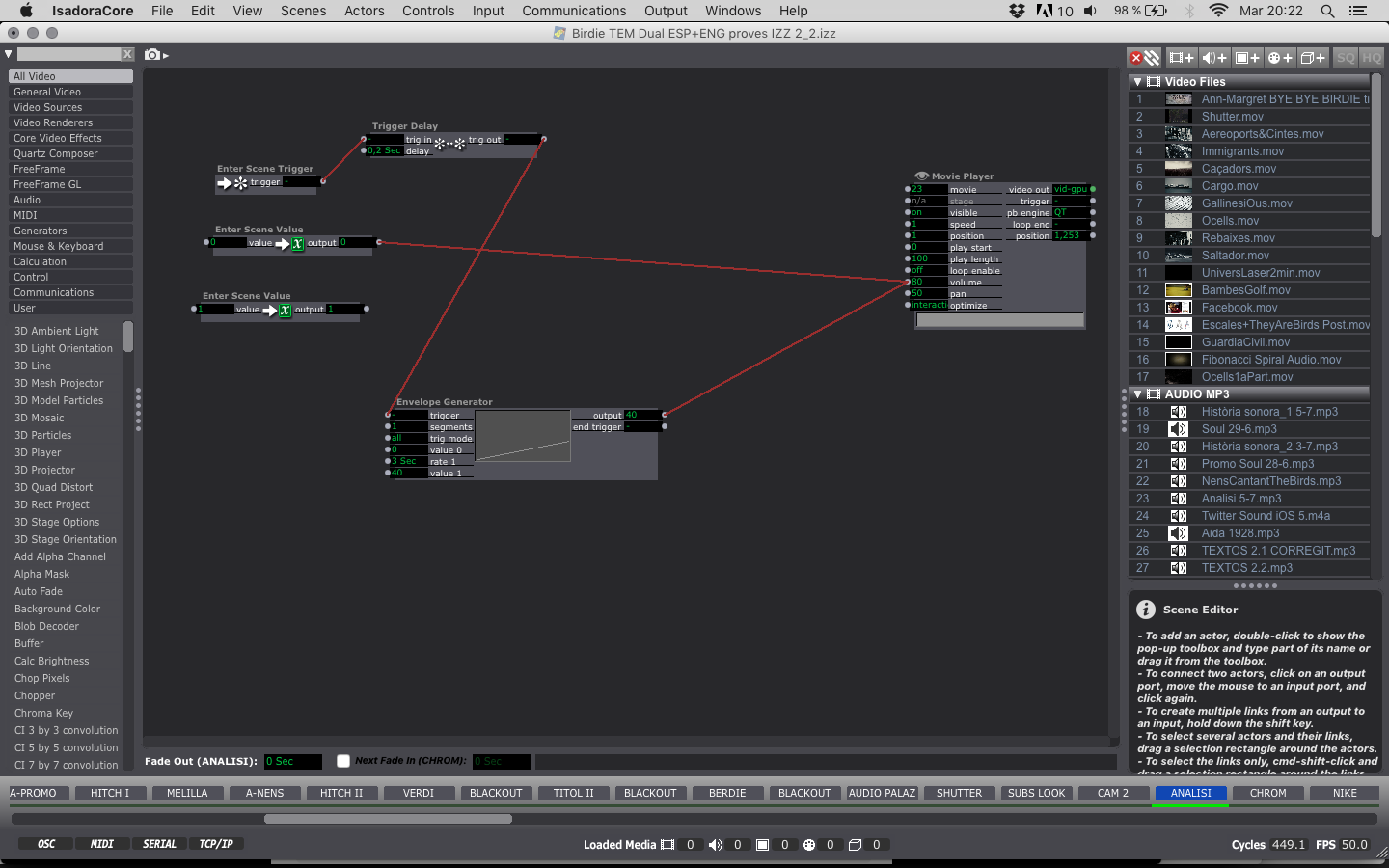
-
It might be that you are using "Enter Scene Value". This is processed after the "init" setting for the input.
Setting the INIT for these inputs, will set them before the scene enters, and should eliminate the issue. -
Thank you very much Ryan, I'll try this and let you know.
Best,Alberto