Windows: actors in workspace do not retain location/layout
-
This is a small bug that become a large annoyance. I have continually had this happening to me.
I will be patching, saving, patching more, going in and out of user actors, and will find that one or two actors have shot up (usually up, way up) out of the workspace, I can see the patch cords, so the only thing I can do is select all and drag everything down into view again.. then clean up the patch if possible.
Another possibly related issue, again occurs often when working in user actors (maybe in the main workspace too, but I do most of my work inside user actors) is that when using the shaped patch cords (square corners) to make a very clean and organized path, some of the cords pop out of the square paths into broken angles. What I end up with is patch cords that say come out then turn one or two 90 degree corners, but then give up on the rest of the path and head out on angles, sometimes to another corner, with a few more 90's before meeting the next actor. This ends up making the patches very messy, and requires deleting and repatching to fix it; simple not an option a lot of the time.Has anyone else experienced these interface issues?
-
Hi,
Very strange, I never had this.I had in the past interfaces bugs, but nothing like actors "moving alone" in the patch.I have quite similar hardware setup as yours I think.Can you make a screenshot or try to describe, I will try to make it happening here.BestMehdi -
I've also never heard this report. But could it be that the problem (both of them) only occur when you add/remove User Inputs or Outputs?
Best Wishes,Mark -
You can see in this screen capture the bent cords I am talking about. This is one level into a user actor. I have selected a patch cord to make it more obvious, but others on screen also have 'warped.
In the case of an actor being shot up and out of the workspace, I can't show anything because I always correct that problem, however it would only look like a patch cord that goes vertically out of reach anyway.I can't say if its related to user inputs and outputs being added, my instinct is no, it seems to me to occur more often, but I will try to keep track of this and report back
.
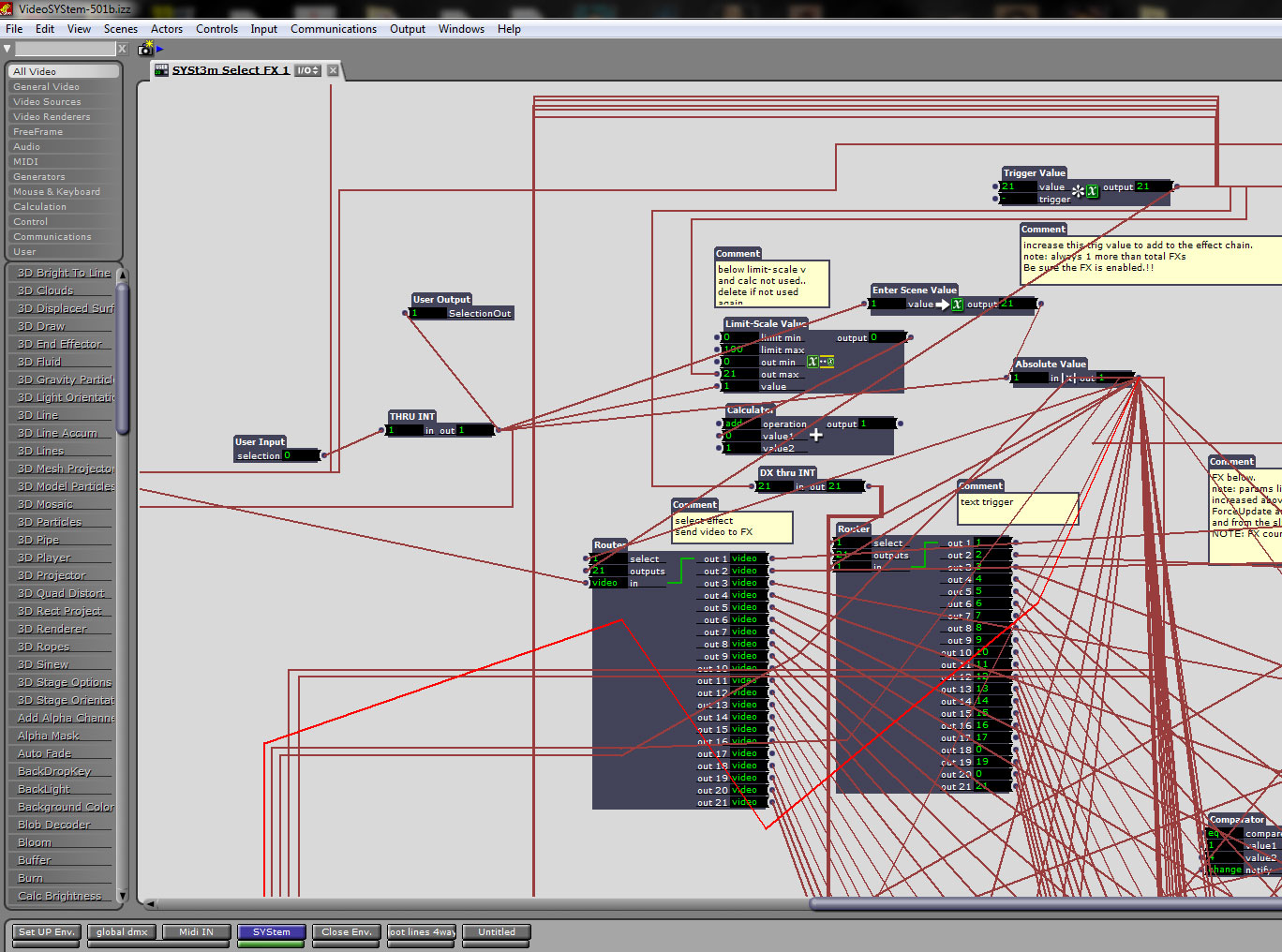
-
Dear DusX,
If you can find a pattern at all, let me know and I'll definitely fix it.Best Wishes,Mark -
I think I am starting to see a pattern.. I will test more, but it seems that if working a few levels in, and I change something a couple few level above that forces the sub tabs to close that placement gets messed up..
I will do some more testing to confirm. -
Dear DusX,
Thanks! Let me know what you find out.Best Wishes,Mark