Shapes wont go all the way to the top or bottom edge of the Stage
-
Hey folks,
I'm making a snow scene for a children's performance. I have my falling snow, using 3D Particles rendering directly to stage. I added a Shapes to make the snow on the ground, but I can't get it to the bottom of the screen directly in Shapes. (see attached pictures) I can shift it down in the Projector, but it always has a limit in Shapes. Is this a bug?(scaling to default resolution of 1280 x 800)John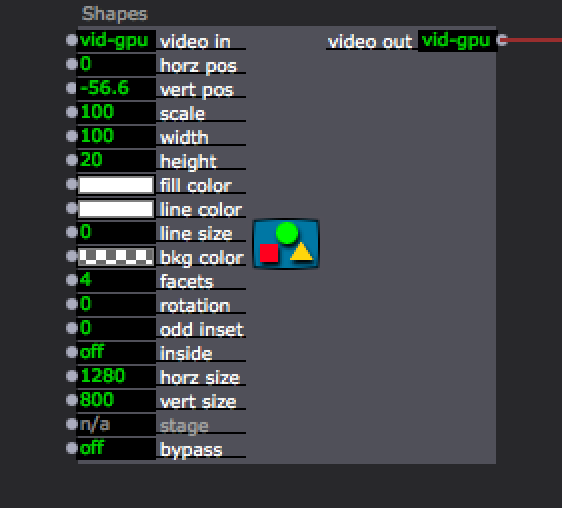

-
Have a look at the range set for the min and max of the vert pos input.
-
@DusX - default is -50 to 50. I changed it up to -100 and 100, makes no difference. Changed it to MIN and MAX, makes no difference. The Shape hits a 'fake' edge of the frame, and then shrinks as you push it further. Are you getting the same behaviour on PC?
John -
This has to do with your preview window settings, by default it has an aspect of 16:9 if you set it to the same aspect as the shapes scaling it will reach the bottom, or you can switch "keep aspect" of the projector actor to off.Best Michel -
@Michel - my preview window was also set to the same res as the video scaling. (although i was outputting to a 16:9 monitor, rather than the projector i'm making this for)
switching Keep Aspect off on the Projector seems to work, though.(i had already changed everything to render out through a Virtual Stage - to prepare for mapping possibilities when we get onto stage)thanks,John -
It could have been the Z value in the virtual stage maybe?