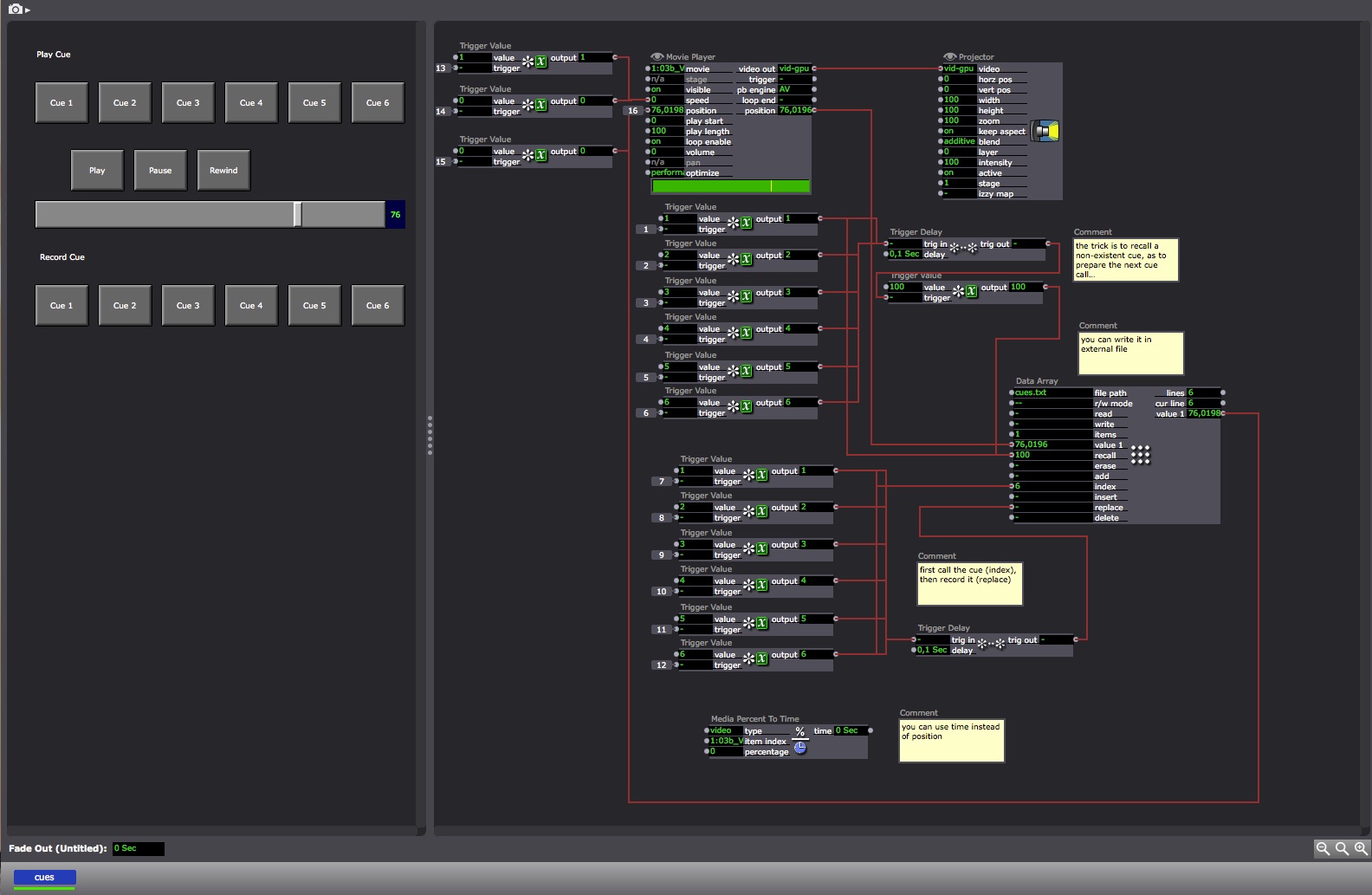Best way for cues with in and out frames
-
Hi all,
What i'm looking for is quite simple, and i've been doing it for years in several ways, but I would like to find out the most efficient and stable way to do it.I have one video file, in which I have several cues one after the other.The thing is that I need to go to the next in point, even if my previous cue didn't play all way through.I've worked for a long time with a comparator connected to the position output, and triggering new play start and play length values accordingly to my cue.Problems: -the stop point is not always really precise-the video playback can get a bit weird especially if you send new values before the playback stopped at the previous end point.Lately I've finally started to work with the snapshot system, which is by far the most stable way to go quickly from one cue to another (even though some little problems happens sometimes).But this system is a bit tiring if you're still in "work in progress" as you'll need to record one more time all your snapshots if you change anything in your patch.Would be great to be able to allow snapshot functionality for only some inputs of an actor...I'm sure somebody managed to come up with some better solution, and I would be really curious to know about it.Thanks for reading :) -
Try wrapping the actors you want to limit in an user-actor and only publishing the inputs you wish to have snapshot record.
(also, you can set actors to ot be included in the snapshots. not sure if you have seen that as well) -
have you tried running 2 Movie Players - one for playback and one waiting for the next cue? that way you can trigger the start point on the second Movie Player while it is still static, and then trigger it to start playing and use a Video Mixer to switch the signal. I would be tempted to set up each cue on a different Movie Player and trigger them individually, maybe cut the video up beforehand.
-
Thanks for the answers
@DusX I thought about that for the movie player, which I just want to snapshot the play start and play length inputs.I've been having trouble because the movie index number is also in the snapshot, and if I add some videos before the one I'm using, I have to redo all the snapshots (I'm using a get media index connected to the movie select input but the snapshot is getting the priority).In the end maybe using snapshots is not the good tool for me...@dbini Yes I guess I'm going to try with 2 or 3 movie players, that could work! Then I could use my "old" technic...I'll try that outThanks for your time guyz -
well if you connect the "get media index" actor to a "Set Global Values" actor and place a "Get Global Values" actor inside the user actor then "Disable Actor Snapshot" for "get media index" and for "Set Global Values" the snapshot will not change the movie playing.Best Michel -
You could use another 'place holder' actor to pass in the Movie ID.For example if you put the movieplayer in an user actor then published the Movie ID, and start and stop inputs.You could add a 'absolute value' actor (or a placeholder useractor.. I have one for every data type.. that just connects an input to an output). This actor could then be set to not be included in the snapshots. -
Hello,
I think I can propose you a more streamlined way with data array, including the possibility to choose time or position and to store (and edit) the cues externally.I hope it's easy to understand.Made with the last 2.5 beta versionJacques -
Thanks everybody for these nice ideas and suggestions!
Jacques, I've never used somehow the data array actor before and was really interested by its possibilities.It looked like it could play the role of a snapshot, but recalling only the parameters I wanted to (and the external text file is a really good feature).But for my main concern which is going from one cue to another with an "in" and "out" frame this actor is not working.I've found that the most efficient way to do this for the video player is to set the in point in the "position" parameter and the out point in the "play length" parameter.If I do that using snapshots, it works perfectly, but if I pass the values using the data array actor, the position becomes then relative to the "play length" value and my in point is not correct.There's probably some work around but since I want to end up with an actor where I can easily explore the video to set my cues and save it, it seems that snapshots may work better.In the end, I've created, as suggested, a user actor with a movie player which is snapshot disabled and a "get global values" to set the video file. I edited only the parameters i needed, and snapshot this user actor.I placed this little patch in separated scene that I can activate and deactivate so I can change everything else without having to update every snapshot :)I guess it's a mixture of many suggestions :)Working fine so farThanks again -
Hello,
I think its easy to add the end cue position in data array… But I haven't the time to do it now.happy that something is working for you.Jacques -
Jacques
I am interested in your array example, but I can't open it with my 2.4.5b10 version as it says yours "...was created in a newer version." Something coming soon, or I screwed up?Thanks, John -
made with the 2.4.5b20…