OSC Stream setup
-
Maybe you should ask to P. montremont to change this in DLight because I think there shouldn't be any space before the variable in an Osc address. At least that's common practice.
-
Thanks Stephane. I've already asked Nicolas Bats about syntaxe but he says me that the adress is /device and /COLOUR/RED is only strings. It's not included in the adress. I could send the good syntaxe with osc multi transmit with 3 arguments. First is /COLOUR/RED, second is the number of the device and third is the value. I just can't receive it. I will try with Osculator and Puredata and will give you the result. All the best Celio.
-
-
In Max you could use sprintf or regexp to do that so no doubt there must be some solution with pure data.
-
Can you do the following1) Open Stream Setup, turn on Auto Detect Input and setup to read the /device message2) Close that window and then open the Monitor window (Windows > Show Monitor)3) Send a /device message to Isadora4) Take a screen shot of the Monitor window so we can see how this message is formattedI can analyze the message if I can see the raw data.Best Wishes,Mark -
P.S. Any idea why don't I see the "/device" command listed in the DLIGHT documentation? http://www.getdlight.com/wiki/index.php?title=OSC
I was trying to figure out what the exact format of the message is. -
hi mark,
this is screen shot of the monitor window...it's really strange for me that it's working only from Isadora or PureData to Dlight but not from Dlight.About wiki, the osc command for device are not yet included...soon i think..Many thanksAll the bestCélio -
hi mark,
this is screen shot of the monitor window...it's really strange for me that it's working only from Isadora or PureData to Dlight but not from Dlight.About wiki, the osc command for device are not yet included...soon i think..Many thanksAll the bestCélio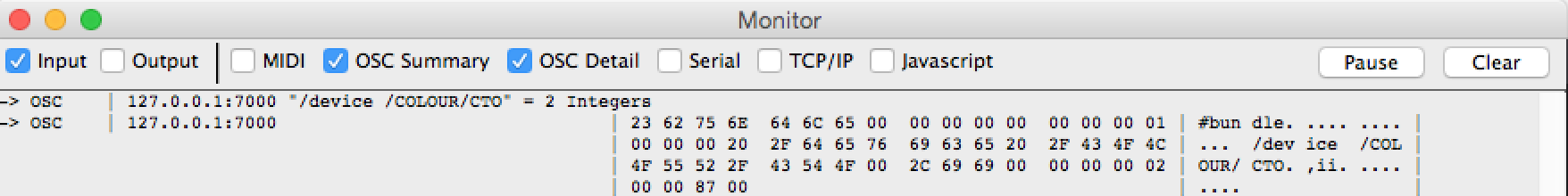
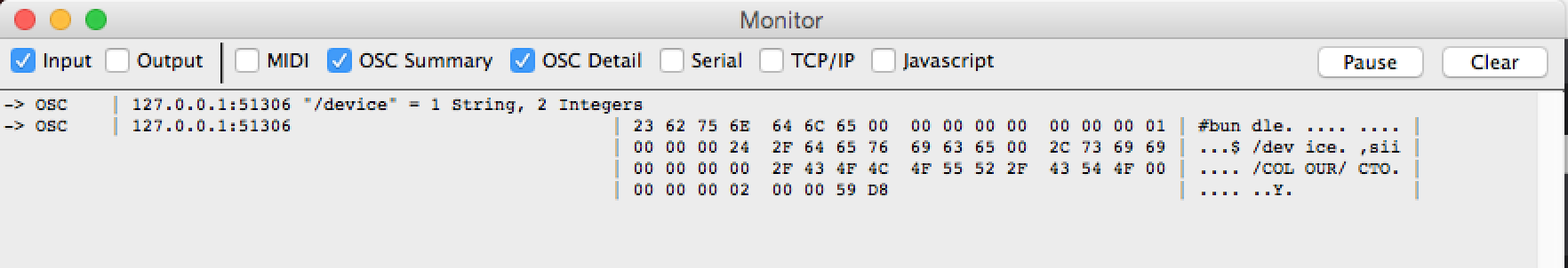
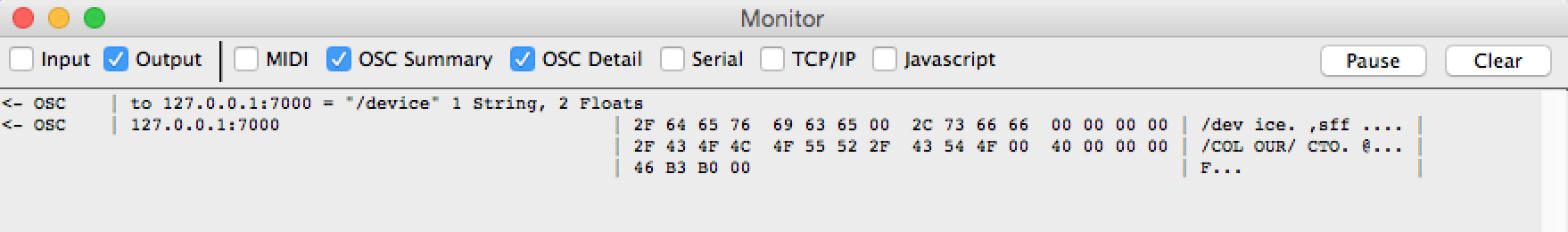
-
I will analyze these. It's sending the data in something called a #bundle, which is a little unusual. Maybe Isadora is not interpreting it correctly.Best Wishes,Mark -
Dear @celiomenard,
As far as I can there is something wrong with the message coming from DLIGHT.In the first picture you send (monitor input from dlight.png) the length of the bundle is given as 32 bytes. The data that follows is"/device /COLOUR/CTO" (not including the quotes.) This would be the OSC address, and it includes a space between "/device" and "/CTO" which is invalid.Look in the OSC spec (http://opensoundcontrol.org/spec-1_0) and you'll see this section:"Each OSC Method and each OSC Container other than the root of the tree has a symbolic name, an ASCII string consiting of printable characters other than the following:"The table that follows shows that the space character is invalid.After the OSC address comes the "type tag" – the part that shows up as ",ii" in the monitor window. This indicates that two 32 bit integers are to follow. The type tag and the rest of the message is OK. So, DLIGHT is sending this:**/device /COLOUR/CTO NNN MMM**where NNN is the first number and MMM is the second. But there is a space in the OSC Address and that's not valid – so Isadora won't read it.If the system wanted to send a string followed by two integers, the proper format would be**/device SSS NNN MMM**where SSS is the string. In this case, the type tag should be ",sii" to indicate a string followed by two integers.Or, maybe they intend for there to be a single OSC address followed by two integers**/device/COLOUR/CTO NNN MMM**(Note that I've deleted the space between "device" and "/CTO" – making the address is valid.) In this case the type tag should be ",ii" as it already is in the picture you posted.So, I'm sorry to say, that this OSC message is invalid as far as I can tell. You should report this to the creator of DLIGHT. Please feel free to send them to read this post, as my follow up will give them useful information I think.Best Wishes,Mark -
Happy to read this confirms my intuition...
-
Thanks again mark. I've send your comment to Nicolas Bats (Dlight creator). He really thanks you and will change the osc adress for device. Best regards Célio.