Saving Live Feed Video In PAL/NTSC?
-
Not sure if this is a bug or a awkward system preferences feature...
If I change my black magic card to by PAL once I close the session and re-open it I have to respect PAL overtime.... is there any reason for this? It's a real pain...See attached.Thanks.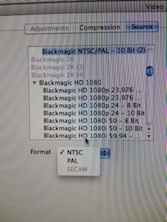
-
I had the same problem with an AJA card. I had to use the setup software from aja to switch it to PAL as default. With the newest driver from Blackmagic there you can set in the sys prefs the default. does this help?
Best,
Michel
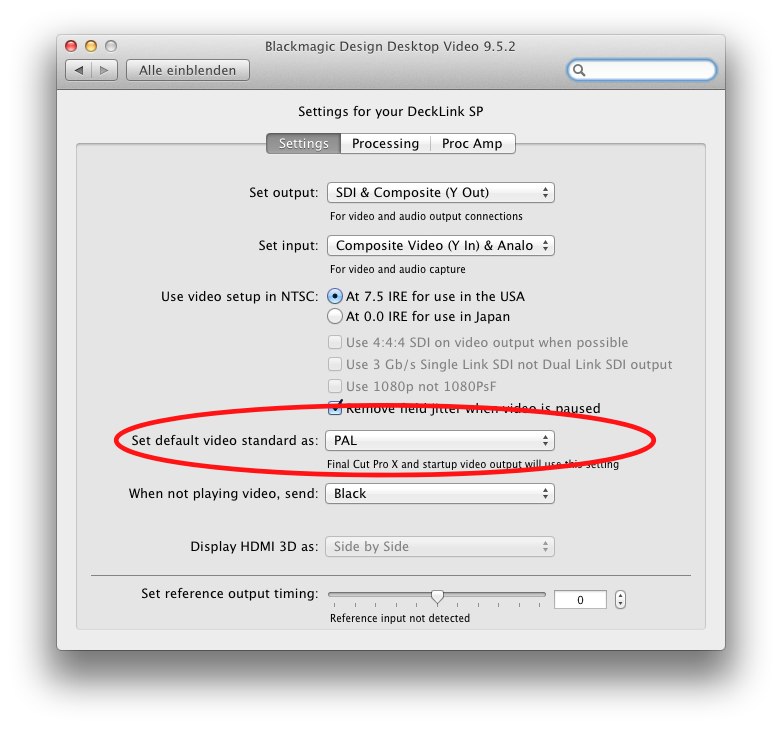
-
Hi,
I used to have this problem on a pc.Updating Blackmagic drivers solved it.With old BM drivers I had to run isadora as admin to be able to change card settings.I am afraid this problem is more related to Blackmagic drivers than to isadora itself.Mehdi -
I'm sure we have latest drivers but I will check the system prefs tomorrow. Thanks.
-
Dear Graham,
Have you tried turning on "Load Save All Settings When Starting/Stopping Video Input" in the Video tab of the Prefs? This slows down the start/stop process, but may retain the info your setting.But also, my question is: doesn't the PAL input option exist in the Video Input Device menu in the Live Capture settings? Or does it just say "Blackmagic" or ???Best Wishes,,Mark -
Hi Mark,
I'm sure I did have Load Save All Settings When Starting/Stopping Video Input turned on but I will double check; to be honest I created the patch on ym machine and transferred it over to the 'show' machine so perhaps its not selected.In the list it comes up with very possible combination of input size/format with PAL/NTSC; it seems PAL/NTSC are not separated. I will take a screen shot later.I am working on the machine later on today so I will see how it goes.Cheers.