Record a syphon source
-
Hello there!
I wonder if there is any way to capture a syphon source within Isadora. This is what I want to achieve:
Resolume - > Syphon - > Isadora -> Record video.
Hope to get some insight from you guys! Have a great weekend.
/Erik
-
if you output your syphon source to a stage, you can then capture this output to disk.
-
There's also an app called Syphon Recorder, in case you're going through Izzy just for the recording sake...
-
I have managed to do it all outside of Isadora. But want to achieve the recording inside of Isadora. Just can't get it, at the moment. Im using:
Resolume -> Syphon -> OBS -> Record.
Works great. But for the workflow Id love to stick to Isadora. So I drag the Syphon receiver to the scene, and Video to capture to disk? I can't seem to drag the "line" anywhere on the capture actor...
Any chance to get a screen shot of the setup?
All the best
/Erik
-
@D1gits
You need the 'Syphon Receiver' connected to a 'Projector' (since the video must be output to a stage for recording.Then you need a ' Capture Stage to Disk' actor. This will allow you to record what is shown of the stage to disk.
Of course you need to ensure the Projector and Capture actors are targeting the same stage, and you have a few other options for how the recording is done.
Be sure to read the Capture actors help. Its possible to set it up so that you can have multiple file recorded, added to Isadora, or overwritten each time 'start' is triggered. -
Thanks. Now I got it to work : )
I just wonder how to blend Video and Audio at the same time...
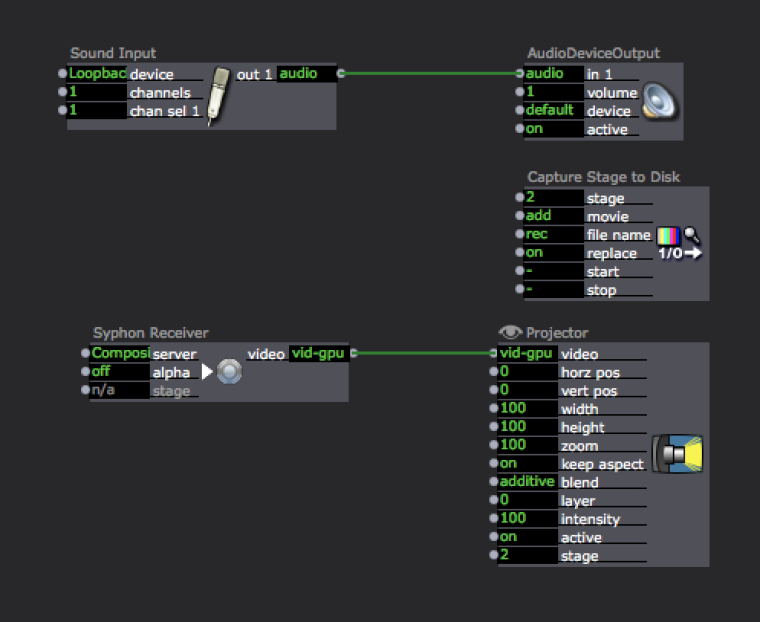
Is this somehow the way to go?
Thanks for all your insight... Best . Erik