Curvature
-
Hi there, I'm using the Curvature Actor to smooth the in and out of an Enveloppe Generator Actor. The problem is that the enveloppe is set from value 50 to value 175 and the Enveloppe Generator Actor stop at 100. How can I do to smooth those values ?
Thank you all
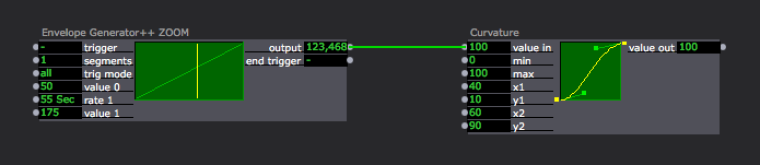
-
@hatfab Change the 'max' of the curvature to 175.
-
The Curvature is limited to 100, you can't override that value. The only solution is to scale the values. @hatfab where is the "value out" of the curvature connected to?
Best Michel
-
The value out is to Projector Zoom
-
Two solutions: click on the word 'zoom' on the Projector actor open the inspector. Then and set the 'scale min' and 'scale max' to 50 and 75.
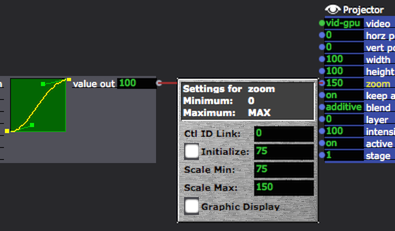
Or use a Limit Scale Value Actor like this:
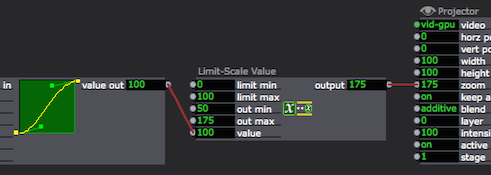
Best Wishes,
Mark -
I think curvature works on a 0 thru 100 ranges. So the envelop only need to feed it that range.
Then after both you can use a 'limit scale value' actor to scale the 0 to 100 to your intended range.
Oops.. I see now Mark beat me to it.
-
Hi,
Both solutions from Mark work well. I used the first one by changing the range of the Projector Zoom. I learned a lot !
Thanks to all of you.