Isadora Native v002 Rutt-Etra Effect
-
I found that if I had inputs to the 2nd and 3rd video inputs, and then deleting the connection to the first input, the plugin would crash. Please replace the plugin with this version and tell me if it solves the crashing problems.
Note also that, for another user, I have recompiled this to run on systems as low as 10.7 (instead of 10.9.) It runs fine for me, but let me know right away if you notice anything else going wrong.
Best Wishes,
Mark -
The updated plugin no longer crashes as it did previously - thanks for the fix.
I have been unable to get a point sprite to render. I have tried jpg, psd, png and small movie files 300 x 300 px. The shape of the point changes to a bounding box but no image. a couple of other issues include the 'square mesh' not responding to the 'wire frame size' property and an issue with point attenuation outlined in another thread linked below.
-
donated. Bill was a hero.
-
Did it! Thanks for the opportunity.
-
Does this plugin only work with the updated version 2 ?
-
Should work on both as far as I am aware. Are you ruining version 1?
-
@neoesum click on the little arrow up on the first post of this thread
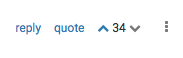
-
Am running Izz version 2.5.2 on a Win8 computer, but haven't bought the upgrade. The test file doesn't run the plugin, nor allow me to replace the actors that the message says won't work and need to replace. Attaching a screenshot, but it doesn't show the red won't work symbol.
Thanks
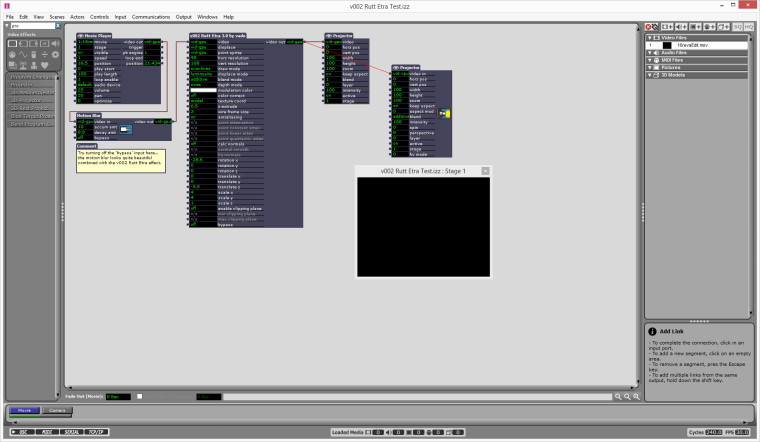
-
@Skulpture Version 1 of the Rutt-Etra? Yes; I've not seen another version for Windows.
-
@vjw
Did you download the plugin from the link listed by Mark above, and install it to- C:\Program Files (x86)\Common Files\TroikaTronix\Isadora Plugins\
-
@DusXYes, I did. Just checked again and it is there.
-
@mark just donated. really lovely to read about his work.
-
Thought I had signed up when mark first posted this. no matter just donated $15 and ready to play!!!!!
-
Hello, I had download v002 Rutt-Etra plugins and drop it in to /Library/Application Support/TroikaTronix/Isadora Plugins/, but i can't find it out in isadora 2.5.2. can you tell me how to use it ? thanks a lot !
-
Did you only put the Macintosh file into place or the "v002 Rutt Etra for Isadora v1.0" folder? It has to be only the plugin itself.
Best Michel
-
@mark I understand the 3 requires 64 bit architecture, while the plugin linked above in this thread is 32 bit. I have downloaded the source code for the plugin from github, in order to try to compile its 64 bit version, but the repo is missing some dependencies, like IsadoraLib.a.
Is there any info on this plugin vis-a-vis Isadora 3?
-
Coming soon!
-
@wolandYay! I miss it.
-
RE- RUTT for isador 3.. its missing the smooth paramater like the old version had.. which was essential to me.. it smooths off the sharp edges of the z extrude.. is it possible to put that back in.. or maybe add another actor after the output if not?
-
@demetri79 said:
its missing the smooth paramater like the old version had
Well, unfortunately, I did not write this code, Vade did. He was kind enough to let us port it if we asked for a donation to Bill Etra's partner, since Bill had passed away and she was on fixed income. Bottom line: I'm not sure how to change this plugin to give you what you want.
But exactly what parameter are you talking about? Here's a side-by-side of the old QC plugin and Isadora's version
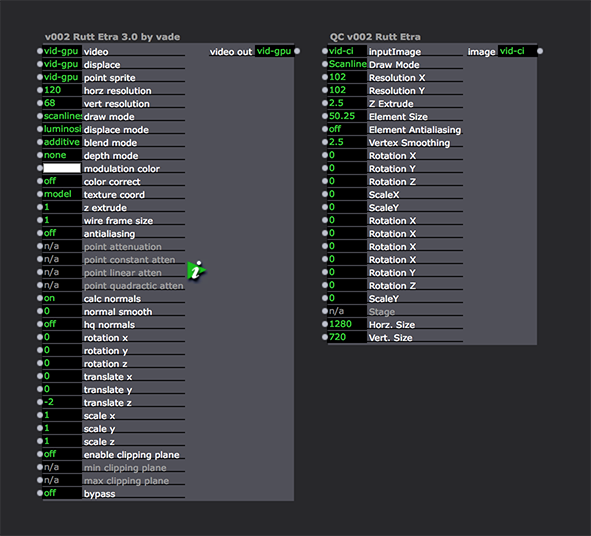
Isadora has 'antialiasing' which is the same as 'Element Antialiasing'. Isadora has 'normal smooth' which is enabled if 'calc normals' is on; this is the same as 'Vertex Smoothing' in the QC plugin. So when it comes to things that are missing, as far as I know, we're not missing anything.
Maybe you can help me by being more specific?
Best Wishes,
Mark