Problems Loading Plugins
-
Hi all. I am having some trouble getting new plugins (rutt-etra and live draw) to load. I've tried putting them into the default folder with no luck. i've also tried putting them elsewhere and specifying the path, with no luck. also if/when i use a custom path (even when i then direct to the default folder) none of the plugins are found, new or existing. Any ideas? I'm dying to play with the new rutt-etra and can't see what i'm doing wrong. I've even tried putting them into the isadora plugins folder within the application itself.
-
Dear @DIarmuiD
First of all, the Live Drawing plugin should already be inside the Isadora Plugins folder that is installed with the v2.5.2 application. So you shouldn't need to install that one.
As for the Rutt Etra plugin, we need more details:
- What platform (Mac or PC)
- What version of Isadora are you working with? (It should be v2.5.2... we can't guarantee those plugins will work with earlier versions.)
- When you say "default folder" what exactly do you mean? Please tell us the exact path you were using.
- Did you follow the instructions about where to install the Rutt Etra plugin in the forum post about that actor?
Best Wishes,
Mark -
im running v2.5.2 on mac osx 10.7.3. even after updating to v2.5.2 live draw was not loading. yes i had followed these instructions,
when i say default path i mean (library/application support/free frame). i also tried (library/application support/troikatronix/isadora plugins) and subfolders within each of these.
i'm sure it is is something minor but i just can't figure it out.
-
This might help - there are several file hierarchies on the OSX system that have plugin folders:
On my system the path for 3rd party Isadora plugins is: 'Libraries/Application Support/TroikaTronix/Isadora Plugins.' This is where the Rutt_Etra node goes.
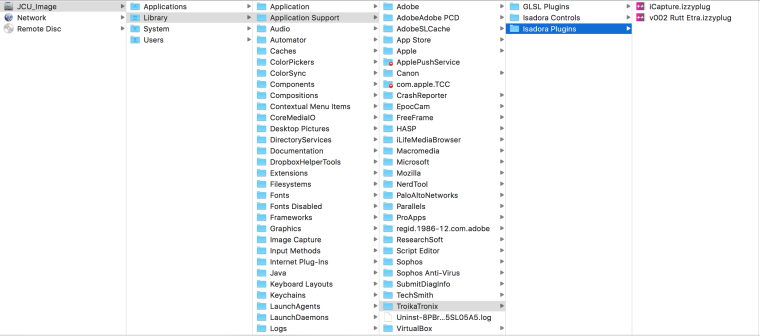
On my system the 'Applications/Isadora/Isadora USB Key/Contents/MacOS/Isadora Plugins' has the 'Live Drawing' plugin node pre-installed with the v2.5.2 release
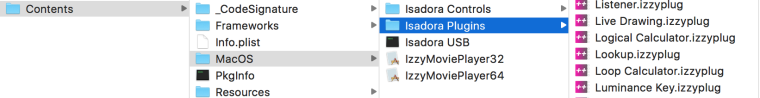
If you have set up plugin folders in paths similar to the following it may be your problem:
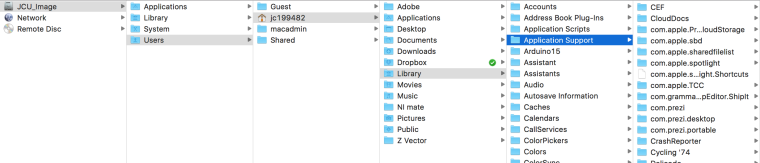
or...
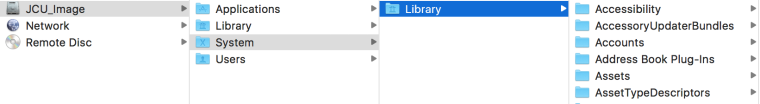
-
this should be right no? and yes the live draw plugin is present in the folders but not loading.
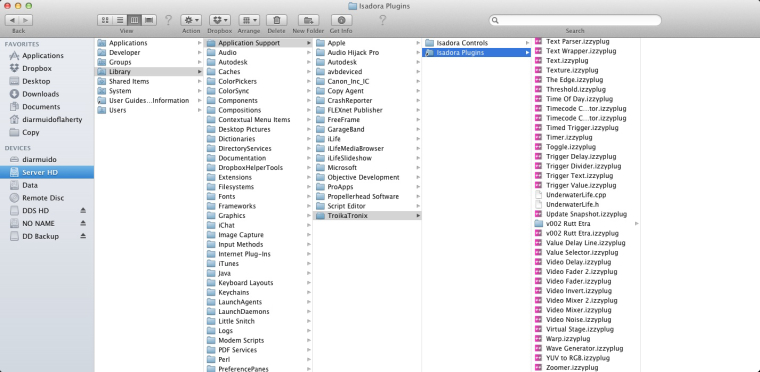
-
It looks like it should work. Have you tried a plugins folder in that location that is not an alias to the application package and placed the V002 Rutt Etra plugin there? I would also remove the additional Rutt Etra folder you have there. The other thing I notice you have given OSX 10.7.5 as your current operating software - is that correct? 10.7 is from 2012 but I don't know if that makes a difference for running these plugins - it might.
-
osx 10.7.3. i have tried that and no luck. what's really puzzling me is that the live draw plugin which is part of the v2.5.2 update isn't loading either.
-
Today I tried setting up a Macbook Pro early 2011 with issy 2.5.2 and OSX 10.12.5. What I found was not great and has been reported in other threads - a very slow isadora interface with frame rate dropping to under 5 fps without even starting to patch. I did get the V002 Rutt Etra plugin working but at very unimpressive speeds. I did not get to Live Drawing.
Regards
bonemap -
Have you read this knowledge base article about third-party software slowing down Isadora, especially Adobe Creative Cloud?
Best Wishes,
Mark -
I compiled both the Live Drawing plugin and the v002 Rutt Etra plugin with the "base" OS set to 10.9. This is probably why it's not working for you (Evetually we're going to stop supporting these older versions of Mac OS because it is limiting what we can do with Isadora.)
I just compiled a new version that I will upload here only for the moment. Please try it on your 10.7 system and see if it solves the problem. (Others please continue to use the version you have!) This version also (hopefully) fixes a crash that would happen if you had video going into the 2nd and 3rd inputs, and then disconnected the video input to the first input.If that solves the problem for you, I'll build a 10.7 version of Live Drawing as well. Please let me know.
Best Wishes,
Mark -
Thank you for the link. Yes it looks like it was due to the Adobe cloud software installed on the machine.
Regards
bonemap