Video Mixer : frame scale
-
Hi,
I need advice about the 'Video Mixer' frame scale properties.
I am developing a patch with my students that we hope to duplicate to run as multiple stage outputs. The project uses 60 photographs of various size ratios that will be back projected onto 4 portrait windows and a doorway of a heritage building. It is like a slideshow but the landscape oriented images pan across the x axis using a FFGLPanSpinZoom. I have tried batch processing a folder of the scanned images to a standard height and resolution (1080px, 72ppi) leaving the width as variable. I have also tried a bin of images with a variation of sizes and using a javascript actor to standardize the vertical size of the images in relation to the stage size. The problem is a sudden resizing of some images during cross-fade transitions using the Video Mixer. I have tried the frame scale property set to v-max and largest but I am still getting a sudden jump in image size with some of the images.patch grab follows
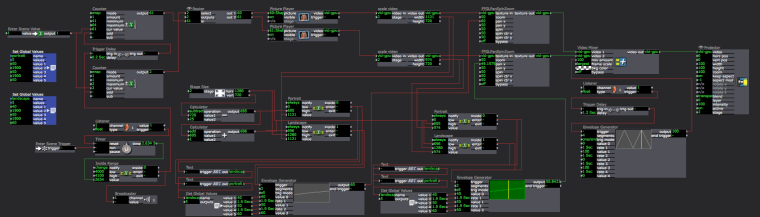
-
The video mixer will letter box the images based on their width and height. If this is constantly changing you'll see the jumps you described.
I can see because of your post of the usefulness of an actor that would simply draw the incoming image on a background of a fixed size. We don't have that exactly, but I can propose a workaround: use the new Live Drawing actor (available in v2.5.2) If you set the 'horz size' input to the maximum width of any photograph you might use, and set the 'vert size' input to the fixed vertical resolution you'e defined, it will always output an image of fixed size, letterboxing the incoming image on the background.
For example, if you set the 'horz size' to 1500, and the 'vert size' to 1080, the you will know the output is always 1500 x 1080, which I think would solve your problem. If you do it this way, you can abandon all the weird calculations, etc.
If you don't actually add any lines using the other inputs of the Live Drawing actor, this will be pretty lightweight. To hide all the unused inputs, package the Live Drawing actor in a User Actor that gives you the video in and out only.
Best Wishes,
Wishes -
Hi @Mark,
Thanks for your feedback and advice. Using the Live Drawing actor as you described has sorted out the issue somewhat. Although the sudden jumps still appear with images of variable width and height. The set of images that have been batch processed to a standard height - leaving the width variable are OK.