Reverb audio from a movie
-
Hello
i'm working on an audio patch. I record some audio samples by "Capture camera disk", and i play the samples by "sound movie player". But i need to add a reverb on the audio, but I can't link "sound movie player" to "AUMatrix Reverb". Is there a soluction? Thanks
-
You need an AUAudioFilePlayer actor
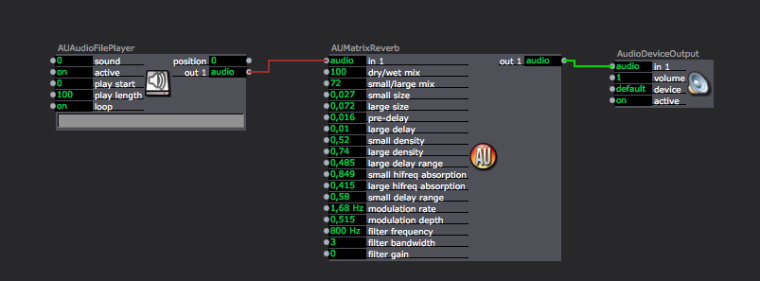
-
@crystalhorizon had the right idea, but since you can't play a movie with the AUAudioFilePlayer his answer won't solve your problem.
Audio playback for movies is handled internally by Quicktime or AVFoundation; there is no easy route to get it "out" so that it can be passed into the audio processing (CoreAudio) chain. Currently, the only way to do it is to route the audio from the movie to Soundflower. To accomplish this, you must do the following:
- Make Soundflower (2ch) your default audio output in Apple's Audio Midi Setup application. This will cause audio coming from Isadora (and anything else) to be routed to SoundFlower.
- Use the Sound Input actor to grab the audio from Soundflower. Set the 'channels' input to 2, and then 'chan sel 2' input to 2 so you're grabbing stereo audio from Soundflower (2ch).
- To the output of the reverb, add a AudioDeviceOutput, setting the 'device' input to "Built in Output." This will send the reverberated audio to your main outputs.
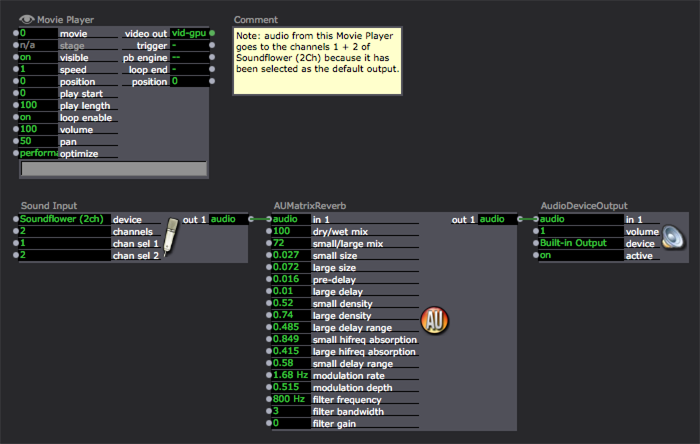
The patch above shows what it should look like.
If you need to have some audio going to the main output without reverb, and some other audio going to through the reverb, then you must use a slightly more complicated setup.
- Make Soundflower (64ch) your default audio output in Apple's Audio Midi Setup application. This will cause stereo audio coming from Isadora (and anything else) to be routed to the channels 1 and 2 of SoundFlower (64ch).
- Double-click the "eye" icon on top of the actor to show the Property Visibility Dialog. Check the 'snd out' property and close the dialog.
- Set the 'snd out' property to e3-4 to route the audio the third and fourth channels of SoundFlower (64ch).
- Add an Sound Input actor that is connected to the reverb. Set the 'chan sel 1' and 'chan sel 2' inputs to 3 and 4, to grab the third and fourth channels from SoundFlower (64ch). Then add a Audio Device Output actor and set the 'device' to "Built in Output"
- Finally, add a second Sound Input actor with the chan sel inputs set to 1 and 2. Then connect this directly to an Audio Device Output actor and with the 'device' set to "Built in Output"
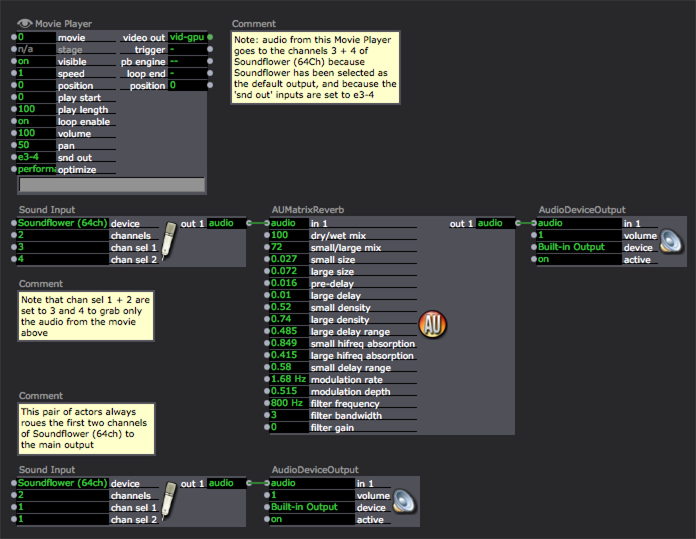
Admittedly it's a kludge. But that's how you can do it at the moment. (An improved solution is coming at the Werkstatt in August.)
I hope that helps!
Best Wishes,
Mark -
thanks! I used the soundflowers way and everything was ok
Bye!