FreeFrame error
-
In the same installation I installed the FreeFrame pluguins and they do not appears in the toolbox.
-
Your freeframe files should be placed in, C:\Program Files (x86)\Common Files
In a folder called "FreeFrame". (case sensitive)
Isadora will read 2 folders deep within this FreeFrame folder, so you can organize your freeframe files.
I use both the new and older freeframe type files, so I have all my new freeframes in folders that start with 'GL_' such as GL-IRCosmicPack.
That folder contains the IRCosmicPack freeframes I purchased some time back.
I have a folder called 'ff-pete', this is where I moved all the Petes plugins (available from this site). -
They are in that folder! But the toolbox is empty.
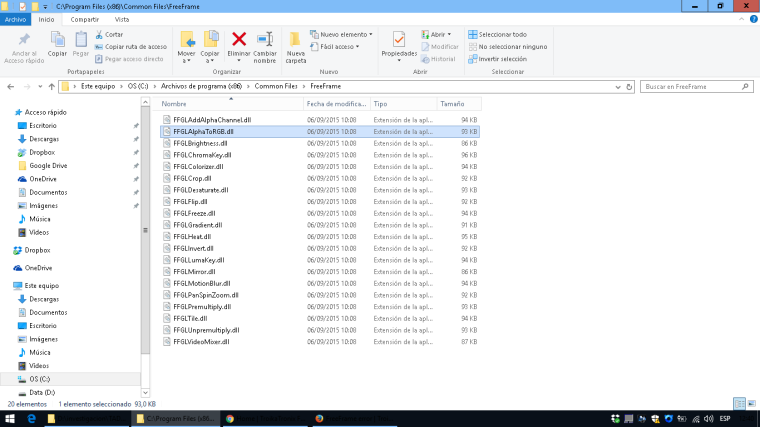
-
OK, check your preferences. Perhaps the path has been changed from the default.
Edit / Preferences / Plugins tab
-
Thanks a lot. I Found this post, https://community.troikatronix... and I solved the problem. There are two types of freeframe pluguns, and I wanted find the old ones and there were not installed. Best regards!