User Actor Show/Hide Properties Bug [Ticket Created]
-
Hello All,
I recently went to use Michel's Timer Tool, but only needed/wanted to see the middle section, so I right clicked on the User Actor, selected "Show/Hide Properties" and unchecked the ones I didn't want to see. After I pressed OK, the User Actor hid ALL of the inputs and outputs. Interestingly, it still "sized" the User Actor properly (it only "lost the height" of the inputs and outputs that I had hidden).
I discovered that one can hide any of the inputs and outputs without any ill effects, as long as you do not hide the first input/output.
- If you hide the first input, all of the inputs will disappear.
- If you hide the first output, all of the outputs will disappear.
Please find a screenshot of the bug below, using Michel's Timer Tool, but confirmed that this bug affected a random selection of my own User Actors that I tested.
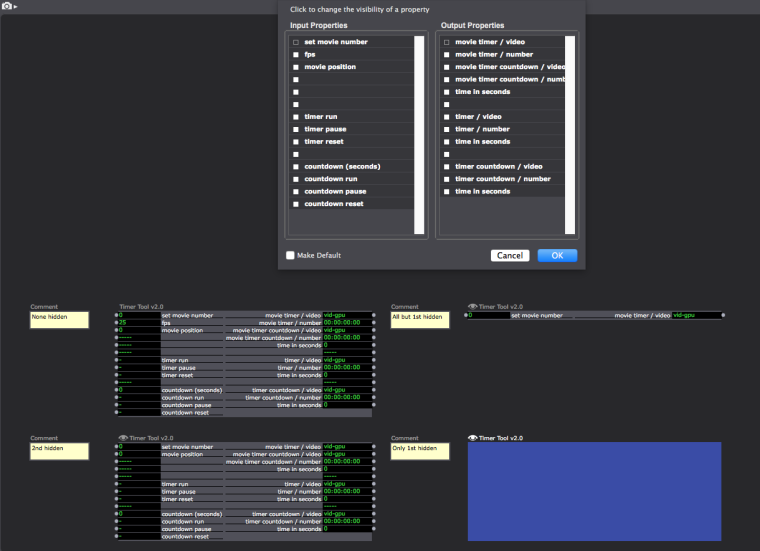
Hide/Show Properties User Actor Bug
I realize that this isn't the end of the world, but I do remember running into this bug before, as I often use large User Actors and try to keep my Isadora Patches nice and tidy.
Please find Isadora version and system information below
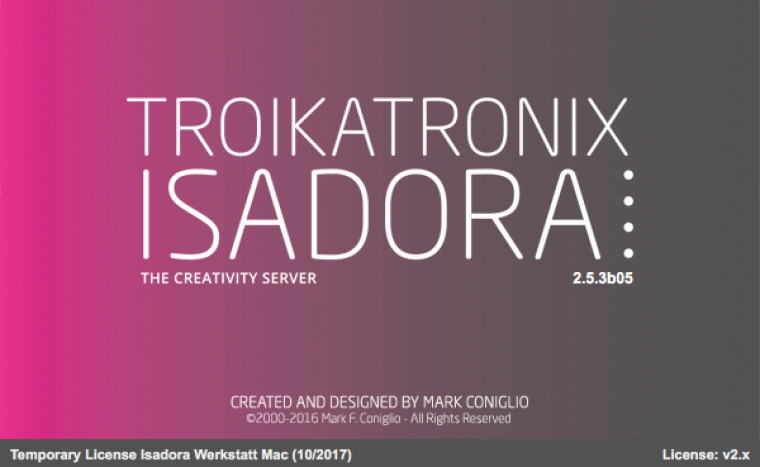
Isadora Version
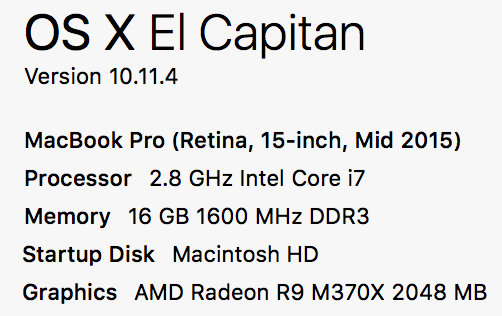
System Information
Best Wishes,
Woland (Lucas Wilson-Spiro)
-
thanks for the great report.
I will copy this report to our support/bug tracker.
-
Forgot to say that I can only confirm the behavior for Mac, as I don't have an Isadora license for Windows.
-
Good catch Lucas. I've fixed this for the next build. (@DusX, you can mark the ticket "Bugs Fixed." so that you can test it once you get the fixed build.)
Best Wishes,
Mark -
Always happy to be of assistance