Internal Scene Selection by Timed Intervals or Time of Day
-
I've built a few scenes in my Isadora file and assumed they would play back in a defined order with some timing parameters using the internal Cue List function. I'm having some serious trouble understanding the cue list and making this work. Any suggestions on how to get an automated transition from one scene to another (say, every 10 minutes) without taking an external trigger (preferably with a crossfade)? Thanks in advance!
-
@rgbbrett Will enter Scene Triggers connected to Trigger Delay actors (10 min = 600 seconds) work for you?
-
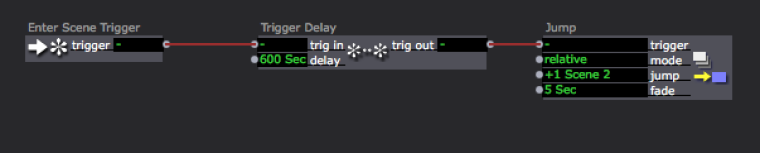
or
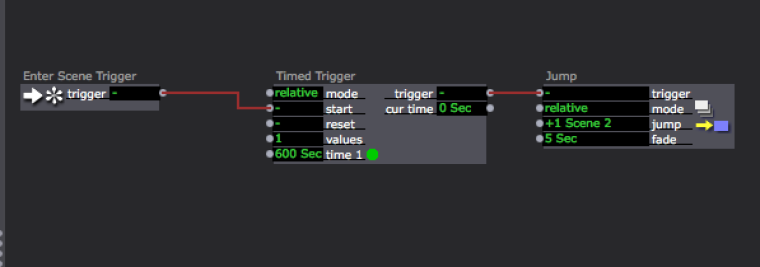
or
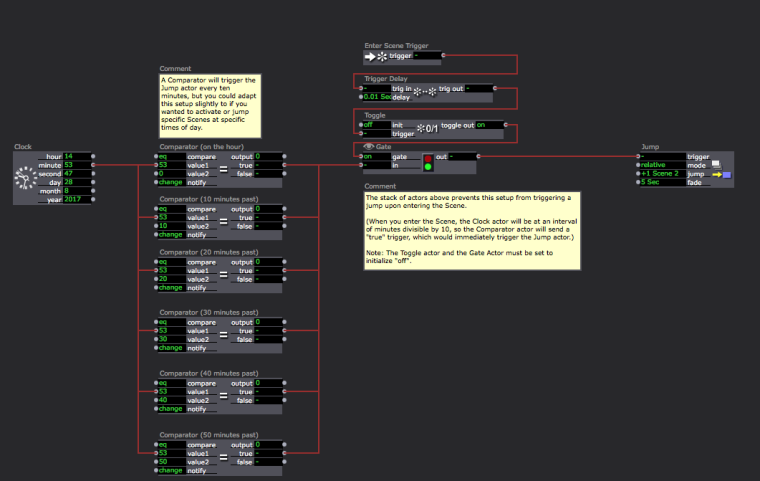
or
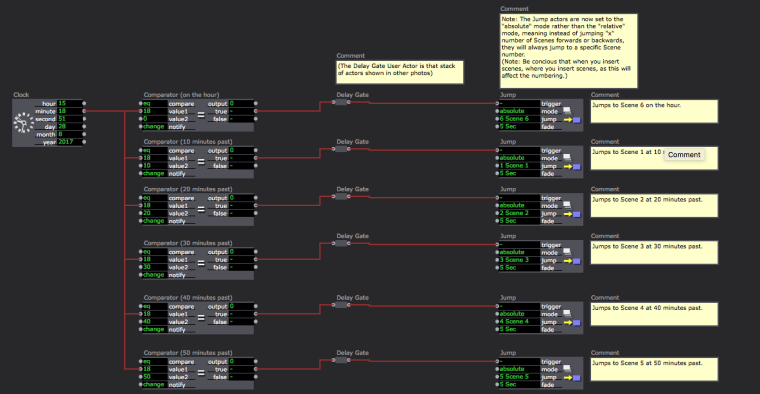
or
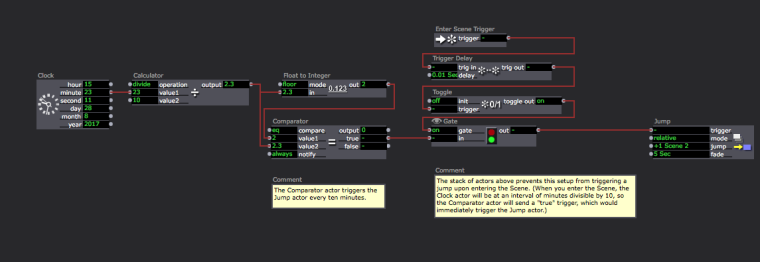
Personally, I'd just use the Trigger Delay actor if all you're looking to do is change Scenes every ten minutes.
If you're looking to trigger specific Scenes at specific times, use the second to last method.
Best wishes,
Woland
-
Thank you - I'll give this a try. I appreciate the quick help!
-
@Woland - sorry one more stupid question - would I put this same sequence of actors in each scene?
-
Yes. That's why I made changes to my original post (adding the Delay Gates to prevent immediate triggering of the Jump actor upon entering the Scene).
-
As I mentioned, I just fixed some things in my post above pertaining to the second and third pictures (and added a couple new methods too).
I can think of another way to trigger specific Scenes based on their names (regardless of their Scene number) at specific times if that's something you're interested in too. It'd be a variation on the second to last method, but involves downloading and installing an custom Isadora plugin actor, (which I can send you the plugin and a step by step guide with pictures showing how to install it, if need be, [though only if you work on Mac]).
I'm not sure what it is exactly you're trying to do, and different applications sometimes require different methods. Though I certainly wouldn't want to give you an overly-complex solution to a simple problem.
-
Please find my Delay Gate User Actor attached in a zip, along with the screenshots I posted here.
Here's a link to a post on my site that shows how to setup the folder you need to create in order to make use of User Actors in Isadora.
Cheers,
Woland