Actor Connector Highlight
-
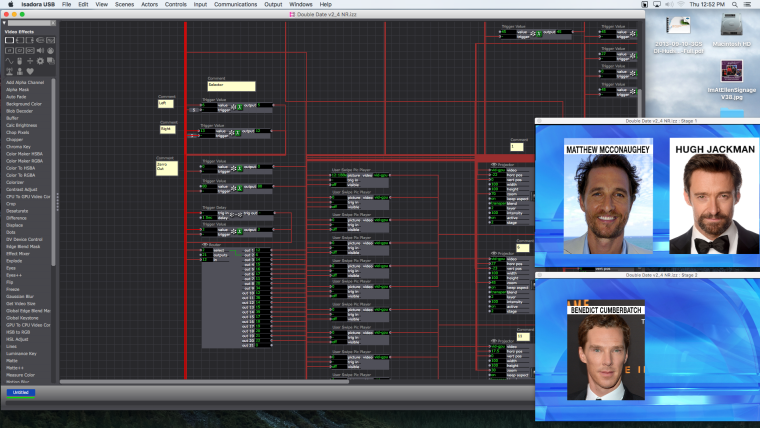
Hi, I sometimes have many connectors between the actors, and the red highlight on top of the red makes it hard to see paths.
Is it possible to make the highlight another color? Anything other than red.
-
Here's what I do to make tracking the flow of my data a little easier: https://community.troikatronix...
I know it's not exactly what you're after, but it's something.
Best Wishes,
Woland
-
You know what I think would be nice: if the patch lines were a little thicker, and semi-transparent, so you could see when there are more than one running along the same path, and see crossovers a bit more clearly. Different colours for different data would be awesome as well. Feature request, anyone??
(also: @craigw - nice actors ;))
-
I've seen other posts/comments/discussions requesting different colors for different data types in the past. As someone who's all about organization in my Patches, I love this idea, however I am fairly certain it's already a feature request.
Additionally, you mentioned that it's difficult to tell when there are multiple wires running along the same path, and I agree. I think it'd be nice if there were an option to turn on, or a hover-over display, that showed how many wires were running along the same path. Just a visual indicator to let you know "Hey, there are multiple wires here!"
I did up an example screenshot. (Please ignore the fact that connecting the actors the way I did is entirely nonsensical.)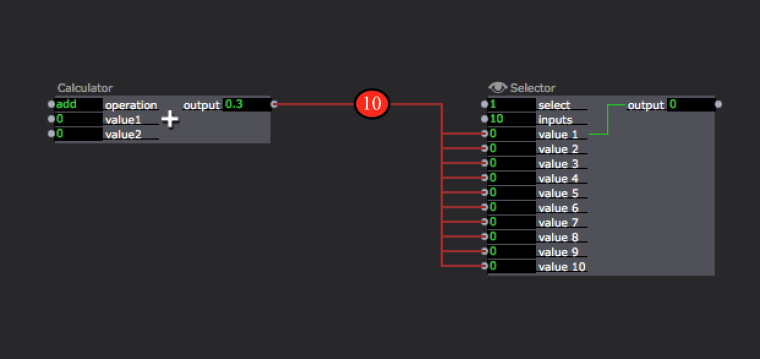
Additionally, it might be nice if one could click and hold on this visual indicator and then drag up and down to cycle through which wire/line/link is selected.
I'll submit this as a feature request now, (sorry for the duplicate if it already exists admins).
Best wishes,
Woland
[Edit: Feature request submitted.]
-
Oh, I didn't notice until just now that your output has one of my favourite actors:
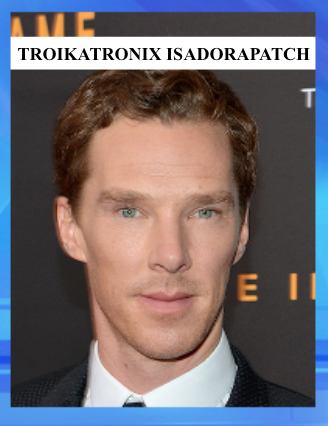
-
@Woland One of the best actors of his generation!
-
It's from a little dating game we played with Dame Judi Dench.
-