Text in Media Window missing?
-
Hi everyone,
First off I'd like to say thanks to the great people on this forum. I've learned so much from everyone's posts, and I appreciate the sense of community among those who could see each other as competitors. Also big thanks to Mark for putting together such a great program for a tinkerer like me.Anyway, I've been having an issue lately where all the text is missing from the Media window. Everything works fine, and if I do a bit of experimenting I can find the file I want, but it's very inconvenient. Has anyone else had this issue? Am I just missing something obvious? I've attached a screen grab so you can see what I mean...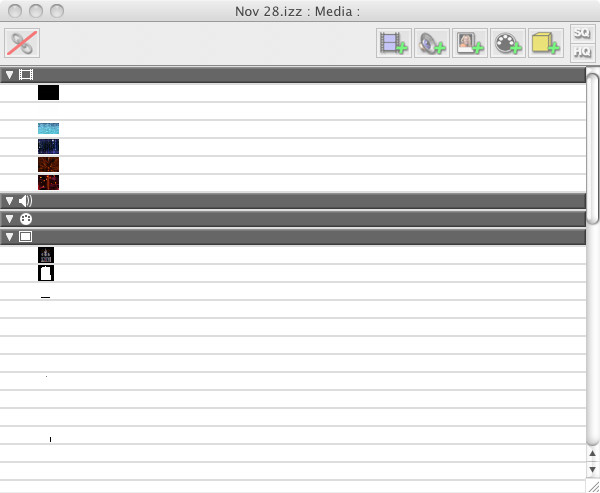
-
Dear Hertzgood,
This is the second time I've seen this reported. But I haven't been able to reproduce the problem.What version of Mac OS are you using?What version of Isadora?Can you please open the FontBook application and ensure that the fonts Arial and Verdana are installed?Let me know so I can help you further.Thanks,Mark -
Hi Mark,
I'm running IsadoraCore 1.3.0f2\. My computer is a MBP 2.2 Ghz, running OSX 10.6.8\. I looked in Fontbook, and I do have both fonts installed. I had multiple copies of Verdana installed, but I resolved duplicates and it didn't change the media window issue. I'm not sure if it's when it started, but I first noticed it when I was importing a largish batch of very hi-res .jpeg photos.Hope this helps, thanks!Owen -
1.3.0f2.
Do you mean 1.3.0.25? -
I'm not certain. I just got the CoreVideo upgrade, so I downloaded the latest version and installed it. That would indicate 1.3.0.24, but when I open the about Isadora window, it says 1.3.0f2 in the top right corner.
-
Dear hertzgood,
It looks like 1.3.0f2 because the "4" is being cut off in the Splash screen, due to the fact that the proper font cannot be found. I'm mystified by this problem, especially since you are on 10.6.8\. Do you have any other third party software installed that might affect how some other program sees the fonts?Try this: add a Text Draw actor to an empty Scene. To the left of the word 'font', click in the value box. A popup menu will appear listing the fonts Isadora sees on your system. Are Arial and Verdana shown there?Best Wishes,Mark -
Ah ha! It's sorted now. Seems in Font book, there were 2 seemingly identical versions of Arial enabled. Where there were multiple instances of Verdana earlier, there was a flag, and a button to resolve duplicates. For Arial, there was no flag, just two copies enabled. Disabling one wasn't enough, but when I actually erased it, the text started drawing again. It appears correctly with the Text Draw actor, and it's back in the media window. Thanks for the prompt help, I appreciate it!
Owen -
Dear Owen,
Any idea how you came to have two copies of Arial and/or Verdana installed? That's the big question for me, in terms of helping users who encounter this in the future. (And also so I can try it myself, to see if Isadora can avoid the problem.)Best Wishes,Mark -
Hi Mark,
I think it must have happened when I recently switched from the iWork suite to the MS Office suite. It looks to me like MSOffice installed a collection of fonts to the Library folder in my user profile, but some of those fonts were already present in the Library folder on my hard drive. Thus in Fontbook, under All Fonts, both versions appeared. Does that make sense?Owen -
Thanks Owen. That helps.
Best Wishes,Mark