MIDI Show Control - What Do You Use?
-
@ACT_LX sorry if this is too basic but have you looked at the jump actor?
-
I have used the jump actor. What I would love to do is make the Jump actor's mode absolute and use the cue output of the MSC actor to link with the jump input of the Jump actor so when the Jump actor is triggered it jumps to a specific cue provided by the MSC actors cue output? However I cannot seem to link the MSC actor's cue output with the Jump actors jump input. I get a red circle with a slash through it when I try to link these.
Does that make sense.
Thanks,
Robert
-
The problem you are having is that the output of the MSC actor is a text string not a number (even though it appears to be a number). You can use the text comparator actor to compare the output to a given text (number) and then cue a jump when the text (number) matches. This is what Mark is showing in the picture above.
Alternately you might be able to use the text parser and a character to number actor, but that might get a bit complex. -
I didn't know that about the cue output. That makes sense. Thanks.
Perhaps its my computer but I can't seem to see all the links in the picture Mark posted above.
For instance there is a link going into the Trigger Value actors, value input but I'm not sure where that link is coming from as it comes from off to the right of the image? Anyone know where that link is coming from?
Thanks,
Robert
-
OK... opened this forum with a different web browser and was able to get a better look at the photo.
I actually tried this set up. All this did was allow me jump forward one cue when the right cue was send from MSC.
What I'd love is to have the cue output fill in the jump input that way not matter what cue I go to i n the light board I go to the video cue that accompanies it.
Is there a way to convert the text string from the MSC actors cue output into just the cue number which could then be fed to the Jump actor's jump input?
Thanks,
Robert
-
It is a little bit difficult to do what you suggest. The reason the output is a text field instead of a number is that the MSC can be a complex number like 1.5.6. The computer doesn't know how to translate that into a normal integer (which is what the jump actor requires). You can use the text parser to parse down the text string and only use the portion you want, but then you need to make sure your lighting board is consistent in how it sends the MSC string. The other problem with using this method is that you will need to have an Isadora scene for every lighting cue to keep the numbering consistent.
-
Hey, I am hoping to be able to use MSC to trigger isi in a project I have coming up later this year. (making life easier for my CSM) I was just wondering if there was an ETA for the windows version. thanks Adam
-
Well, there is a version -- and while I've done the basic testing on it, I cannot promise that it is 100% stable. Nevertheless, I suggest you give it a try:
http://troikatronix.com/files/isadorawin-13fc29-std.exehttp://troikatronix.com/files/isadorawin-13fc29-usb.exeYou can always revert to 1.3.0f24 if you find it's not working well for you.Best Wishes,Mark -
Hi,
I've been following this discussion and really happy about this new actor, it was exactly something I was searching for to control video via lighting desk. But now, I've came across one serious problem, the triggering isn't working as reliable as it should, which means that when launching the scene via MIDI it seems to be quite random when the MSC command goes through till the "true" parameter, which I'm now using as the trigger.I attach here an image of my patch.I'd be extremely glad if somebody could help me with this or come up with another solution to trigger jump actor..All the best,Meri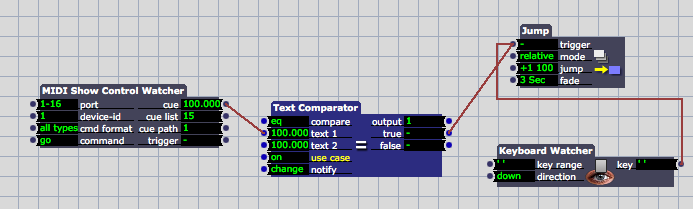
-
Dear Meri,
Try changing the 'mode' input of the comparator to 'always' and see if that solves the problem.Best Wishes,Mark -
Tonight I ran my first show slaving Isadora to LX Console by claudeheintzdesign.com. It worked like a charm. Although typically I run everything (LX/Sound/Projections) natively in Isadora, for this particular show the lighting designer built the show on an ETC ION and then exported the show to ASCII, which imported fine to this free, full function lighting program. The show can now tour running everything off of my laptop.
Craig -
Dear Craig,
Thanks for sharing the success story. Good to hear!Best Wishes,Mark