Improved actor search when double clicking in scene editor to add actor.
-
In Windows (don't know if this is so on the Mac) when searching for an actor, Isadora does a better job when entering some text into the search box at the top of the toolbox than it does when double clicking in the scene editor. For example when I type "text" into the search box at the top of the toolbox it shows me all actors whose names include the word text. However, when I double click in the scene editor and type the work "text" Isadora only shows me [mostly] actors whose names start with "text..." So I don't see Trigger Text, or Number to Text, (but for some reason I see LanBox Text). My feature request is that the search is as efficient when adding an actor by double clicking in the scene editor as when searching in the toolbox. Please see attached.
Many thanks
Mark
(t'other one)
This is what happens when you double click on the scene editor to add an actor and type "text" into the search box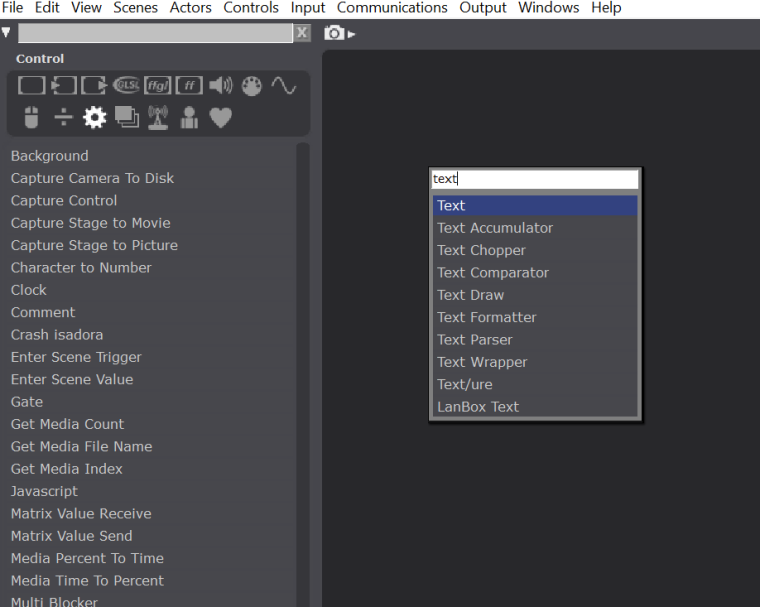
And this is what you get when you type "text" into the search bar in the toolbox
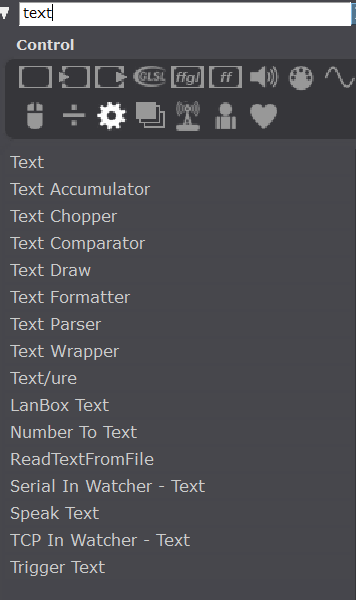
-
The search results are the same in that both are sorted in the same manner and contain matching entries, line for line.
The difference is in the list length. The dialog raised by double click is limited in length, and therefore only shows the first 10 entries.
Making this a scrollable list is a feature request that I will add to our database.
In general, searching for the first word will be the most direct action currently, where 'trigger text' will be returned near the top of the list if 'trigger' is used in the search. -
@DusX
Thanks Ryan, that makes sense.
I'm sure I'm not alone in going "I know it's one of the text actors, which one is it??" as I double click on the scene editor and fail to find the one I really want, which of course is ReadTextFromFile.Cheers
Mark M