Motion Capture/Tracking 3D Objects (Kinect/NI Mate) in Isadora
-
Alright, I am fairly new to all of this and this is what I am trying to accomplish. I would love someone to give me a step by step guide to how to accomplish what I am looking for.
I would like to be able to
1): Create a 3D Object in Isadora OR import a 3D Object in Isadora and being able to modify it in Isadora if possible.
2) Project that 3D Object.
3) I have a Xbox Kinect that I would like to use with Isadora. I have NI Mate and I have managed to import the data of the calibration into Isadora. Now what I need to do is being able to use this data and to link it with my 3D Object. In other words, I need to use the motion capture of myself, into isadora, and to make the 3D object that I have created move as I wish. All of this live.
Eventually, this will be used for a dance piece, where the 3D object will be projected on a scrim and the dancer behind the scrim, will be "moving" the object as he dances/improvises.
Hopefully this make sense.
Thank you in advance! Any tutorial or guidance is appreciated!!!!
-
Hi,
You might find the Isadora patch attached to a previous post useful (it is also linked at the bottom of this thread). It is preconfigured to work with Ni-Mate. I have run this patch using either the Kinect for xBox One or Kinect for xBox 360 using Ni Mate 2.14 on a MacBookPro running OSX Sierra. The following screengrabs represent a set up in Ni Mate for OpenNi (Kinect for xBox 360), however, very similar options need to be changed when using Kinect for xBox One (also known as the Kinect for Windows 2).
here is a sample .mov captured from the Isadora stage output. For the 3D files - you can add your own in the patch files media bin (there are none included in the download)
https://www.dropbox.com/s/ve80...
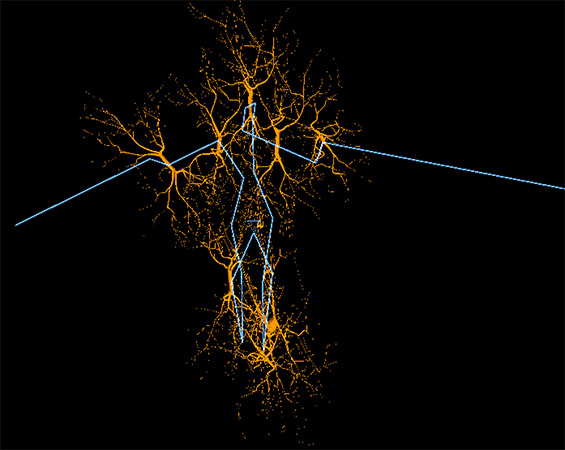
To use my patch you will need to:
Change the Custom OSC Path in Ni Mate to: /two/
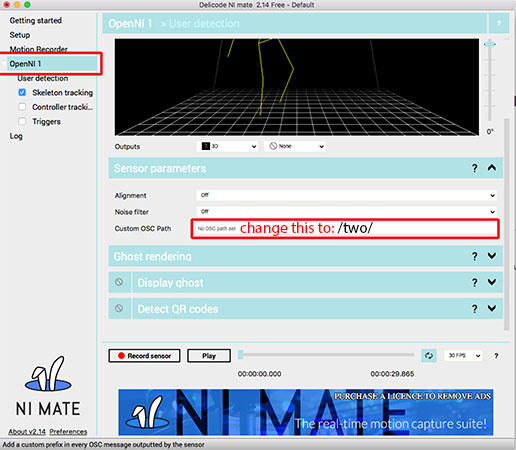
and:
Change the outgoing port number in Ni-Mate to match the OSC port number setting in Isadora preferences, '1234' is Isadora's default port setting.
The patch does not incorporate finger or face tracking so you can turn off the option to send OSC parameters for the hands.
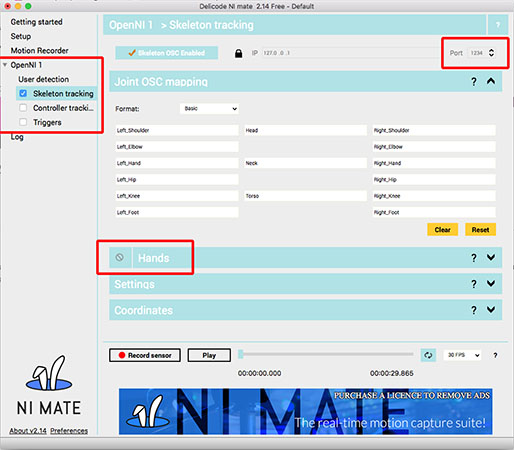
It may not be exactly what you imagine for your work but it is a start.
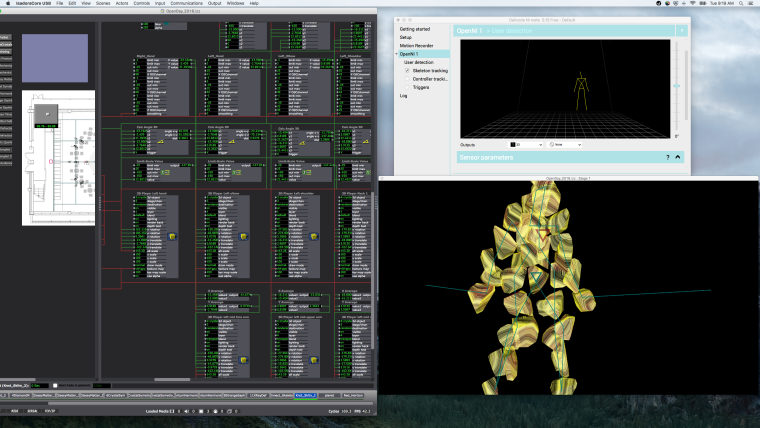
full path to Isadora forum thread here: https://community.troikatronix...
Download file: https://community.troikatronix...
best wishes
bonemap
-
@bonemap Thank you very much for taking the time to respond to this.
I have modified the NI Mate configuration to match yours and I have downloaded the Isadora Patch. However when opening it, I reassign all the 3D models and jpg files and this is what I get.
Any idea why the patch isn't opening?
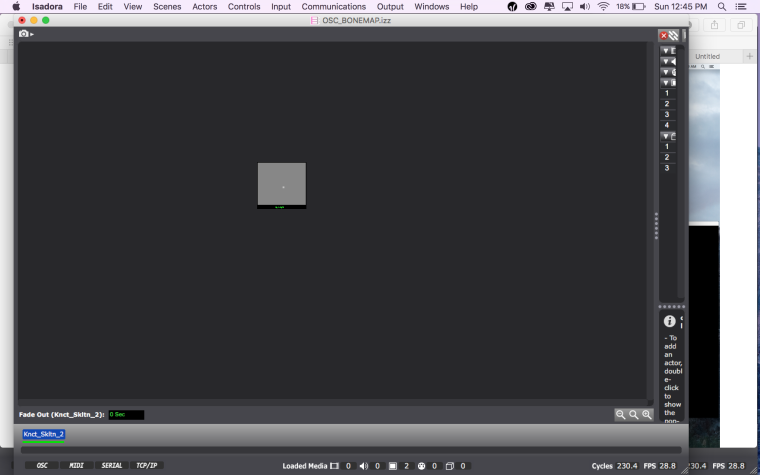
-
HI,
Basically, to see the patch interface go to the View menu and select Actor/Control Split. To view the output Stage go to Output Show Stages - to hide and show the Stage use the keyboard short cut: Command G
You might need to go through some of the excellent introductory tutorials linked through Isadora website. https://support.troikatronix.c...
best wishes
bonemap
-
Hi,
I notice from your screengrab that you have the Adobe Creative Cloud active in your Menu Bar. The Adobe CC desktop app has been known to cause problems with running Isadora. You may need to quit the Adobe app to get the best performance from Isadora.
regards,
bonemap