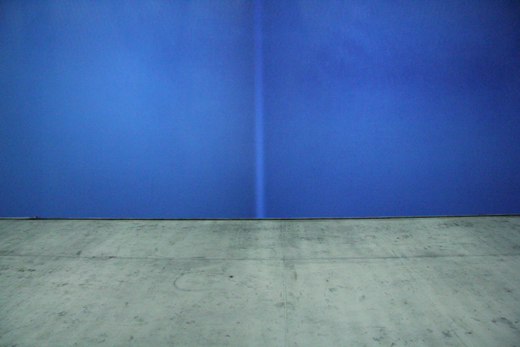Split properly an image with Matrox DH2Go / TH2Go
-
Hi,
i'm building a show with (at least until now) 2 projectors via a Matrox TH2Go.
I read a lot of posts about it, and 1st of all, thanx to everyone for sharing experience.
I get quickly the 3 left/mid/right stages and/or chop pixel option thanx to those postBut still one 'simple' thing i can't figure out :
The 2 projectors are one same screen and I may need to superimpose almost 10% of their projection areas, to have an easier and faster installation when the show will be on tour, without a long & too precise projector installation...
So is there any actor to soft the edge (i mean to fade it out to black, just on contours)?
After a long research i can't find it, and until now, I never needed it using Izzy!
Of course i could prepare my sources out of Isadora in this purpose, but something i could reajust inside, on stage, would be easier for me...
Any clue?Thanx, Maïa
-
Hi,
For setting the right overlapping you can use the horiz. control of the chop pixels actor.An other good tip can be to render everything with 3d quad distord actors, so you can always tune a bit from the computer what you can't focus on the hardware projector.For softedge there is no real actor.There are some solutions with syphon if you use a mac machine.Otherwise you can use masks done in photoshop ( gradient from transparent to black ). That you project on a upper layer in transparent mode.I hope that helps a bitMehdi -
thank you for answering.
i was already using Chop pixels+ 3D Quad Distort (my favorite anyway;), but i can't, until now, have a perfect juxtaposition on one same screen, i still do have a black, or white (depending on adjustments) line at the meeting point...
Can you, or anybody, tell me more about Syphon?
Thanks, Maïa -
Hi,
Have a look [here](http://troikatronix.com/community/#/discussion/comment/1174)Syphon is a way to share video between applications, witch is avaible only on OSX and if you have the core upgrade of isadora.BestMehdi -
There is a pretty good edge blending actor for quartz composer which you could use with Isadora core very easily. If you google a bit you should be able to find it but I'll post a link when I'm back at my computer later if you're interested.
-
Great, thanks!
I do wait for the link
(I know understand why the Core Upgrade is useful & will purchase it asap)
All the best -
Also thank you Medhi for redirecting me, i think i'll be able to manage it with those informations ; sometimes the matter is just to find the right words to get them...
-
hi,
i'm still searching for a soft edge solution to split properly an image with 2 projectors on a same screen (with a TH2Go).I did find the "QC SEB" actor, but i can't make it work, it seems it's only an example, it has no input...
I understood i should re-work it in Quartz Composer, but- i can't find QC app. for my "old" snow leopard
- i'm not such a developper... lost in translation...
- i'm quite short on time...
Do you know how to find this actor, or similar in a "ready-to-use" version?
-
Hello maiami
I can publish the inputs in Quartz Composer but that wouldn't work in Isadora out of the box, I tried it. You have to change the QC patch first, and at the moment I don't have time to sit down and look at it.
Best
Michel -
Hi Michel,
thank you for answering
the thing is that QComp is a mystery for me...
To precise : i do have the Core Video upgrade.best - maia
-
-
Hi Matthew,
thanx a lot
it's getting better, but i still do have a thin line (black or bright, depending on ajustments), that i can't make softer....
As i'm searching step by step, maybe i missed something?
Also if i remove the pixel chopper, i have full size image on each projector (so twice), even if in stage pref. i did split left half / right half....
In attached files, a picture of the projection + my patch (is it absurd?) -
hi
i did find seb actor with input in skulpture post on this discussion : http://troikatronix.com/troikatronixforum/discussion/243/edge-blending-masks/p1in case of...
-
I had a go at editing the patch @michel but it was taking a long time and a lot of number crunching. (it's always strange for me working on someone else quartz patch)
I have sent @maiami as simple but effect patch that uses a picture (.gif) file with a black and white ramp; which can be zoomed and panned for each stage (projectors 1 and 2).For those who want to try it; here it is.... -
Hi Maia,
Unfortunately, I'm not sure why that line is appearing. I have used that Quartz comp many times without that issue and I don't have time right now to try and troubleshoot what is going on but perhaps someone else can weigh in.-Matthew -
-
@MatthewH I am getting the line to. Strange. I can see how the Quartz actor is supposed to work but it just inst behaving quite right.
-
Hi
@ Medhi : yes i'm using LCD projectors...
i had a new surprise about that : in french i'd say "irisation", meaning that depending on where you are in the room the color (the color temperature you see) of the projector changes, which is, of course, really wired with 2 proj splitting one image on its middle... (would be maybe less with DLP, what do you think?)For the soft edge, I'm at this point using a mix between different parts of your solutions guys ;-) : Chop Pixels + alpha mask with a gradient (@Skulpture, no zoonmer) + 3D quad distort. It's not so bad, but not perfect yet, i still have a more shiny, or dark (depending on ajustments) stripe at the overlapping point...
@ Skupture : i did make some new ramp, more thin (cause my overlappping area is not so large), but i'm not sure of the better way to do it : i did, in Photoshop, a common gradient, saved in Gif with "Black&White"+transparency settings (see in attached file) : any mistake, or reason to have a shiny line when overlapping?
cf747b-psgifsettings.tiff
-
It's good that you are getting closer to your solution. I am sure you will sort it out soon.
Those gif settings look right to me. As for the shiny line.... hard to say really without seeing it in real life and standing looking at your isadora patch. -
Instead of real life, some pictures... ;)
It's less shiny then it was with Matthew solution, or without any alpha mask, but still there.
The 1st one is with the gradient example I sent last post, the 2nd is with an even thiner one.And the patch is attached also....
Thank you (all of you) for searching and support!