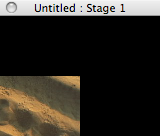Squashed image when moving projector position
-
How can i avoid my video image becoming squashed rather than cropped when i move it beyond the edge of the stage? This happens When I have a video signal connected into a projector and move the position of the image on the stage using the other projector inputs. Thanks
-
3D projector by any chance?
-
Keep aspect on?
-
The image should not "squash" when you change the position inputs. Does it? I created a simple patch with a Movie Player and Projector actor. The first image uses the default settings (position = 0, 0). The second is set to -50, -50. I would describe that as cropping not squeezing. Am I missing something?
Best Wishes,Mark