Dynamic / Moving Stage Set Mapping Help
-
Hi Guys!
I'm new here and I'm also beginner in Isadora so please be tolerant :)
I need little help because I got one very tricky part on theatre performance in few days... I have no idea for the solution how to make "speed" parameter dynamic, I mean, possible to change smoothly in real time while scene is active. The problem is the walls in scenography are moving BUT each time movement is a little different. Sometimes faster sometimes slower so I can't and don't want to make "fixed" animated mapping... My question - is there any possibility to make any dynamic "button" or kind of potentiometer or something similar to make it dynamic?
Or easier will be just use kind of MIDI controller and connect it to "speed" parameter? If the second idea is better - could somebody please give me a little advice how to do it?
Thank You. -
Hi,
Are you using IssyMap for your mapping output?
If so, what you want to do is explained in this tutorial: check the section "Interactive Elements: Publishing Mapper Properties" this allows you to set-up movement of your mapping points in realtime as it is relevant to your theatre sets.
Following is a simple example that demonstrates changing the speed of IssyMap output points moving in a circular pattern. You could modify this to move in any direction based on the x/y variables of the mapping points.
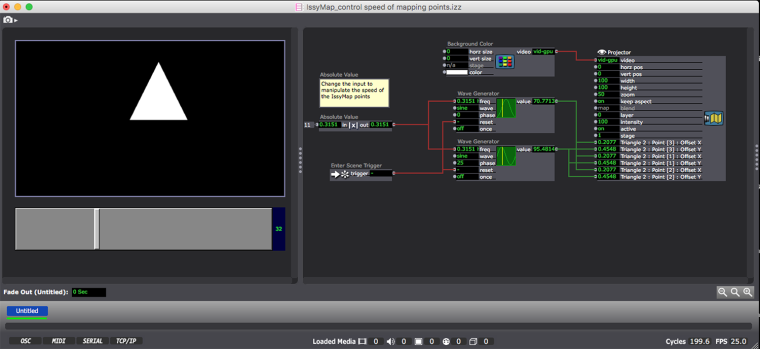
here is the example as a patch:
and here is a link to a video of the patch showing the input settings.
best wishes,
bonemap
-
You can also look at using a MIDI controller, as you suggested. You would have to set it up in MIDI Setup in the Communications menu, then insert a Control Watcher actor to get the data from the controller.
-
Just a small comment from me; scaling is key here. The values of the mapper are very small/sensitive.