Naming JavaScript inputs / outputs
-
@woland said:
it'd be so much nicer if one could just rename the values
Would be a nice option for the Data Array as well, particularly if renaming an input on one side updated the corresponding output side.
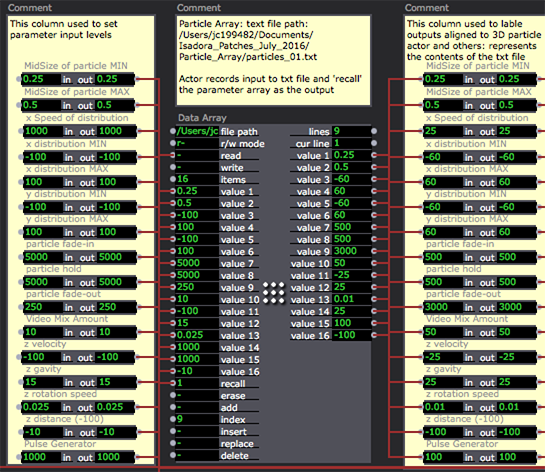
regards,
bonemap
-
I always wrap my JS actors into User Actors.
This allows the IO to be named and have the type/range defined.
Additionally, if it's useful it can be saved to my toolbox.
-
@woland said:
I'd love this maybe have this for Set and Get Global Values Actors too.
Well, basically the easiest thing to do is to let users rename any input or output. Let me mull that over.
Best Wishes,
Mark -
@mark said:
Well, basically the easiest thing to do is to let users rename any input or output. Let me mull that over.
Best Wishes,
MarkA system wherein if you renamed an input or an output, the default name was preserved in brackets, after the custom name, would be a way to avoid confusion. Perhaps a checkbox in Setting or in the drop-down menus for actors themselves that would allow you to enable or disable displaying the vanilla names in brackets after the custom names.
I’m suggesting brackets over parenthesis for selfish reasons, as I know that I would use parenthesis in the custom name to denote mins/maxes or data type for my own reference and seeing “Custom Name (Info About Custom Name) [vanilla name]” would be more aesthetically pleasing and easily understandable to me than “CN (Info about CN) (VN)” or “CN [Info about CN] (VN)”.
Example based on my earlier comment:
“Note Name (Text) [value 1]”
“MIDI Octave (-5 to 5) [value 2]”
Another thing to consider if you do implement customizable input and output names; having “Reset Actor Input/Output/Input+Output Names to Default” options in the right-click drop down menu for individual actors, as all three would definitely have their uses.
Do you want me to submit a feature request so there’s a ticket for this?
Best wishes,
Woland
-
Well, what I'm actually proposing is a text box that pops open (just like the Rename Actor one) and you can enter the name of the input or output. If you tab, it goes to the next input/output so you can quickly set up a bunch of them. Having the custom name and the original seems cumbersome... the actors are going to be massive.
Your suggestion to have a reset command is however a good one; I too had figured that this would be a necessity.
@mc_monte @DusX @crystalhorizon – do you think we'd end up with support tickets because of these renamed inputs or outputs?
Best Wishes,
Mark -
Hi
It might be useful for input name changes to be captured in a actor associated log file. That way deconstructing renamed actors with renamed inputs and outputs would be possible.
Regards
Bonemap
-
Confusion was my worry.
Would it be possible to automatically preface custom-named parameters with an asterisk or other symbol to serve as a clear indication of which parameters have vanilla names and which have been customized?
Another way one might prevent the problem of confusion could be to implement a system where mousing over a parameter with a modified name could display “This parameter’s has been renamed from ‘[original name]’” at the top of the info that pops up when you mouse over a parameter to see what it does.
Along that same vein, you could go through and add “This parameter’s original name is ‘x’” to the top of the info for each parameter of each actor in order to avoid having to code anything that checks whether a parameter has been renamed and still having a simple way to identify whether a parameter has been renamed and also to check the original name of any given parameter without having to reset the actor to default or cross-reference with a fresh version of the same actor. I know that’s an overwhelming amount of data entry, but if you’d like, I’m happy to volunteer my time to go actor by actor, pull the original input and output description text, add the line that identifies the vanilla parameter name, then send you back the edited actors. Obviously my coding skills in no way even approach yours, but it’s a very easy, repetitive task that I could do on my own, (even with my lesser coding skills), and it’d free up your time to deal with more important matters than data entry. Of course I’d be careful not to touch anything in the code other than the pop up info for the parameters, so there’s absolutely no chance of me creating bugs. Let me know what you think.
Best wishes,
Woland
Best wishes,
Woland
-
There could be some confusion, especially if a file was passed to a new developer/designer.
Wrapping these into User actors gives the same functionality (arguably more) so a quick way of doing this would be my preferred option.
-
@dusx said:
Wrapping these into User actors gives the same functionality (arguably more) so a quick way of doing this would be my preferred option.Oh wow, I love this idea!
-
@dusx said:
Wrapping these into User actors gives the same functionality (arguably more) so a quick way of doing this would be my preferred option.
Can you be a bit more specific about what you mean? Do you mean, click and actor and choose a command and –– boom –– it's a User Actor with all the same inputs and outputs plus some easy way to change the names? Or do you mean simply a faster way to change the in/out names of User Actors.
By the way, a kind of in-between suggestion would be this: only certain actors allow this name change option –– it could even be limited to particular inputs and outputs. Example candidates include the Data Array, Javascript, and new OSC Multi Receive actors. In reality, there's only a few inputs/outputs where changing the name becomes super important and –– I would argue –– allowing a name change in these instances would not be any more confusing than 'value 1', 'value 2', 'value 3.' If we were to allow this, we might enforce a prefix and then have the user's text. E.g., if the user changed the first three outputs of a Data Array actor, then you'd end up with:
v1: My Name
v2: Your Name
v3: Another NameWhere the v1, v2 and v3 are the predefined prefix, echoing the original 'value 1', etc.
Best,
M -
@mark said:
a faster way to change the in/out names of User Actors.
By the way, a kind of in-between suggestion would be this: only certain actors allow this name change option –– it could even be limited to particular inputs and outputs. Example candidates include the Data Array, Javascript, and new OSC Multi Receive actors. In reality, there's only a few inputs/outputs where changing the name becomes super important and –– I would argue –– allowing a name change in these instances would not be any more confusing than 'value 1', 'value 2', 'value 3.' If we were to allow this, we might enforce a prefix and then have the user's text. E.g., if the user changed the first three outputs of a Data Array actor, then you'd end up with:
v1: My Name
v2: Your Name
v3: Another Name
Where the v1, v2 and v3 are the predefined prefix, echoing the original 'value 1', etc.
Best,
MHiya,
I just banged through all of the Isadora Actors and made a weighted, (admittedly a little bias), list of where I could see this being useful.
Key
- 2 = Only two "important" parameters, but possibly useful to rename them
- * = Variable number of parameters, so these could theoretically benefit from renaming
- *** = Would be helpful
- ***** = Would be absolutely amazing
My Nominations:
Video:
2 - Video Mixer
*****GLSL shader (I'm sure there's a way to rename via the code, but it'd be massively simpler if we could just rename the outside)Generators:
***Envelope Generator
*****Envelope Generator ++Calculation:
2 - Calculator
2 - Comparator
*****Data Array
*Hold Range
2 - Logical Calculator
*Lookup
*Max Value Hold
*Maximum
*Min Value Hold
*Minimum
*Table
2 - Text Comparator
***Text Formatter
2 - Timecode Calculator
2 - Timecode Comparator
*****Timed Trigger
*Value SelectControl:
*****Javascript
*****Router
*****Selector
*****Sequential Trigger
***SimultaneityCommunications:
***Broadcaster
*****Get Global Values
***Listener
***Net Broadcaster
*****OSC Listener
*****OSC Multi Transmit
*****OSC Transmit
*****Set Global Values
***TCP Send DataUser:
*****Macro
*****User ActorAnyone else have thoughts on this? Perhaps there are actors I missed, or actors that I don't use as often as others and as such didn't weight with a heigh enough value.
Best wishes,
Woland
P.S. I submitted a feature request with this information in case that was more useful than posting it here.
-
My thought was a rather generic feature to wrap an actor, or perhaps a selection of actors into a User Actor. No magic beyond that. The User Inputs and Outputs would be named as they were from the actor originally and could then be modified as needed.
I know this 'bundling' type feature has come up before and it would massively empower users and encourage the use of User Actors. While also addressing the naming of IO. I don't imagine this any easy add feature so I'm not recommending this for 2.6
-
@mark said:
It's a feature request... but a good one. Let's see if we can get it into v2.6.
it is a very old post but nothing new happened in between. I think it would still be highly desirable, especially for actors like set/get global values or data array and more (see Woland list)
Best regards,
Jean-François
-
Things have happened. Mark was responding to the request for renaming inputs/outputs on the JavaScript actor, which is now a feature (there’s a comment at the top of the default code explaining how to do it).
As for my list, I’m finding that making user actors and macros is an easy enough way to name inputs and outputs.