MIDI Basics
-
I'm doing a demo for some students and I want to get some gear to show how MIDI works. Can anyone steer me in the direction of a basic hardware set up to do a simple demo? I want something that will be reliable and basic.
Thanks.
J
-
@jamie-nesbitt The Korg Nano Kontrol is a good cheap MIDI controller. Available at Long & McQuade for about $60.
-
You could also download the free software MIDI Mock (if you're working on Mac) and trigger it using Keyboard Watcher actors hooked up to Send Note actors.
Sorry, normally I'd give you more information and screenshots, and may come back to this when I'm not quite as busy, but right now I'm in the middle of the production so I'm just going to throw a work-in progress Patch designed to work with MIDI Mock at you. There are some comment actors. The first Scene is your friend in terms of learning what Isadora actors to use to do what. Don't forget to setup MIDI settings in both Isadora and MIDI Mock.
>>>MIDI Mock User Actor Prototype<<<
>>>MIDI Mock Makey Makey Isadora Patch<<<Play around with that, it's pretty specific to my usage case, but hopefully you'll be able to dissect it and get something useful out of it.
Best wishes,
Woland (Lucas Wilson-Spiro)
-
Forgot to mention, MIDI Mock is a simple little virtual keyboard/synth (sorry not an audio/music person).
Also have a couple screenshots, just so that people don't need to download the Patch in order to understand this.
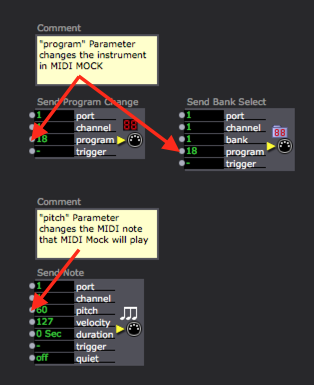

Best wishes,
Woland