Mapping Vertices lines easily
-
Hi follow Izziers:
I want to make one of the most common mapping effects (see attached GIF). What is the easiest way to do this? I'm sure it's been done 1000x in Izzy!
-
I can not see the attachement
-
Here's a fun read: http://ufdcimages.uflib.ufl.ed...
-
@crystalhorizon like this.....I think any VJ party software like Modul8 or Resolume can do this very easily....
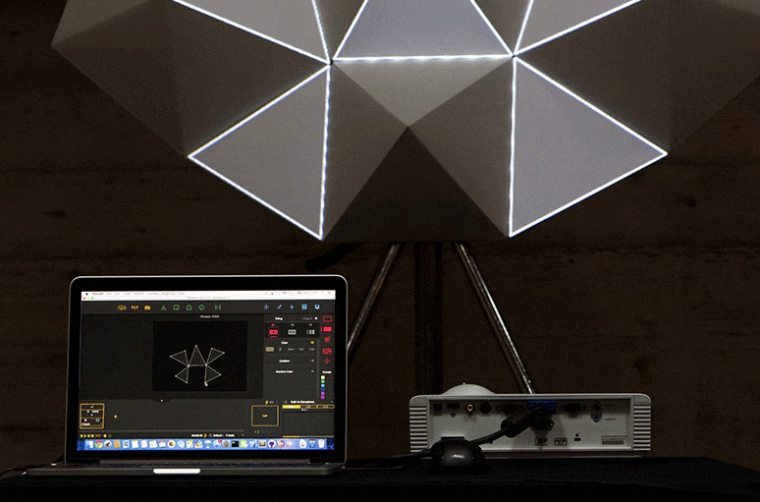
-
Maybe this helps
-
my approach to this has been to use the Line actor to create triangles or a mesh.
Here's a different example fx done with this method.
the mesh you make can be output over your mapping.. and you can define xy points to build the mesh that allow easy adjustment.
Each segment can be color controlled and the mesh once combined can be warped with any video effects you want.
-
You could probably do this using the 3D lines actor. It would take a while but the accuracy would be amazing. I may try and do a screen record of me doing this but I need to find some time.
-
@dusx it´s great !! how many mesh did you used?
Best,
-
This article explains a lot https://support.troikatronix.c...
-
@ril said:
how many mesh did you used?
I have done this a number of times.. the video embedded uses 8 triangles I think, so 24 line actors. 8 Triangle user actors.