moving origin of rotating texture map in 3D particles actor
-
I have a question about the 3D particles actor. Can the relative XY origin for rotating a texture map (using vertex rot input) be moved? I would like the image to rotate around the bottom of the texture map rather than the middle. I can do this by locating the texture map on a larger alpha channel in Photoshop, but it would be more versatile if the origin can be moved in Isadora.
Many thanks, Don -
@dritter said:
rotating a texture map (using vertex rot input)
Hi,
It appears to me that you might use the x,y inputs towards the bottom of the 3D Particles along with the vertex rotate input. However if the objective is to rotate the texture within the bounds of the particle an animated texture map in a movie wrapper or as an image matrix might work for you.
I am not sure that this is really what you are after.
There is a patch here. 3D Vertex Rotate.zip
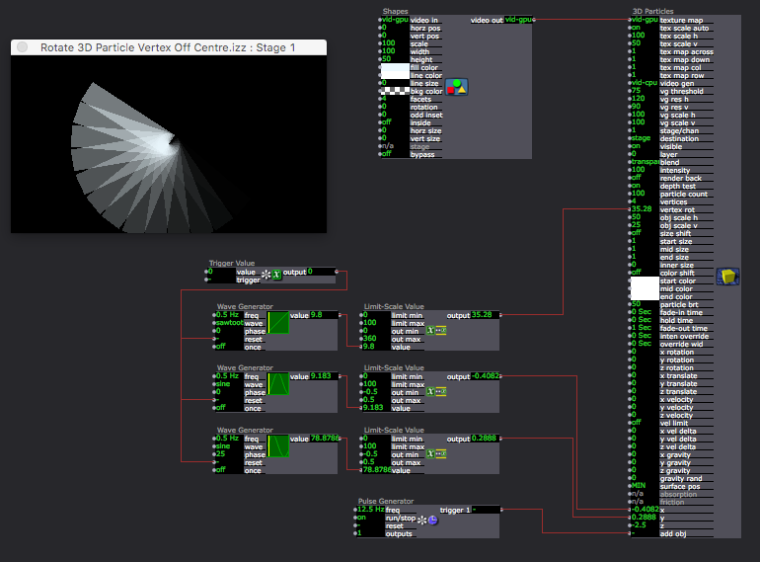
best wishes,
bonemap
-
bonemap, I am sorry if my question was unclear. I know that the texture map is moved using x,y,z inputs at the bottom of the actor. I want to rotate the map around around the Z axis using the 'vertex rot' input, but the point is at the bottom of the map not in the middle.
all the best,
Don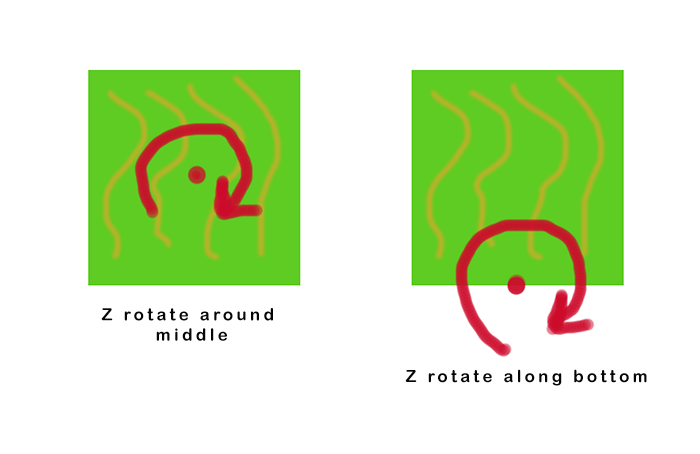
-
@dritter said:
the point is at the bottom of the map not in the middle.
Hi again,
I don’t see a way to do this without reorienting the x and y to give the appearance of the rotation point being at the bottom of the particle shape - as in what I have proposed. Other x,y translation of the particles is then controlled by the ‘translate’ inputs - there is quite possibly some other way perhaps somebody else can see a solution for you?
Best wishes
Bonemap
p.s. Thanks for the inspiration I now have another really useful 3D Particles generator to play with - too much fun!
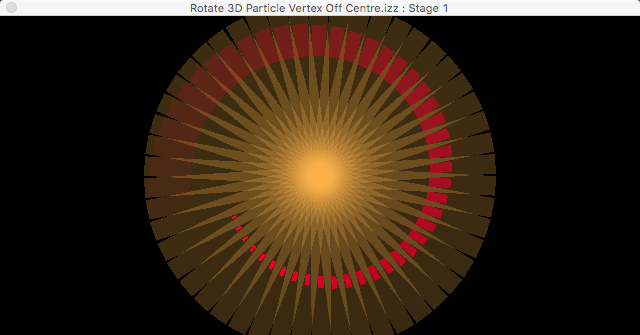
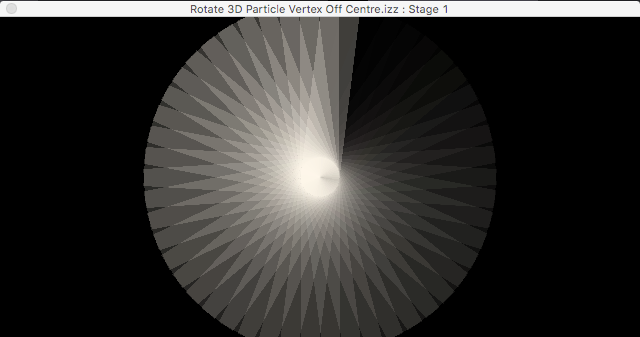
-
thank you bonemap. For your working on this. The only solution I came up with is to create a texture map that is twice the required height, with the bottom half being an empty alpha channel. The pivot point will then be at bottom of the bitmap image.
Don