2.6 Crashing - Need to switch back to 2.5
-
Do you have 10.12 installed? The crashes related to the update check both happened on 10.12, and I don't have that version anywhere. If you do, can you report if you had any trouble with this crash? Can you go to the Help Menu and choose "Check for Updates" to see if anything bad happens?
Thanks,
Mark -
To answer Mark's questions in relation to my crash problem:
1) internet was disabled
2) no proxy, nothing unusual with connection... I don't have internet in my studio
4) no VPN
5) Gatekeeper: Allow MacApp Store and Identified Developer
John
-
@mark i programmed all the cues on my macbook pro /16gb /high sierra ect. ...in the gallery space there is no internet available apart from other hotspots passing by. all afternoon during our test period nothing happened but once i transferred my file
onto their mac mini isadora crashed every 10 min. yes i think wifi was enabled, not sure :( i can only check on monday. it was certainly enabled on my macbook but not connected. no vpn! gatekeeper is not set to identified developers only if needed!
-
I'm actually on 10.11.4
I don't have a standard license, but I opened an old patch with 2.6 (standard), in demo mode, nothing bad happens when I click "Isadora updates" or "check for new version regardless of whether or not I am connected to the internet.
I opened an old patch with 2.6 (USB), in demo mode, nothing bad happens when I click "Isadora updates" or "check for new version regardless of whether or not I am connected to the internet.
I opened an old patch with 2.6 (standard), with my license plugged in, nothing bad happens when I click "Isadora updates" or "check for new version regardless of whether or not I am connected to the internet.
I did find a visual bug with the control panel but I'll file a bug report later. I'm headed to the women's march in NYC soon.
Best wishes,
Woland
-
@woland said:
I'm headed to the women's march in NYC soon.
Thanks for the checks. You rock Lucas!
I'm glad you'll continue your day with a far more worthwhile effort. I wish I was there too!
Best Wishes,
Mark -
@gapworks said:
onto their mac mini isadora crashed every 10 min.
I have three people who had this problem working with a potential fix. I'll know more by tomorrow.
Thanks for your patience and understanding.
Best Wishes,
Mark -
Hi, just for your information:
Kind of similar issue here with MacPro (2013) OSX10.11.6. Isadora 2.6 gets jammed (not really crashed), the stage still runs, but the program is stuck after every 5mins. There comes a white rectangular over the interface, and all the application menus are greyed (non-functional), and Isadora cannot be quit but has to be Force Quit.
Interestingly this does not happen in my MacBookPro (2016) OSX10.12.6, where Isadora 2.6 runs without problem.
Best
Lauri
-
Oh, sorry, forgot an image I took:
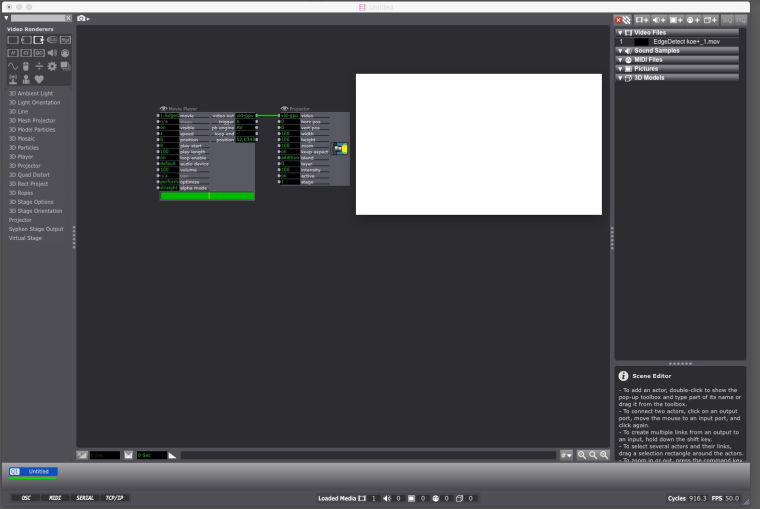
-
HUGE THANK YOU TO MARK AND THE TEAM!!! As always, the troika team has the best service of any program I work with. The issue has been solved on our end. We're back and running.
-
@jamie-nesbitt said:
As always, the troika team has the best service of any program I work with.
I couldn't agree more.
-
https://troikatronix.com/files...For Everyone Following this Thread:
I gave @Jamie-Nesbitt 's a new build which you can also download.
[EDIT: you can now found a more recent build below: v2.6.0b2]
Best Wishes,
Mark -
@lauri said:
Kind of similar issue here with MacPro (2013) OSX10.11.6
Are you playing a movie file compressed with the HAP codec?
If so the beta above will likely solve the problem.
If not HAP, please give us the codec used to compress the movie, and the resolution.
Best Wishes,
Mark -
No, the file was Photo-Jpeg, 1920x1080, captured earlier with Isadora 2.5.2.
I actually uninstalled Isadora v.2.6, and reinstalled it today. After reinstalling, I was getting same "jammed" state when starting Live Capture, but suddenly Isadora v.2.6 works fine for the moment – do not understand, did not change anything. I will let you know if "jammed state" comes back.
Best wishes,
Lauri
-
@lauri said:
No, the file was Photo-Jpeg, 1920x1080, captured earlier with Isadora 2.5.2.
When you say v2.6 is working fine, did you download the v2.6.0b1 that I mentioned above? Given that you had a problem, you should work with that, not the actual release version.
Best,
M -
Sorry, I forgot to mention that, but no, I didn't download the beta, I just reinstalled the same v.2.6. That's so strange.
Best wishes,
Lauri
-
@lauri said:
That's so strange.
Well, if it was something related to the "Check Update" problem, you most definitely would have experienced a slowdown and potentially other strange behavior. Anyway, in a few minutes I'll have a second beta that includes a fix to your window problem, so I would suggest working with that once it arrives here.
Best Wishes,
Mark -
@mark said:
Well, if it was something related to the "Check Update" problem, you most definitely would have experienced a slowdown and potentially other strange behaviour.
It wasn't, I had checked "never" on the "Check Update".
Anyway, in a few minutes I'll have a second beta that includes a fix to your window problem, so I would suggest working with that once it arrives here. Best Wishes, Mark
Thanks, Mark, Super!!! I'll download and use that.
Best wishes,
Lauri
-
@lauri and all,
Here's another build. I've checked the "Check Update" bug (with the internet on and off) and the HAP memory leak bug, and both appear to be solved. I also fixed a bug with Isadora remembering the window positions when one Stage was full screen and the other was a preview. (This bug only happened if you did not have an external display attached.)
[EDIT: latest beta build is further down.]
Best Wishes,
Mark -
hi @mark,
i've download this beta to try it today on my system (osx mavericks 10.9.2) and i still get the same crashes.
and by the way i don't need to open a patch, isadora crash after few minutes/seconds even if there is no patch launched.
-
Can help me by doing the following:
1) Open the Console (found in Applications > Utilities)
2) Click the "Clear Display" button
3) Startup Isadora
4) Let it run until it crashes
5) Click the view where the messages appear.
6) Choose Edit > Select All
7) Choose File > Save Selection As...
8) .zip the result and put it hereI want to analyze that to see if it tells me something.
Thanks in Advance,
Mark