Kinect - manipulating video speed
-
HI I am still fairly new to using Kinect with Isadora. I am trying to manipulate the speed of a video with Kinect. At the moment I have actors: the OSC listener, movie player and projector. With the OSC listener: only the left and right arms/sholders/elbow/hands which is connected with the speed on the movie player. However it keeps jumping from the set value of 0.1 to -2 straight away when moving. Do I need any other actors in between to OSC and Movie player such as scale/value etc - to control the speed value in responds to the arms moving? if so which one? Thank you.
-
You should look at the values you get from the kinect foe the range of movement you plan to use. Take note.
You may then want to use a 'Limit-Scale Value' actor to scale the range. For example youa have a range of movement that gives values from -1300 thru 2100 (kinect values are in millimeters ) and need to scale this to the speed range of 2 thru -2. This actor will do this for you.
Also note that many video codecs do not allow this type of playback adjustment. I recommend you use the Hap codec. This requires installing the codec, it does not come with quicktime.
-
@dusx said:
Hap codec Thank you @DusX Do I dowload the Hap Codec from here? https://github.com/Vidvox/hap-...
Do I need another actor wishin the scene to run the Hap Codec? Thank you. -
yes, download the latest from (version 12) from: https://github.com/Vidvox/hap-...
once installed you will be able to select the different hap codec options (hap, hapQ, hapA, and hapQA I think. where A is for alpha, and Q for high quality)
Isadora will be able to use the codec automatically once installed. If you are running Isadora 2.6 or newer, you can play Hap with both the AV and QT engines.
In 2.5 and earlier Hap will only play with the QT engine.
You can set the engine via the Movie Player performance setting (engine is shown on the output side)
-
@dusx Thank you so I have downloaded the hap code. With regards the limit scale value - I have set up the min and max as per the picture. however the speed limit on moving player is still jumping from -2 to 2 without noticing the full range. Therefore would the min and max value be smaller number then I have identified? Thank you.
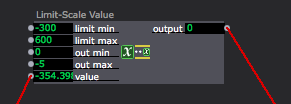
-
@luciedance said:
Therefore would the min and max value be smaller number then I have identified
Hi Lucie
As I understand it, your out min and out max values should be the min and max values that you would like, ie -2 and 2 for the movie player.
Try changing the limit-scale actor to those values and see if that improves thingsHTH
Mark (not that one...)