Different mouse position trigger different value
-

Here is the stage. How can I move the mouse to the app store icon and then trigger value 1. If not, trigger value 0? thank all.
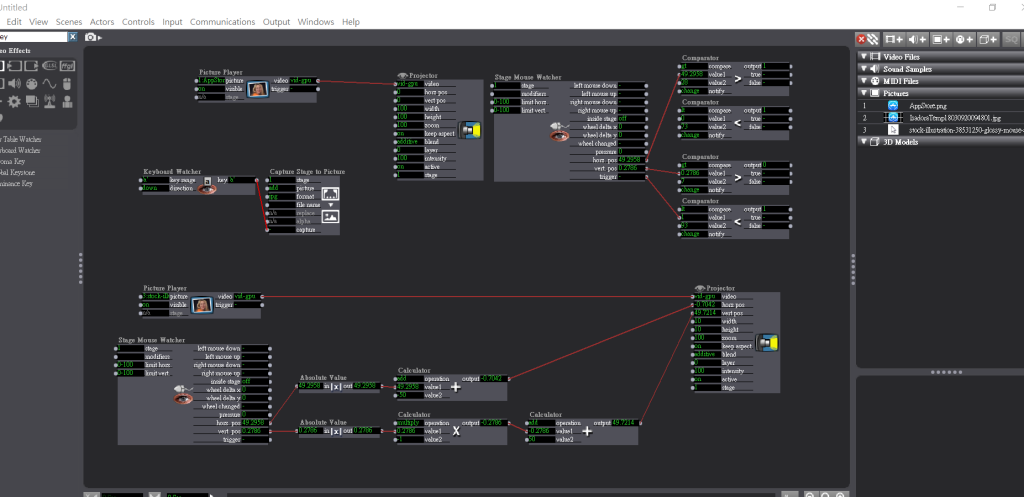
-
@henryfung1515 said:
then trigger value 1. If not, trigger value 0
Hi Henry,
Perhaps this method will help you. It defines a 'hotspot' for the Stage Mouse Watcher within a flexible horizontal and vertical range located in the bounds of the stage.
I am suggesting that the 'Stage Mouse Watcher' has a condition set for both the vertical range and the horizontal range which are returned as 1 or 0 by the 'Inside Range' actors, then a calculator adds 1 + 1 to get 2 and a 'Comparator' then looks for the 2 and activates a looping sequence. So the system looks for a 2 then activates a sequence if the mouse is within the 'hotspot', if any other number is returned to the Comparator (0 or 1 when the mouse is somewhere else on the stage) the loop is not active. It is the 'Output' of the Comparator that changes from 1/0 if the condition is true or false, so it is here that we pick up the switching action to activate and deactivate the loop through the on/off input of a 'Pulse Generator'. Using the Pulse Generator creates the looping action that continues for as long as the mouse is hovering within the hotspot. In this example the pulse trigger activates two 'Envelope Generator++' that apply ramping effects to the actors associated with the displayed images - rotating one through a '3D Quad Distort' actor and the 'Intensity' input of the stage Projector. The 3D Quad Distort picture mimics the movement of the mouse and this is calibrated through two 'Limit Scale Value' actors so that the icon mimicking the mouse movement is accurate to the x/y coordinates of the system mouse arrow movement.
And here is a short video of the stage in action: https://www.dropbox.com/s/zv6d...
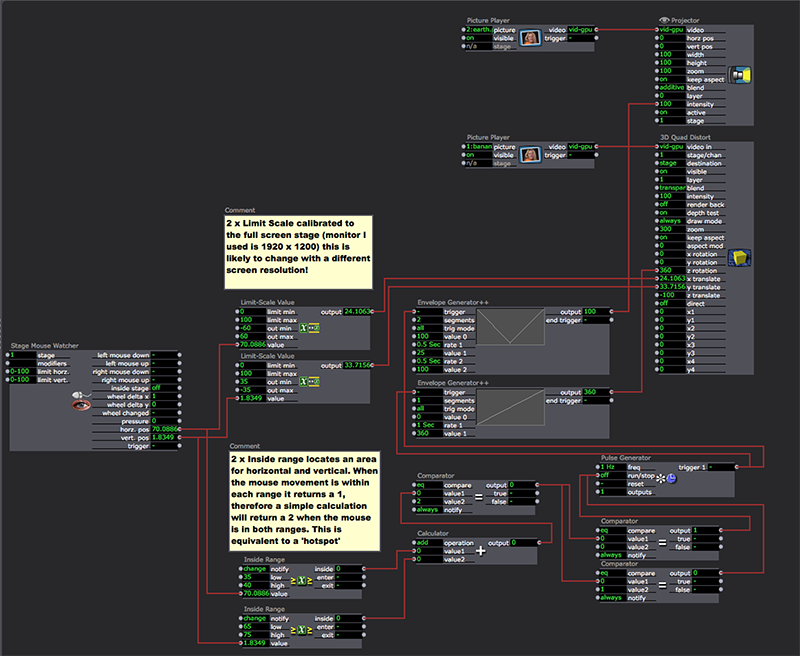
Best Wishes
bonemap