Corrupted image files
-
I have a patch that builds a collage out of 7 image files, putting each one into a 3D projector and then using a single Virtual Stage to feed the collage into a mapped projection.
i've had a few problems with this:
sometimes one of the images has a background that overlaps the image next to it. i solved this by moving the Macro containing the 3D Projector up to the top of the patch, therefore it gets drawn first and appears underneath.
also sometimes (usually when there's an audience in) at least one of my image files won't load. in the bin it gets a red triangle warning sign and a dialogue opens to tell me that the file is corrupt and needs reloading. i don't know why this happens to some files, sometimes. (GIFs with transparency seemed to be more susceptible, so i changed to JPGs.) all images are default resolution, generated in Photoshop from layers in the same PSD, highest quality, each between 300Kb and 1Mb
I've tried preloading images in the previous scene (doesn't help), and implemented Ryan's trick for reloading the scene after replacing the corrupt image in the bin, but it would be nice to stop it from going wrong....
screenshots coming up....
-
what's in each macro and how they are arranged:
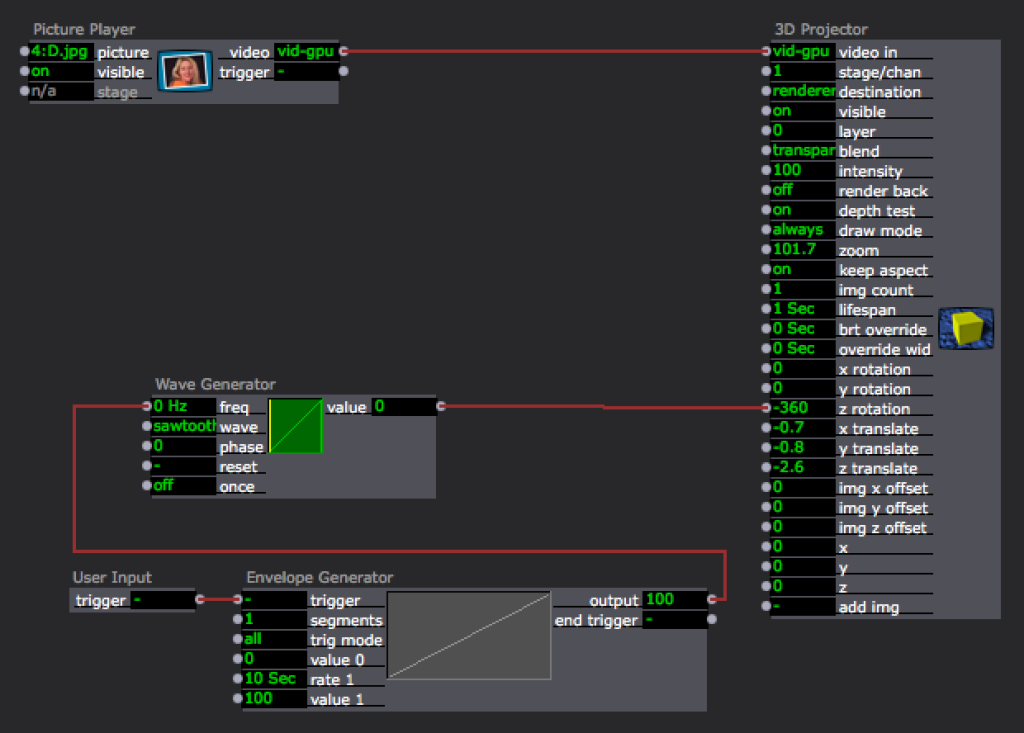
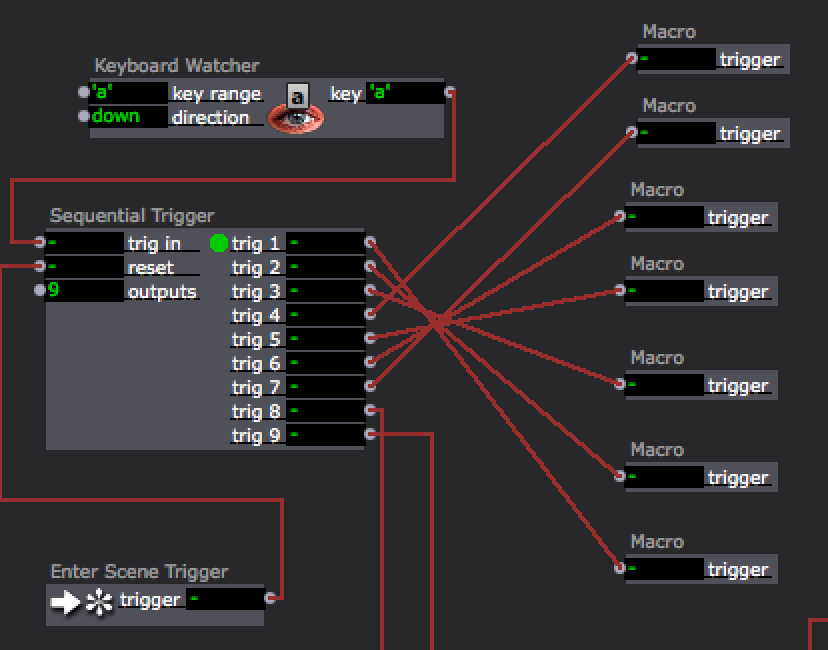
-
and what it does (you can see the background of one file as it rotates) https://www.facebook.com/raman...
-
Are you running 2.6.1?
I found a bug related to images a while back, and know its fixed in 2.6.1
-
Hi Ryan, yes, I'm on 2.6.1.
john
-
My experience is that Preload can make the behaviour much worse. I would recommend to remove preloads.
Also, decrease the image resolution. I was panning large jpgs straight from a DSLR. The images where much larger than I required. After cutting the resolution by 50% playback became solid (300k to 1mb doesn't seem huge, but still perhaps useful if possible)
PLEASE, let us know if any repeatable cause/trigger can be found.
-
Sorry about the issues, but gorgeous work!