Moving and Morphing a Shapes Actor over time.
-
I have a shapes actor that is a red line across the screen that I would like to grow in height over time then move vertically down and off the screen. It's width is 100 and height is 3 to start. I want to end up with the height at 20 then trigger the drop off which will take the image out at -65 vertically. The first build is over the course of 5 minutes and the move off is over 30 seconds.
I figure it has something to do with some combination of time control and adding numbers to the height in the shapes actor and perhaps subtracting from the vertical position, but...
My other way is a tedious process of creating multiple scenes that dissolve into new sizes and positions, but it seems there ought to be a way to do this with the controls in Izzy...any help would be most appreciated. Thanks.
-
@montanamurph
Send me a direct message.
I built a tool for this exact purpose with 20 different "positions" that I designed for using an aerial projector to create shapes on the floor, pre-programmed to hit different "marks" that corresponded to positions that performers would be in throughout any given Scene. You can control duration of the change, the height and width, the scale, the number of facets, the color of the shapes actor, the rotation, and a few other parameters. I set it up to be triggered via MIDI Show Control because for that production I slaved one of the two video computers to the lighting board, so all the aerial projection video cues were triggered by lighting cues. I've not shared it with anybody else yet, so I'd love to use you as a guinea pig to see how understandable and easy/hard to use it is for people other than myself, and where I need to provide more clarification. The programming for it took oodles of hours, and I want to share it with the community eventually, but first I need test subjects to try it out and give me feedback.
Just so you know what you're getting into if you want to test this for me, please find screenshots below.
The first one is the Scene that the Macro is in (the Macro is circled in blue).
The second and third photos are the "guts" of the Macro.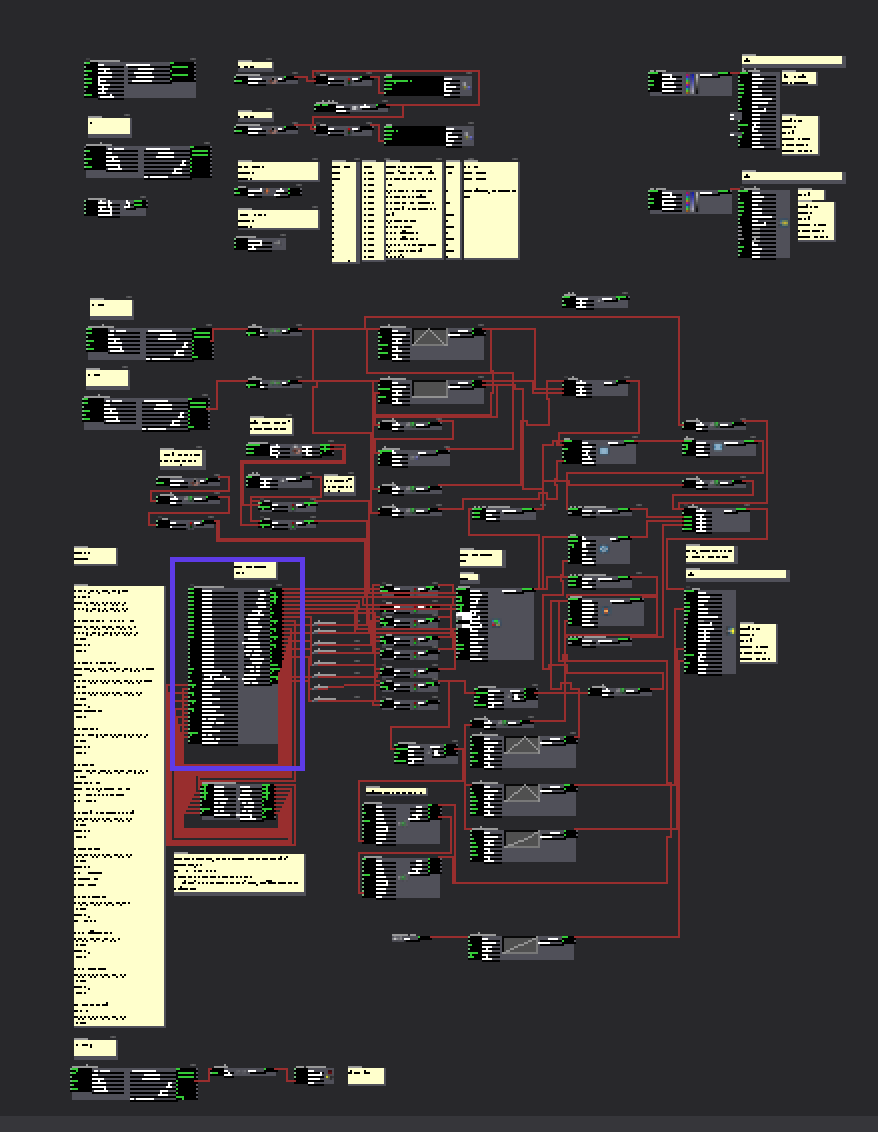
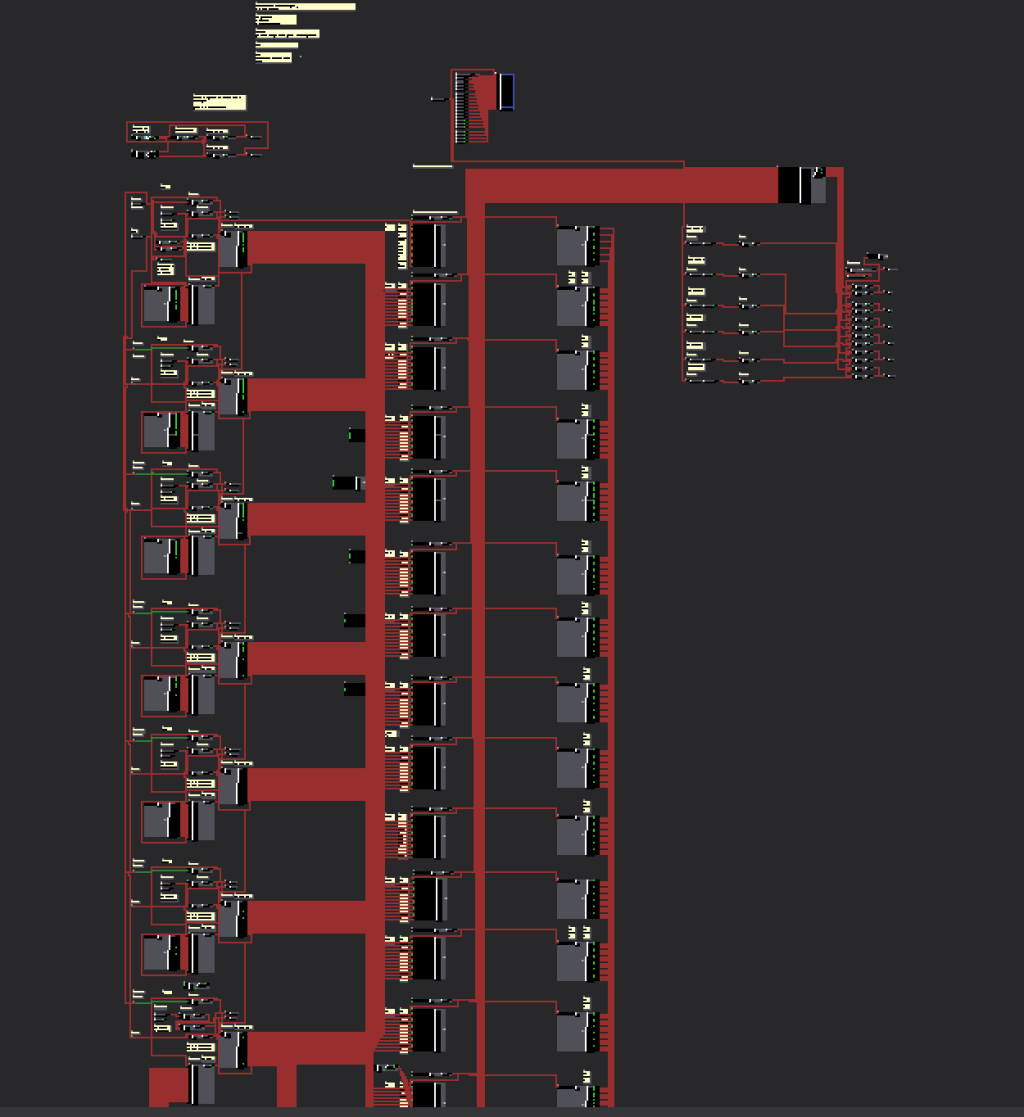
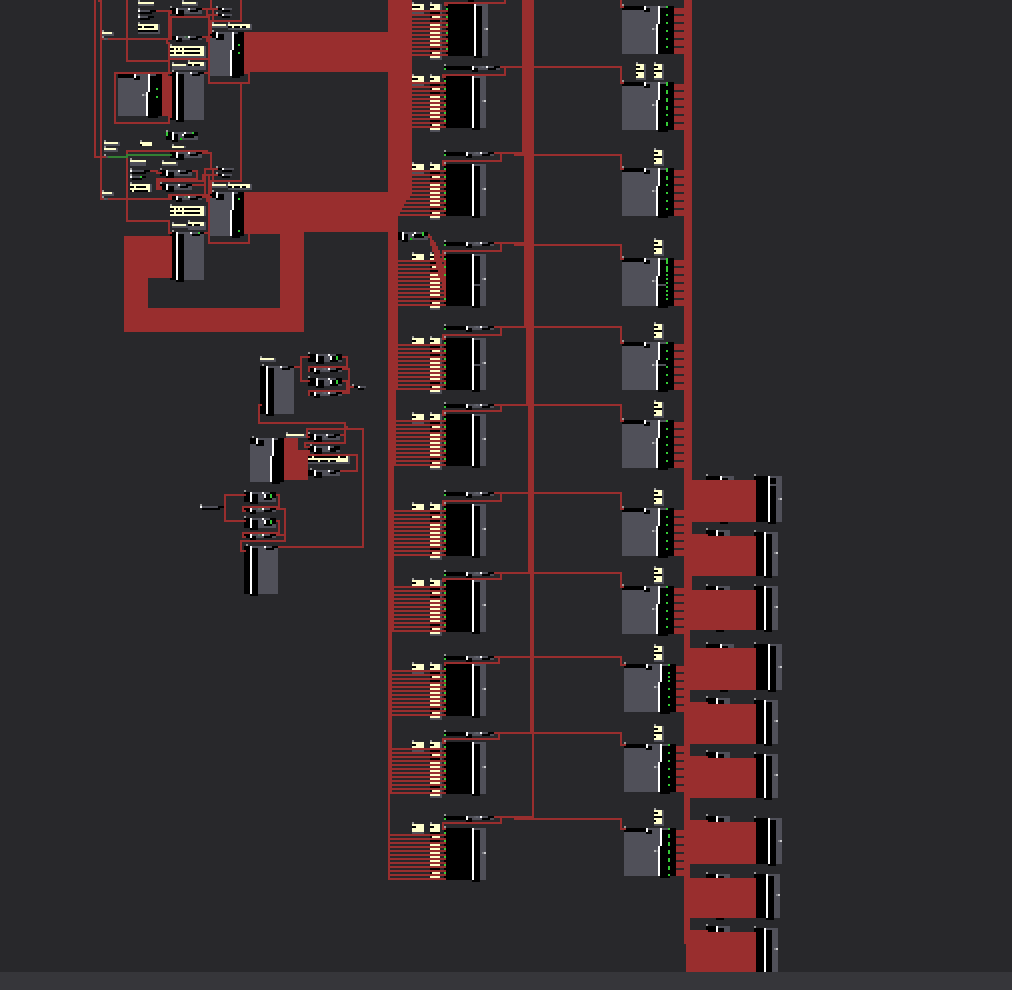
Best wishes,
Woland
-
If the manipulation of the shape is simple, you can do this easily with Envelope Generators. if the changes are sequential, connect the End Trigger of one Envelope to fire the next one. If you need an overlap, use a Comparator. Remember to change the MIN and MAX of the inputs that you are manipulating. If your morphing is too complex to do this within one range of MIN/MAX, you just need to add a Limit/Scale Value actor after each of your Envelope Gens.
Also - Lucas, you are a patching machine.
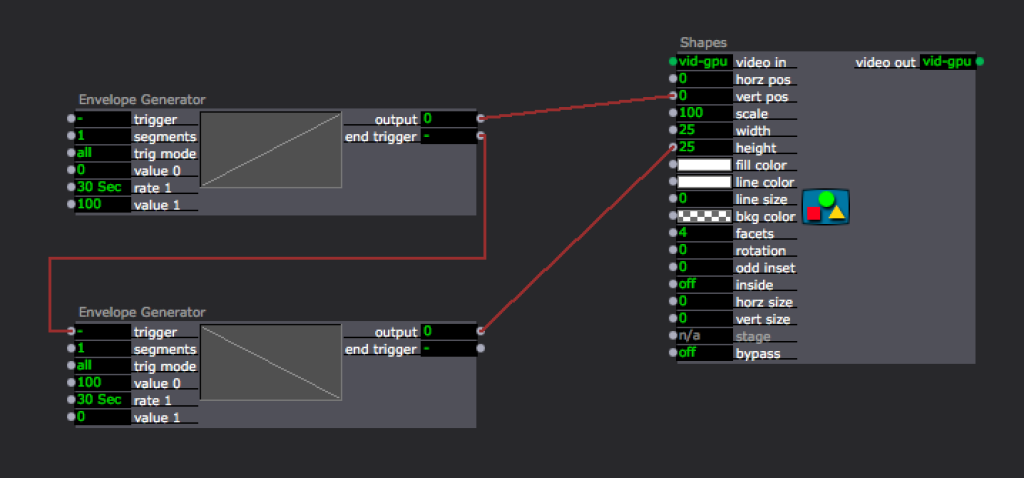
-
@dbini
Is right, you can do this very simply. I use Envelope Generator++ actors instead of Envelope Generator actors so I don't have to deal with scaling and can easily get negative numbers, as well as numbers above 100. My patch and Macro are insanely complex because I needed a bunch of different positions I could program, save, sequence, and have everything controllable by a lightboard via MIDI Show Control, and had multiple Scenes where I needed different sequences of moves and positions.
Don't forget to initialize values, and if you want to save old positions, use the Snapshot function. (Don't forget to put a Comment actor listing what your Snapshots are though, otherwise they become useless to you once you no longer have them memorized after a week or more away from the Patch.)Best wishes,
Woland
That has a nice ring to it; I'll add that to my resume.
-
So sorry to be this late in responding to your reply. I was in the last week of tech rehearsals and things were moving too quickly to get back to you. I am very interested in your tool, and have been thinking about potential uses for it. I also would like to respond directly, but can't find out how to do that?
-
No worries! I’m free from the 15th to the 17th if you want to meet up during that time period.
Best wishes,
Woland