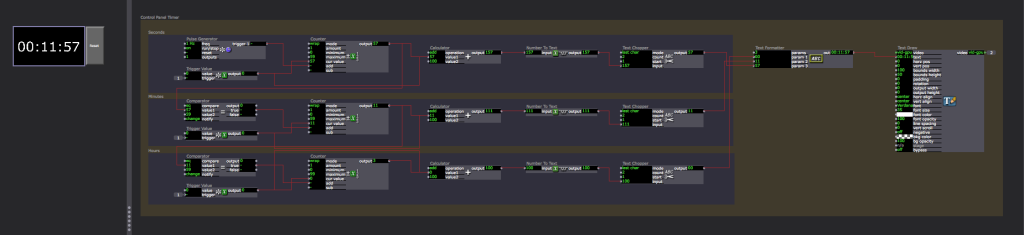Simple Time Display Patch - An Intro To The Text Formatter Actor
-
Hello all,
I threw this together last night in about five minutes because the performers in a show I'm on for a couple nights needed to see the time as they setup slowly over half an hour while the audience entered. I refined it further for posting for the forum today.
The Patch displays the current time using the Clock actor, Number To Text actors, a Text Formatter actor, a Text Draw Actor, and a Projector Actor.
Double-click on the Text Formatter actor to take a look at a simple example of how to use this powerful actor. There's also the "Help" button at the bottom left of the popup dialog so that you can learn more about how to use this actor.
Best wishes,
Woland
Monty's Version: DOWNLOAD
[The original] patch has a small "glitch" in it where it doesn't correctly leave a "0" digit when a value is >10. You can fix with some some calculators and text choppers.
Here's a modified version which can correct it.
Suggestion from JFG:
there is an easier way to make it but it doesn't work if I use your patch. As describe in the help you must format your parameter as following in the text formatter:
P1:Z2 ":" P2:Z2 ":" P3:Z2
and it works (using a new patch I made in Isadora 2.6.1)
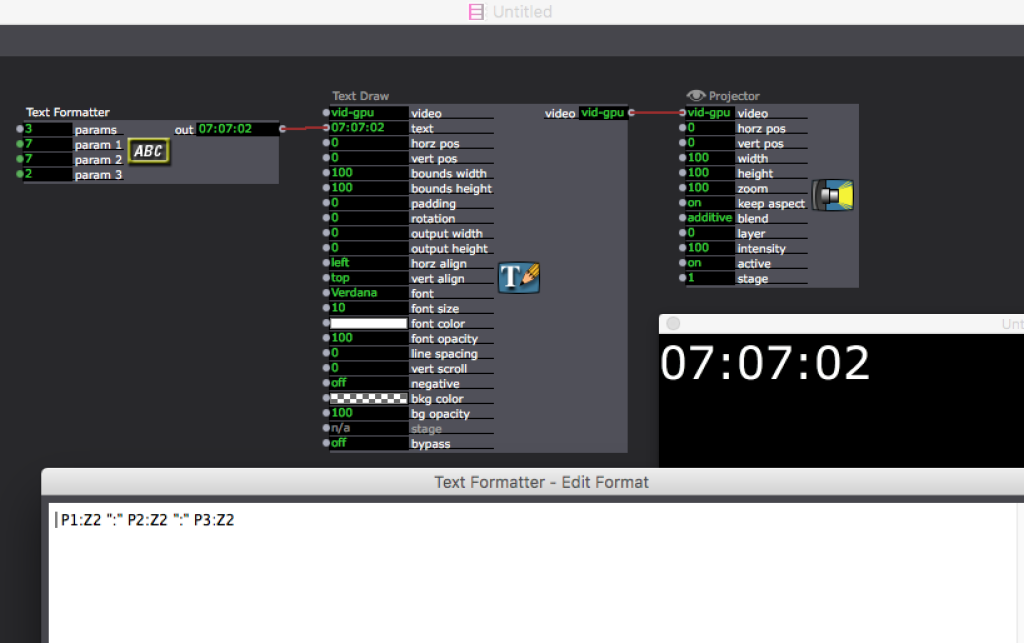
Bonemap's Version:
I have modified the patch again to make a control panel timer with a reset button. I used it for a show last night and thought to add to the shares here. It uses a Pulse Generator set to 1hz to 'count' seconds that then add-up to minutes and hours. The control panel 'monitor' is set to a 2 hz refresh rate.
Other clock-related forum posts:
https://community.troikatronix.com/topic/2516/digital-clock/2
https://community.troikatronix.com/topic/3253/answered-countdown-display-clock
https://community.troikatronix.com/topic/5390/answered-clock-display
-
Very cool. I had tried a similar thing for similar reasons a while back, but didn't use the parser... thanks for sharing! - John
-
This patch has a small "glitch" in it where it doesn't correctly leave a "0" digit when a value is >10. You can fix with some some calculators and text choppers.
Here's a modified version which can correct it.
-
there is an easier way to make it but it doesn't work if I use your patch. As describe in the help you must format your parameter as following in the text formatter:
P1:Z2 ":" P2:Z2 ":" P3:Z2
and it works (using a new patch I made in Isadora 2.6.1)
best
Jean-François
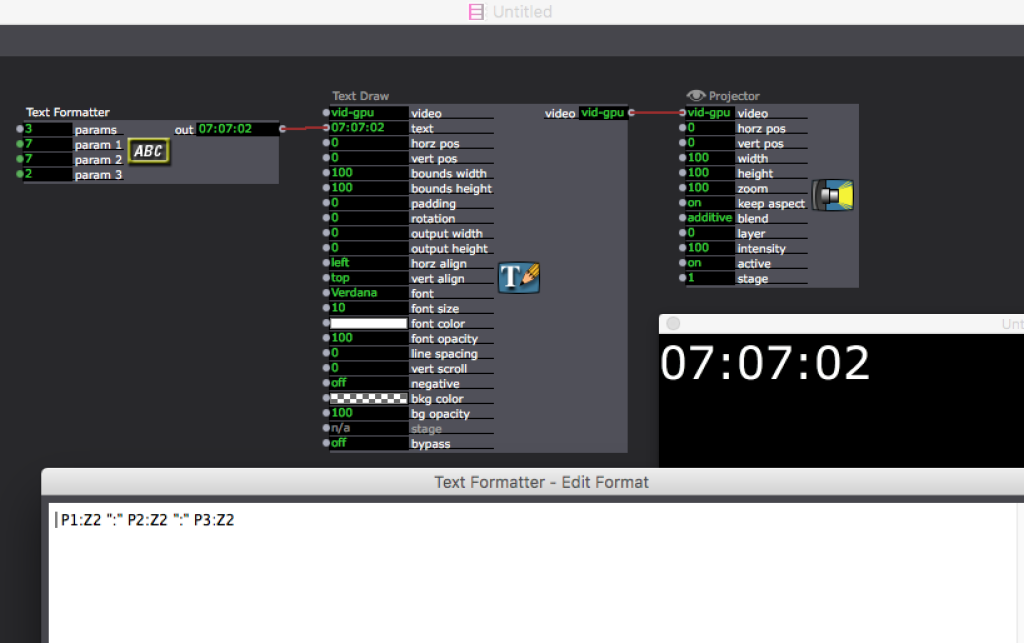
-
Hi,
Thanks for the usefulness of your patchwork. I have modified the patch again to make a control panel timer with a reset button. I used it for a show last night and thought to add to the shares here. It uses a Pulse Generator set to 1hz to 'count' seconds that then add-up to minutes and hours. The control panel 'monitor' is set to a 2 hz refresh rate.
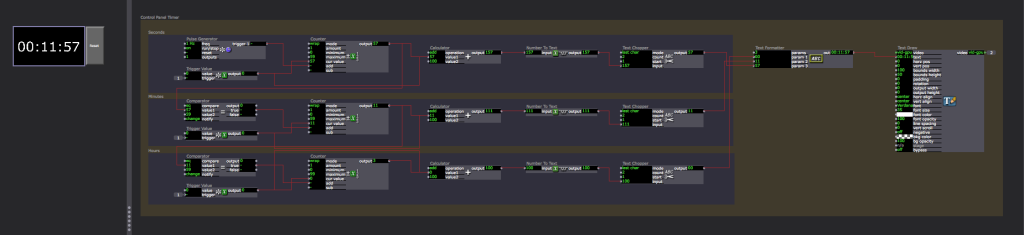
best wishes
bonemap