[ANSWERED] ERROR AL USAR 290 ESCENAS
-
Hola estoy usando una configuración de Isadora bastante sencilla pero me aparecen un error al usar la escena 290 que la pantalla de mi programa y la imágenes se traban escribo
para preguntar si alguien le a pasado o si Isadora tiene un limite de escenas JAB SUBT.izz
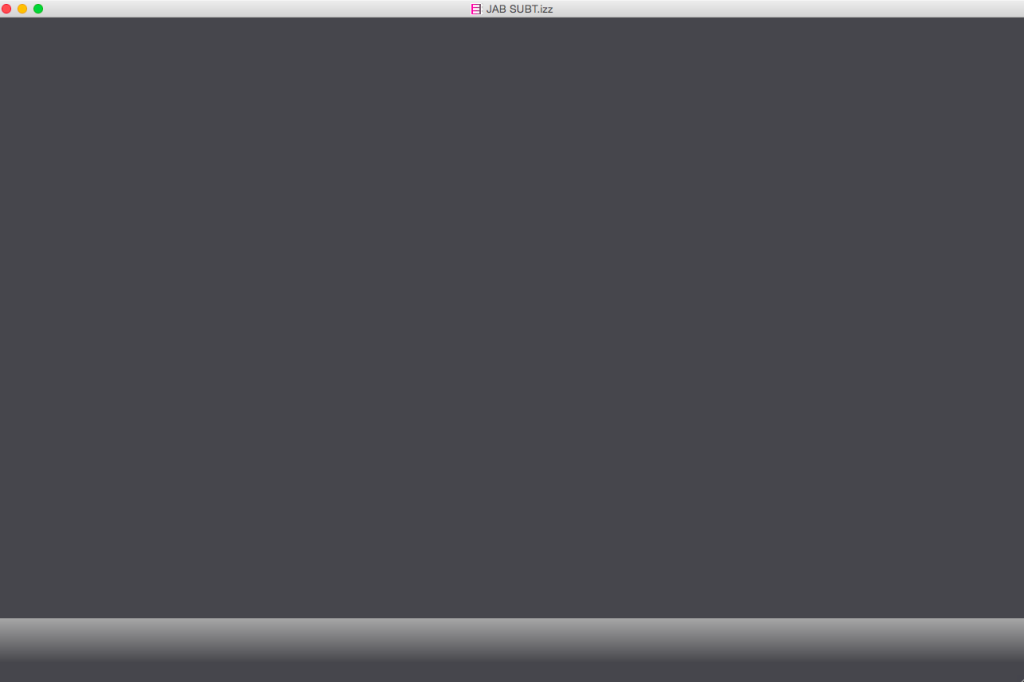
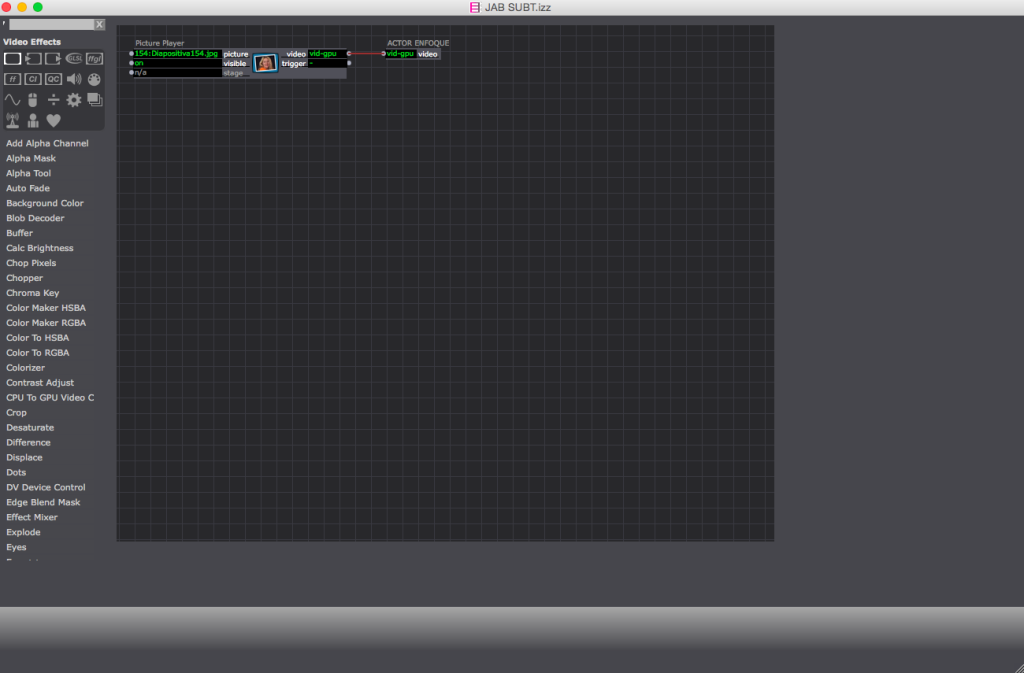
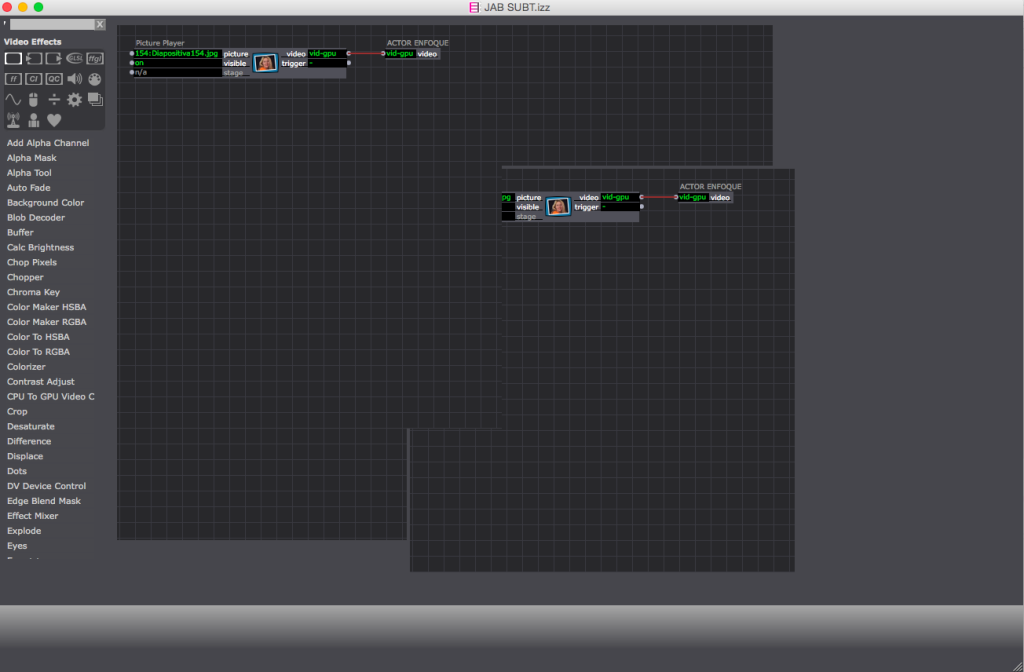
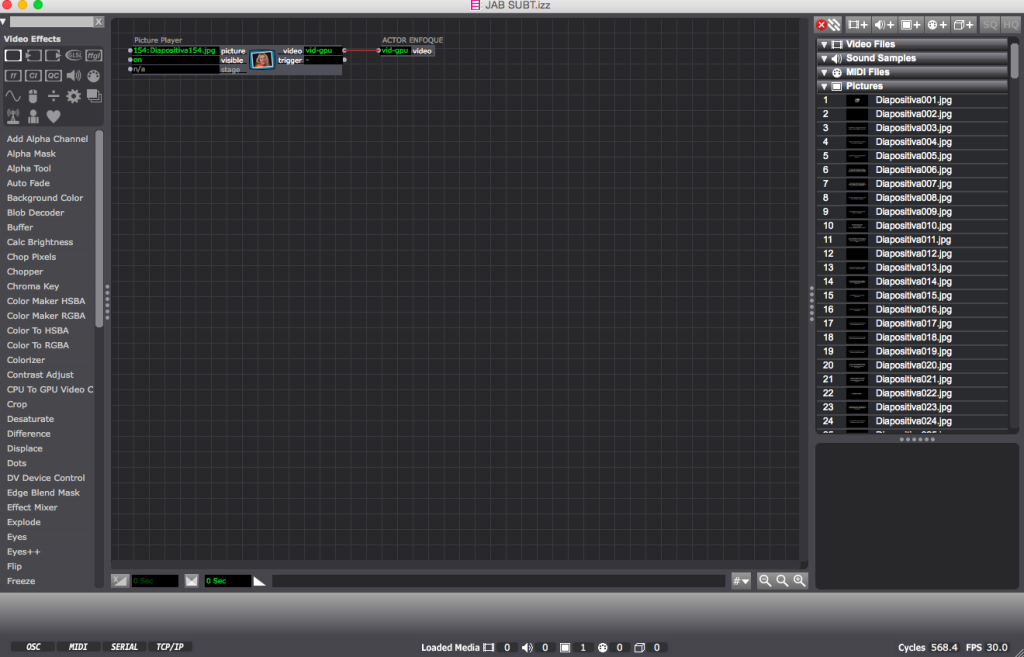

-
Hello any update on this I have the same issue and my show opens tomorrow
-
Since you don't seem to use crossfading between scenes (but it would be possible with crossfading, even if a bit more complicated), you could use the following solution with only one scene.
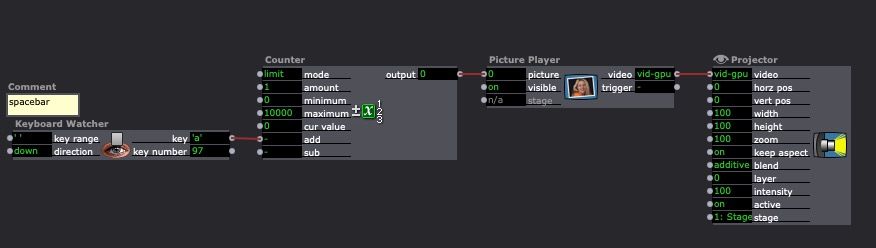
Then you would have an unlimited number of images available. For the blackout, you would only need to place a black image in between, e.g. D148b between D148 and D149.
But you probably have a reason for using scenes that I can't see from your explanation.Best regards,
Jean-François
-
This is a known issue that has not yet been fixed because there were more frequently occurring issues, (this cosmetic issue only comes into play when people have projects with hundreds of Scenes, which is not super common), and because there is a workaround for this.
To understand the workaround, you need to understand the root of the issue: The Scene list has a max horizontal pixel limit, so when you create enough Scenes you go over this limit and the additional Scenes past this limit in the Scene List no longer visually show up in the Scene List (though they do still exist and function properly otherwise).
Workaround: If you hold down cmd (macOS)/control (Windows) then click and drag the right edge of a Scene in the Scene List (the little horizontal bar of “tombstones” below the Scene Editor with the Scene Names), you can resize the Scenes to make them less wide. For every Scene you make thinner, you make the sum total of the horizontal size of your Scenes a bit smaller, meaning you free up additional pixels to show additional Scenes in the Scene List.
Here's a gif of that in action: https://jmp.sh/wHggJeLk
Depending on your project:
- You may just be able to eliminate blank space on either side of some of your Scene Names
- In more extreme cases you may need to try to make your Scene Names as short as possible to minimize Scene width while still being able to read the Scene Names to tell the Scenes apart
- In the most extreme cases (and/or cases where you don’t care about being able to read the Scene Names in the Scene List) you can make the Scenes the minimum width (which will result in not being able to read the Scene Names) but in these cases you can still use the Scene Select control to see the Scene Names of previous, current, and upcoming Scenes as well as to navigate the Scene List.