[Not a bug] - 3D Projector Problems
-
Hi, If I mix a standard projector and a 3D project I can never get the 3D to be the layer under, Changing layer numbers has no effect, it's always on top.
Second problem, the 3D projector is cropping the text I'm putting in it. If I move the TextDraw horizontal it gets cut off vs. the 2d projector doesn't.
Thanks
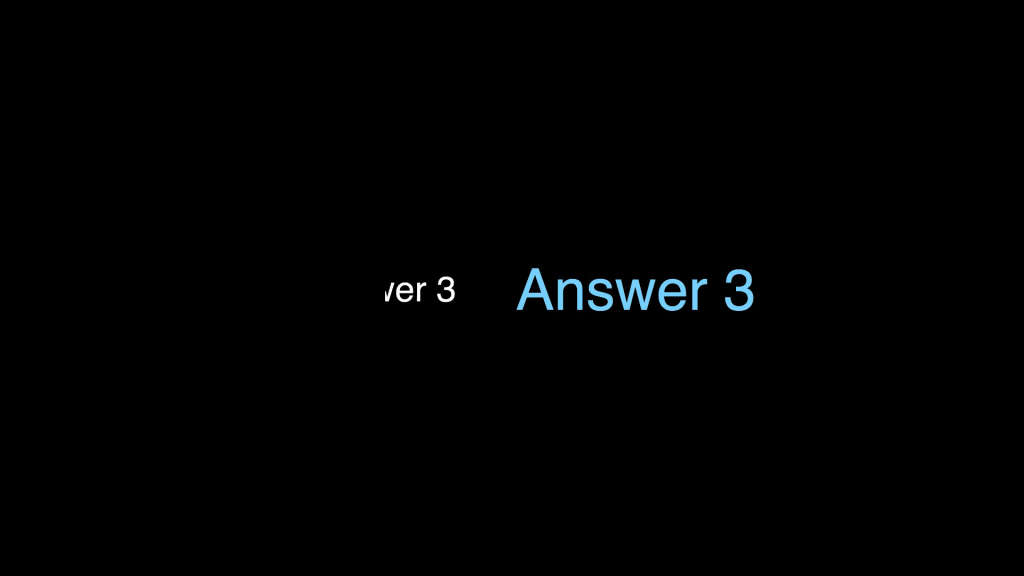
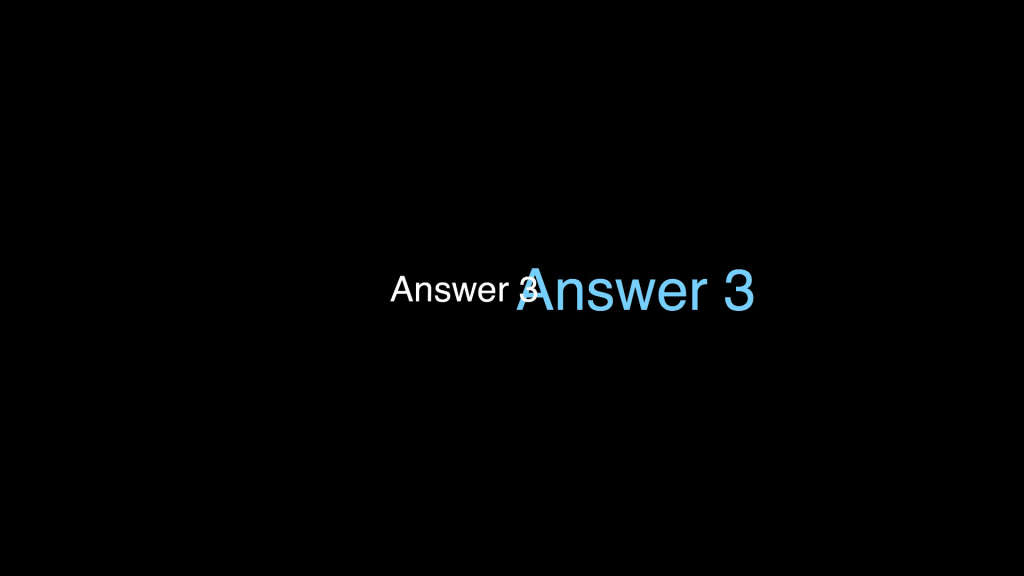
-
@craigw
The layering issue is a know issue. The only way to work around this is to use only 3D projectors.The cropping may be that your z index isn't adjusted to full width yet. Try feeding something with a colored Background, and adjust until it fills the stage.
-
@craigw said:
Hi, If I mix a standard projector and a 3D project I can never get the 3D to be the layer under, Changing layer numbers has no effect, it's always on top.
I would correct @DusX here regarding this being a "known issue," i.e., a bug. It's actually a design decision that was made with some thought behind it.
The 3D Space and the 2D Space in Isadora are separate. That's why you can't layer in the way you were hoping.In the 3D space, one must consider the depth (z-coordinate) when rendering objects to see if they are on in front of or behind each other. That way, when you move objects around they will obscure each other appropriately. (I.e., there's a sphere behind a cube and it is totally or partially obsured; but then you move the sphere forward and appears in front of the cube because it's closer to you.)
In the 2D space (i.e., the Projector actor), there is no z coordinate, which means you can't really render that image in the 3D space. (What's the Z-coordinate? What would obscure what?) My decision was to do it this way: render all of the 2D material first, and then render the 3D objects on top of that, so that the 2D space becomes a background to the 3D space.
Hopefully that makes things clear.
Best Wishes,
Mark