Video delay actor
-
Hello,
how reliable is the "video delay" actor?
beside the fact that, I imagine, the amount of frames has nothing to do with the frame rate of the project, it seems to me that everytime it has a different amount of delay.
I'm trying something like 250 frames, the project has a 25 fps in the preferences, so it should be 10" but the amount of delay is variable around 40", every-time different unfortunately, and not 10 seconds as indicated, 250:25=10"
Any ideas? -
Hmm, this is interesting.. I haven't tested this even though I use delay often.
Have you tested running a video thru with timecode? -
@DusX not with time code, but I don't need tc to know a difference between 10 and 40 seconds...altough I can't say with precision, any way is never the same amount...
-
Don't think I can be much help to you, but you have inspired me to look into it a little deeper.
-
Dear Bruper,
For 'X' frames of video, the video delay works like this:1) Receive a frame of video2) Save it into the next available buffer3) If you have at least X frames of video, output the oldest frame and free the oldest frameThus, the delay is not dependent on the Target Frame Rate in the patch, but instead on the actual frame rate -- that ends up being the clock in the end.So, if you're patch is running at 30fps, and you have 30 frames of delay, you'll get one second of delay. But if your patch is running at 10fps, then you'll get three seconds of delay.I know that's probably not what you want, but that's the way it works.For sake of proving this, if you still have the example where the delay you expected is 10s but it ends up being 40s, please check the actual frame rate in the Status Window. Let us know if it's 1/4 (or so) of the target frame rate. If the status window shows that you are achieving the target frame rate, and you get a delay 4x longer than expected, then let me know.Best Wishes,Mark -
dear Mark,
unfortunately (for me) you are absolutely right...
This is the first show I'm running with everything in Isadora, lights in DMX, 2 cameras (1 PS3 and 1 via Easycap), Kinects via Sinapse and QC, 2 OpenFrameWork patches, SimpleSinth... I don't know where the problem lies for Izzy to hang so much, but I'm getting abut "4 fps" in the status window... Wish I had made a workshop before starting... Guess one of this days...best regards
-
If you have all these things in one scene (or at least combinations), but don't need them all running together, consider using 'User Actor On/Off' to shut down user actors when not needed, this can free up a lot of resources.
-
@DusX, Thanks, will try it, what's the best way to use such actor?
Meantime I noticed that although my patches are producing fine 25fps in the status window, I tried to use the iSight camera and the status fps drops by about 5 frames... any way to connect/disconnect automatically the input camera and/or sound during the show without using the live capture setting? I would be afraid to compromise the work-flow...anybody has experience in connecting/disconnecting individual cameras in the live-capture during the show? I will investigate how much the DMX and the Kinect are eating up as I'm not in the theatre in this moment...
best regards
-
Being in the theatre now, I can say that, according to my testing, DMX eats up already between 8 and 10 fps; each QC Syphon client (with Kinect,Synapse and QC or with each OpenFrameWork patch running) another 7/8 (I wonder if NImate for the Kinect would reduce this??), each camera around 4 to 5 fps, sound to Simplesynth another few... and all added up I'm reduced to a mere 4 fps in a couple of scenes. Lesson learned. Wonder now what I could do without going back to DLight for my lighting... All this is run from a MBP 2.93 GHz CoreDuo, 10.6.8 (Synapse does not work apparently with Lion), I guess a faster machine would perhaps do part of the job? Any advice welcome.
best regards
-
If you are loosing that much due to DMX I would suggest that there is room to optimize what you have running.
Regarding connect/disconnect of the live camera.. I have found that this really depends on the devices drivers, so you really have to do a test. That said I have gained performance by using the 'User Actor On/Off'actor I mentioned earlier.. If you haven't used it before it must be used within an actor and will deactivate everything inside. If the actor contains all your live capture actors/logic it is turned off and seems to allow Isadora to disregard the livecapture stream and increase performance. I suspect this approach will gain you some performance.
DMX, I image you are using a trigger text after the matrix receive and before the serial send.. be sure that you are not triggering the trigger text any higher than at 40hz.. I suggest to set the pulse rate (assuming you are using a pulse) from the FPS output of the 'Performance Monitor', if you can run it at a fraction of this (1/2).
In my tests the pulse rate of the serial output greatly effects performance.. I think this is hardware related to a certain extent, but I haven't been able to test further..
Hope this helps some. -
I'm very curious how you could lose 8-10 fps with DMX... that's really shouldn't happen. How are you sending the data?
Best Wishes,Mark -
@DusX, thanks, I'll test the cameras drivers, regarding the ..."must be used within an actor"... do you mean I have to make each actor a user actor?? and also to @mark, regarding the DMX part; I'm using Enttec Lanbox MATRIX v1.3 basically unmodified from Global DMX scene to the original scene 1, then from scene 2 I run my show with Activate scene, Enter scene trigger and Matrix Value Send, alone or with Envelope Generator or E.G ++; Trigger Value and Jump... and all the various actors needed for the rest, I could send you the file if you would have the time to give it a quick look... but is a bit untidy...
best regards
-
Dear Bruper,
Well, one thing is that you may be overloading the ENTTEC and thus perhaps it's slower. You shouldn't send DMX data faster than 44x per second - that's the limit of DMX anyway. So:1) In the ENTTEC User Actor, insert a "Trigger Text" actor between the Matrix Value Receive actor and the Send Raw Serial Data actor.2) Use a "Pulse Generator" actor to trigger the Trigger Text actor at 44 Hz.That way, the Matrix Value Receive won't try to send the data faster than the ENTTEC should receive it.See if that prevents the DMX from affecting your frame rate so much.Regarding your camera inputs: make sure that you have selected the resolution you need in the Live Capture Settings dialog. Don't take a higher resolution image than required.I'm also quite surprised that Simple Synth would have any noticeable impact on your frame rate. It's a totally separate application, and it shouldn't really have any impact on Isadora unless you're sending millions of notes. Are you?Finally, have you changed anything significant in the preferences? Especially, in the Video tab, the default resolution, or the "When Combining Video:" setting?Best Wishes,Mark -
Dear Mark,
I didn't altered the patch Enttec Lanbox MATRIX v1.3 posted by CraigAlfredson on October 2012 which is as you describe on your point 1) and 2).
Regarding the camera input I'm doing exactly what you are saying.
The SimpleSynth receives at the most 12 sounds in one scene as you can see in the pict and I attach also a pict of another scene with the status window
On preferences I have now changed back from 720x576 (full Pal rez) to 320x240 (default half NTSC) while the Combining video I had always kept in (Faster).
After resetting preferences and restarting Isadora nothing changed regarding the fps in the Status window.
Best regards
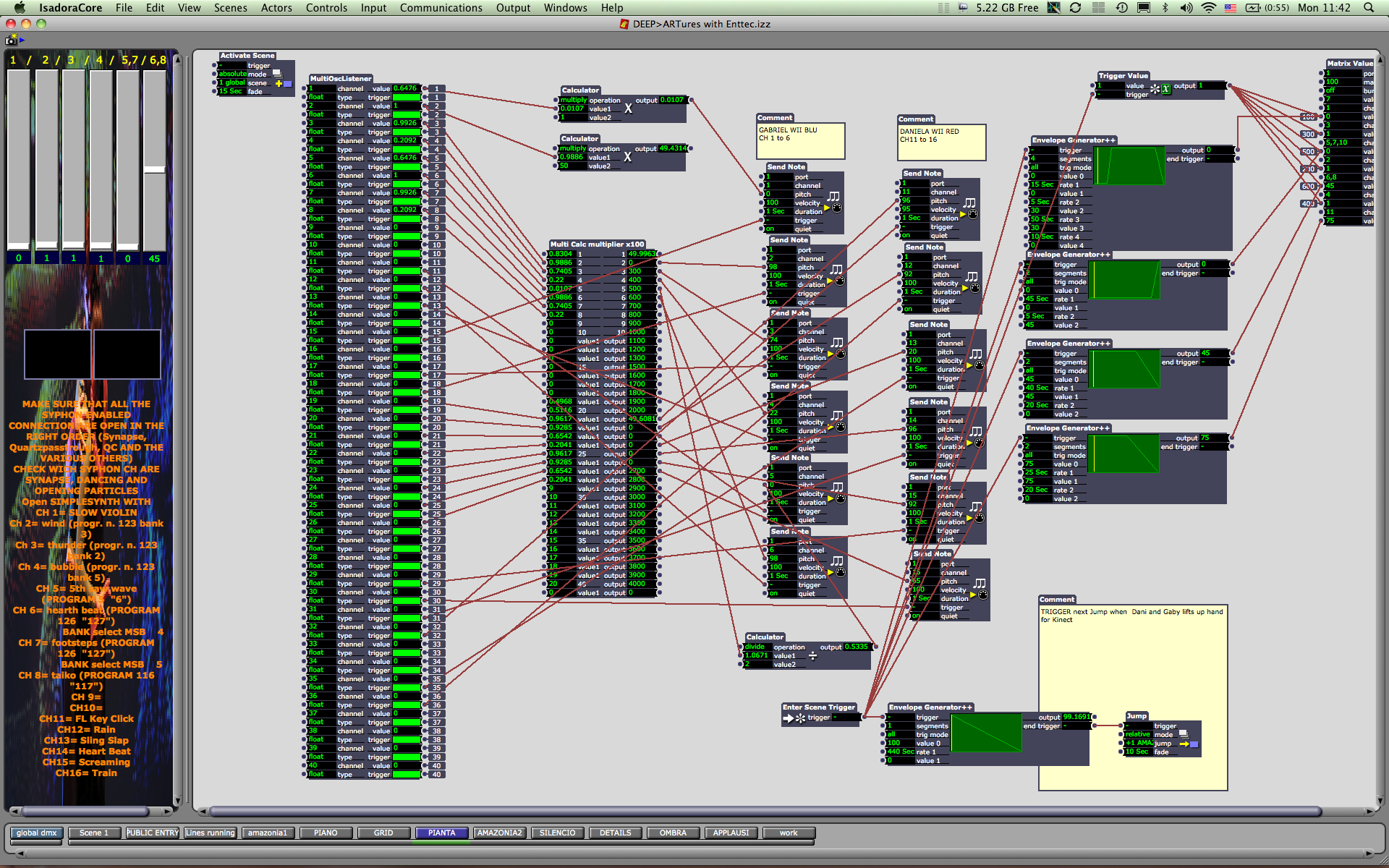
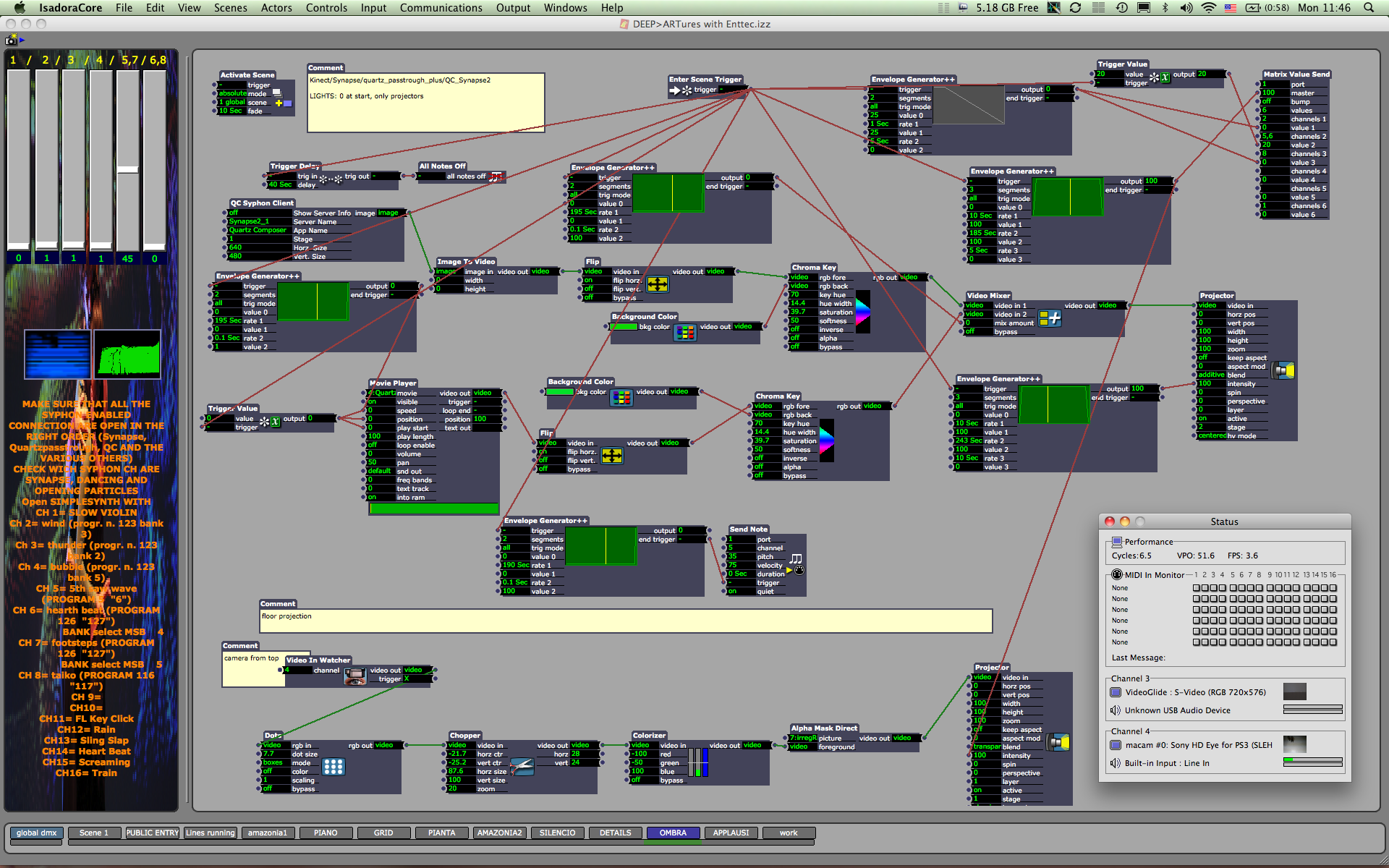
-
Dear bruper,
Hmmmm.... well, send me a mail at mark [atta] troikatronix [dotta] com -- I want to do a little back and forth with you to see what we can figure out.Best Wishes,Mark -
Dear Mark,
thanks for taking the time to investigate to this, sorry I only answering now, we had a première on the 13 and 14 and then we went to Lisbon where we present today and tomorrow.
I sent you an e-mail.best regards
-
@mark,
I don't know if you received my e-mail that I sent as you requested.
Although we finished the programmed performances of this project, I really would like to find out what was wrong with my set-up and patches,
so next time I wouldn't get a couple of seconds projection delay with izzy running at 3.5 fps...
Is there any chance I could I send you the project for a test?
best regards
-
Dear Bruper,
I've been away in France working on a project for the last 12 days. I'm on full time Isadora duty for the next month (at least). I'll respond to your email soon.
Best Wishes,
Mark