[LOGGED] select Local IP Address to listen to
-
Hi @all,
does anyone know about a possibility to change the listening local IP address in the preferences, if you have two network devices with different IPs on a Mac?
Issue: Two networks configured on OSX, with different subnets and local IPs. Devices in the first Network sending OSC commands to one local network device of the Mac with a specific IP. But Isadora seemingly listening on the other device of the second network with the other IP.
In the Network devices List of OSX the wanted device is first in the list!Thanks for any suggestions!
-
@dillthekraut said:
Issue: Two networks configured on OSX, with different subnets and local IPs. Devices in the first Network sending OSC commands to one local network device of the Mac with a specific IP. But Isadora seemingly listening on the other device of the second network with the other IP.
Have you given them different Computer IDs and ID Port Numbers?
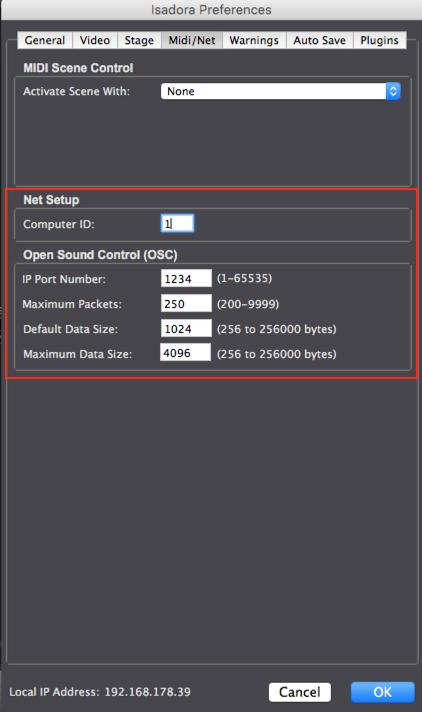
Best wishes,
Woland
-
thank you for your suggestion, but the issue is more on the lower part of this preference page...
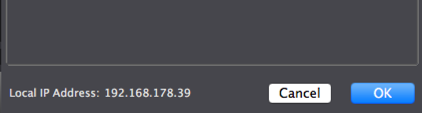
This address is chosen automatically by Isadora. If it chooses the right one (eg. deactivate any other before starting Isadora), everything works. But if it chooses the wrong one, it doesn't get network commands from this needed network.
At the moment I do have even to disable and reenable the wanted device, otherwise Isadora switches to localhost 127.0.0.1 after restart, if it first chose the other network.
-
@dillthekraut said:
This address is chosen automatically by Isadora. If it chooses the right one (eg. deactivate any other before starting Isadora), everything works. But if it chooses the wrong one, it doesn't get network commands from this needed network.
Is there a reason that you have to work with two networks? It seems like the issue could be solved by consolidating to a single network, no?
-
It actually is not a recent issue. But there are several situations I already had where different networks where necessary. Without real issues yet seemingly by luck. I ran into issues now, reworking /cleaning a just finished show, while having wifi on.
Most of the situations adressing a separation of audio / video / light networks. But as well using wifi and cable the same time. The later should obviously be avoided at shows, but can be helpful for setup. That's why most of media software that handles ip network, offer selection of communication devices/ip's.
-
@dillthekraut said:
Most of the situations adressing a separation of audio / video / light networks.
Wow, how tired was I that I could have forgotten about this? (Facepalm).
Please submit a feature request via the Ticket link in my signature.
Best wishes,
Woland
-
I am wondering if there has been any progress on this front? It would be nice to be able to hard select the network for OSC communications. Like what is mentioned above I am often using a number of networks for different applications. OSC, Lighting, and Internet all needing to come into the same computer. You can start Isadora with only the network you care about it connecting to activated, then you can turn on the rest, but it would be ideal to be able to actively choose this.
-
We have this logged in our tracking sheet as "Select Local IP to Listen to" but unfortunately there has not been forward movement on this specific feature request because there were more pressing features and fixes that required our team's attention. Now that you've brought it up again we will re-evaluate it.
Best wishes,
Woland
-
I'd like to unashamedly bump this request. Though I appreciate the list is a long one.
All the best
-
I have to say that I also bumped my head against this for several times. And would be lovely to have more control over the Ethernet adapters and which connection we wish to use for Isadora.
-
I have added a new Feature request, linking to this forum thread.
When we next review Feature requests I will push for this item.