Using Multiple Kinects with NI-mate and Isadora
-
Has anyone been able to connect three Kinects to a Mac or PC and have them output coordinate data simultaneously? I have been using NI-mate to send data from a Kinect model 1414 into Isadora, but Delicode tells me that multiple Kinect 1414’s cannot be used with NI-mate on a Mac, but they think it might work on PC. Can anyone confirm this or have you been able to use another method to use multiple Kinects on a Mac or PC? If you are doing this on a Windows computer, which version of Windows are you using and are you using a Mac running Bootcamp-Windows.
At the moment, I have three Kinects sending OSC data into Isadora using three networked Macbooks. This arrangement works well, but it would be more efficient if I can use a configuration with just two Macbooks.
Many thanks
Don
-
@dritter said:
At the moment, I have three Kinects sending OSC data into Isadora using three networked Macbooks. This arrangement works well, but it would be more efficient if I can use a configuration with just two Macbooks.
This may be a silly (but still worth a shot).
Try duplicating the NI-Mate application in your Applications folder and naming one "NI-Mate A" and one "NI-Mate B".
I've used this trick before to run two copies of software that normally can only open one window.
Maybe I'll try this myself right now...
Best wishes,
Woland
-
I have used 2 Kinect sensors (both the newer model) running through one instance of NIMate on my Mac. You will need a license for NIMate - the demo version doesn't support multiple sensors.
-
Woland and John, yes, I have 3 licenses. While I was trying to run two versions of NI-mate 2.14 simultaneously with two Kinects attached, NI-mate suddenly recognized both sensors and it seems to be working ok.I had overlooked this before my post because this did not work on my other mac running El Capitan, it only appears to work on my computer running Yosemite. John, which version of OSX are you using for this?
all the best,
Don
-
Hi Don,
i have a machine running an old OS (Mavericks) that I keep for my granny Kinect (1414) on a NIMate v1 license because I was having trouble running my 1414 through NIMate v2, and a newer MacBook running an up-to-date OS to push my Kinect2 through NIMate2.
I tested the twin Kinect setup on the new machine about a year ago. Thing is, I recently managed to get my 1414 running through NIMate v2 on OSX 10.13.6 so it seems the OS updates have been useful.
I have some time tomorrow, so will aim to test the twin Kinect setup again and report back to you.
-
Hi John, thank you for your reply. I just checked, and now I can run two 1414s with NI mate v2 on OSX 10.11.6(El Capitan). This is strange because it was not working last week. I have two copies of NI-mate v2 and my third copy is v1, which I run on a 2010 Macbook under OSX 10.6.8. It works very good and is fast. Is there any advantage using Kinect2 over a model 1414? I am using 1414s because I have 5 of them.
cheers,
Don -
from wikipedia: An upgraded iteration of Kinect was released on November 22, 2013 for Xbox One. It uses a wide-angle time-of-flight camera, and processes 2 gigabits of data per second to read its environment. The new Kinect has greater accuracy with three times the fidelity over its predecessor and can track without visible light by using an active IR sensor. It has a 60% wider field of vision that can detect a user up to 3 feet from the sensor, compared to six feet for the original Kinect, and can track up to 6 skeletons at once. It can also detect a player's heart rate, facial expression, the position and orientation of 25 individual joints (including thumbs), the weight put on each limb, speed of player movements, and track gestures performed with a standard controller. The color camera captures 1080p video that can be displayed in the same resolution as the viewing screen, allowing for a broad range of scenarios. In addition to improving video communications and video analytics applications, this provides a stable input on which to build interactive applications. Kinect's microphone is used to provide voice commands for actions such as navigation, starting games, and waking the console from sleep mode.
-
Thank you John, is it correct that you are using the one called the Xbox One Kinect Sensor?
https://www.amazon.com/Xbox-On...
Have you used two of them simultaneously with NI mate?
many thanks,
Don -
Hi Don - yeah, that's the one. I currently have 2 of them running in NIMate on a late 2013 i7 MacBookPro running 10.13.6. the fan is whirring pretty fast, but its stable. i would try my granny Kinect as well, but i only have 2 USB ports and I know that its asking for trouble running a Kinect through a USB hub.
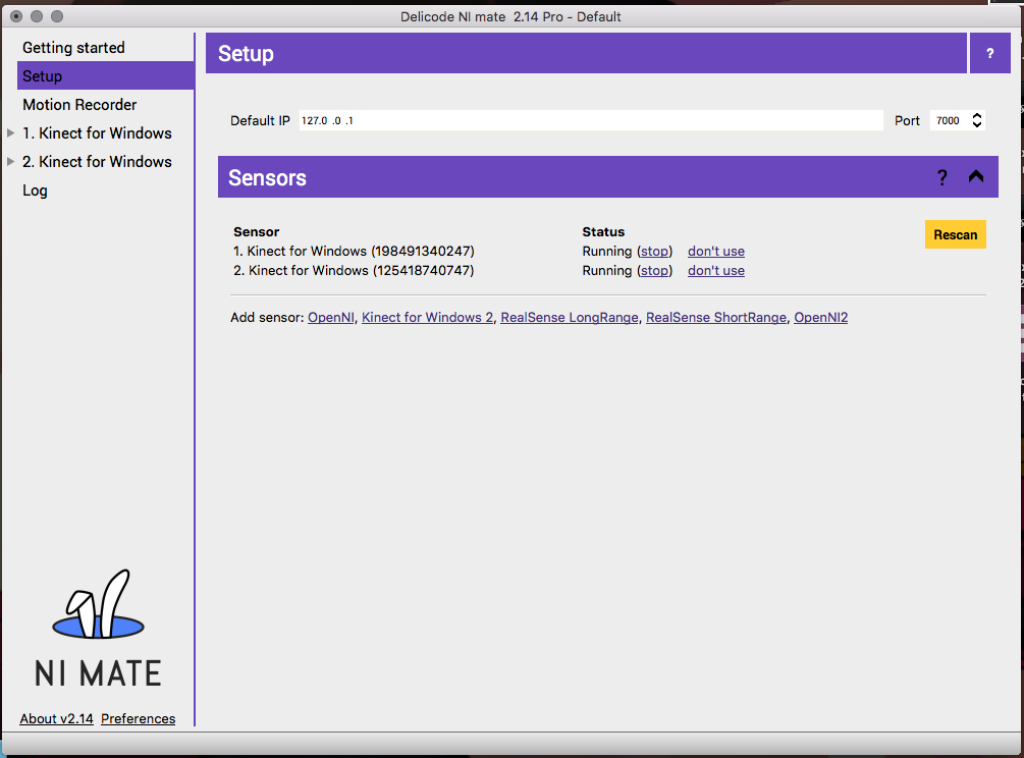
-
Thanks John, the Xbox One Kinect I have located does not have a power adapter. Would I need to buy one, like the one at the link below, or is it powered through through USB?
https://www.amazon.ca/perseids...
FYI, I tried connecting 3 Kinect 1414s to my Macbook Pro (mid 2015) i7 running 10.11.6 and NI mate, but it would only connect to two of them. Ni mate keeps trying to to connect (starting and or re-starting message) but never succeeds.
many thanks,Don
-
yeah - you need an adapter to get your mac connected to each Kinect. these days the adapters are more expensive than the cameras.
i sometimes have an issue with NIMate taking a long time to start up. some days its fine, but some days it takes 5 or even 10 minutes 'starting user interface'
-
Great, thank you John.
best regards,
Don -
John, I started having the same problem, with NI-mate's settings taking 10 minutes to load. I am having email conversations with Delicode, who suggest the problem is related to permissions. I found a solution by creating a new account on the computer and creating a new settings file. I did not try the solution of deleting the settings files, which are located in /Users/youraccount/NI mate
Don