Windows 8
-
Isadora won't open in windows 8 pro. I tried several compatibility modes and running as admin. It only opened a couple of times but I have not been able to open it in several days. app icon flashes for a couple of seconds and then clears out.It's a new machine and I have changed resolutions and system font size around.Isadora USB i7 with integrated HD4000 -
I had a similar problem in Windows 7 and discovered that if I went into Task Manager and looked in Processes and Services I found some Isadora tasks trhat weren't closing when you quit the program. Forcing them to close in Task Manager made it possible to use Isadora.
Please try this - it should be obvious which ones to close - and report back. Please!
Regards,
Hugh
-
I had this solution working in windows 7 as well, but the windows 8 problem seems different. if I change compatibility settings, windows prompts with checking for solution for why the program fails to start.
-
Dear LPmode,
There is a newer, but not-totally tested version of Isadora, available for Windows. One of the new features is that if Isadora crashes, it will send an error report directly to my server. So please give it a try -- perhaps it will solve the problem, but if not, at least I'll be able to investigate.http://troikatronix.com/files/isadorawin-13fc29-std.exe (standard version)http://troikatronix.com/files/isadorawin-13fc29-usb.exe (usb key version)Best Wishes,Mark -
I sent a couple of reports, but this is how it happened. After exiting Isadora i was not able to reopen it until I saw it hanging in task manager. I ended the task and after clicking on the isadora icon, it prompted with submitting the error report.
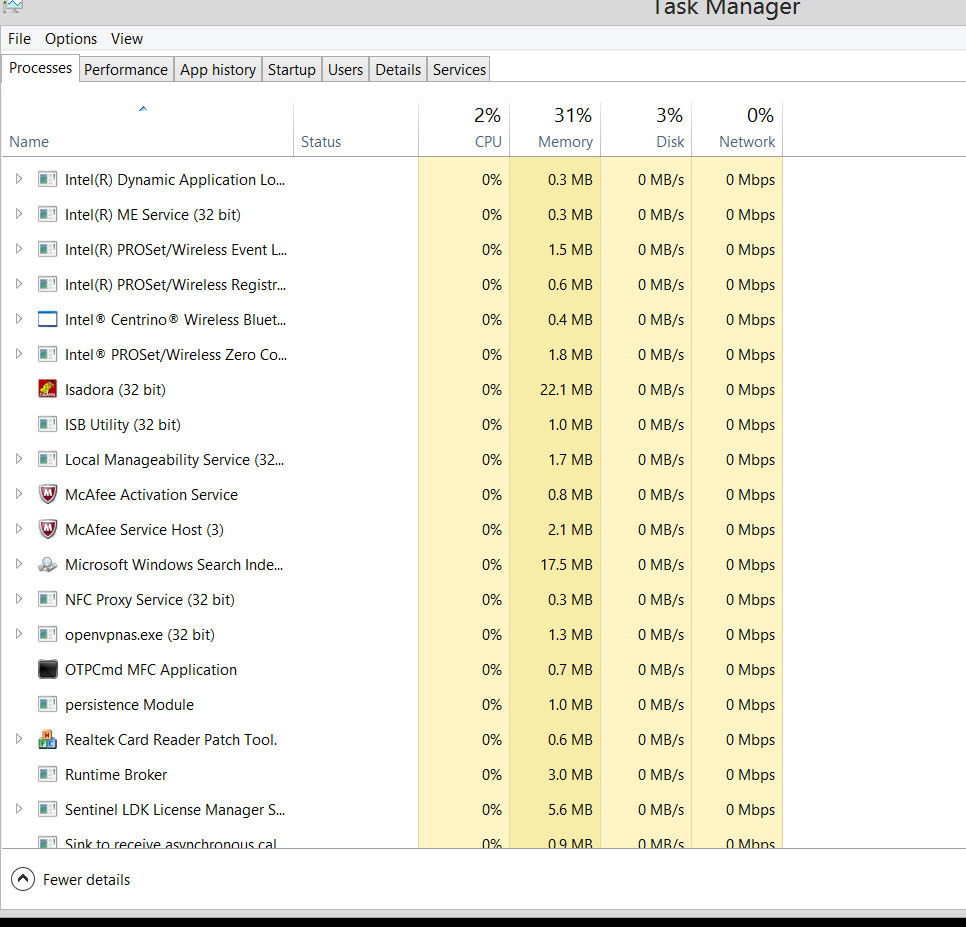
-
Dear LPmode,
I'll examine these reports in the next couple of days. Thanks for your patience.Best Wishes,Mark