Simple Q Control Example
-
Hello all,
I just made a simple Q Control example file using:- The Scene Select Control
- The Prev Cue Control
- The Next Cue Control
- The Jump to Cue Actor (Wrapped in a simple User Actor)
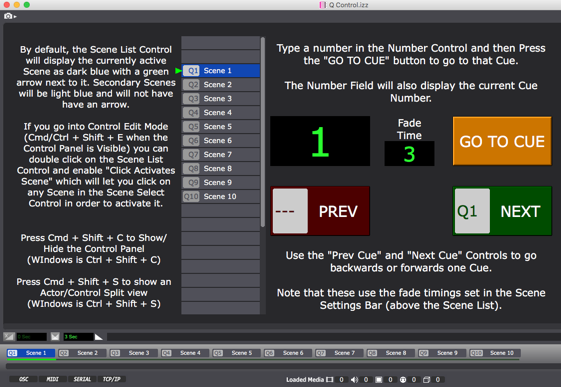
I thought it might be useful to some people as a starting point, to get used to Control Panels, or to learn more about how to use the Q# system if you haven't delved into it before.
Here is the >>>FILE<<<
Best wishes,
Woland
EDIT: Note that when you transition between Scenes the "Fade Time" Number Control does wacky things. Basically don't trust the number it is displaying unless you've typed it in yourself. Didn't have time to investigate and iron this out, so just be aware that it's a small issue with the Patch.